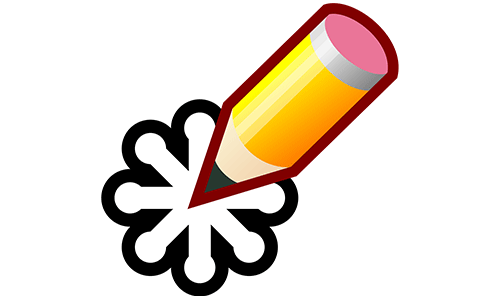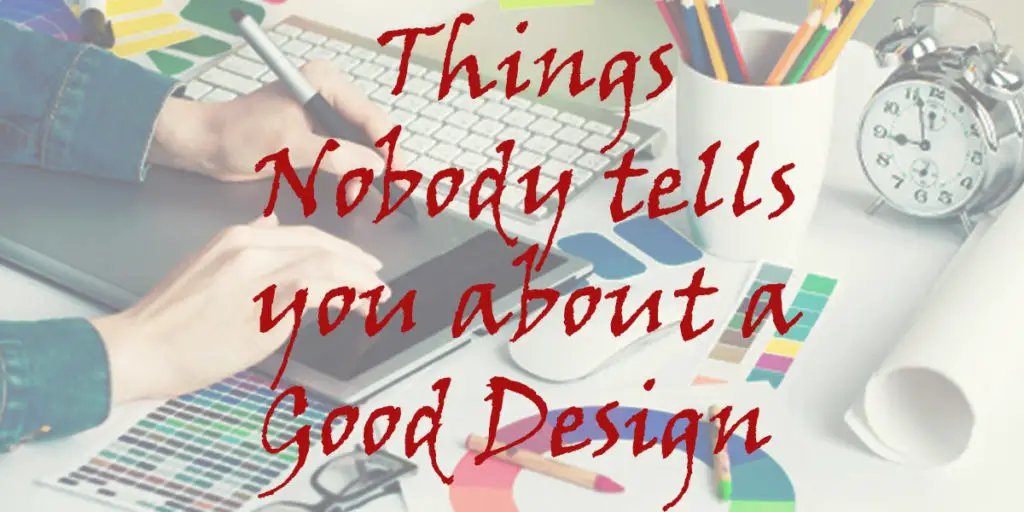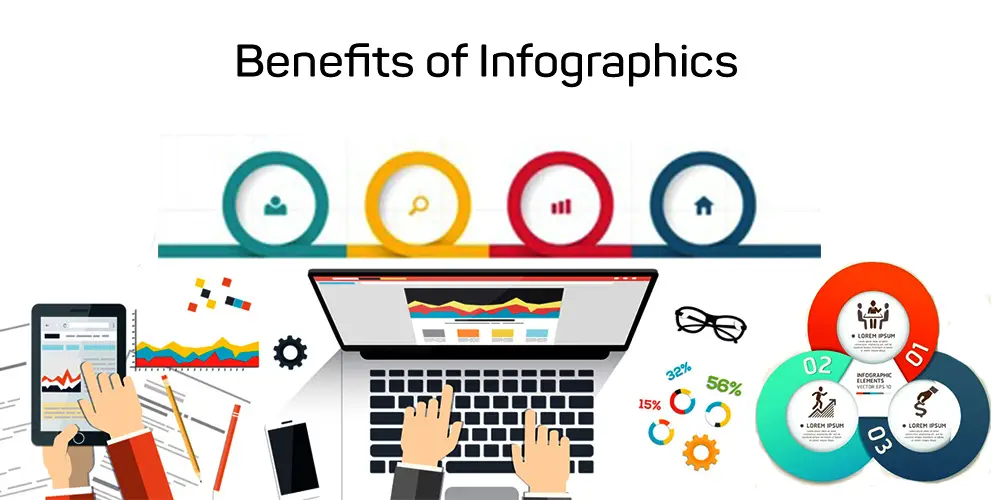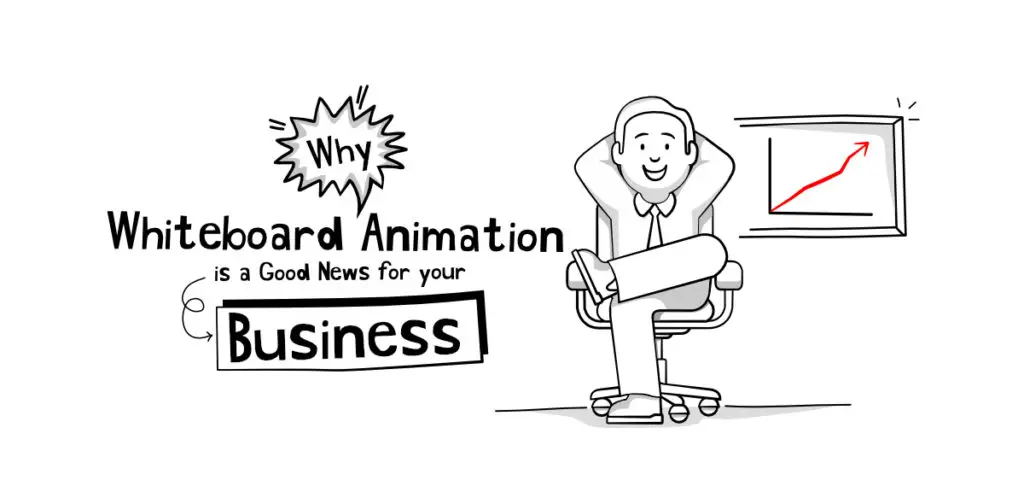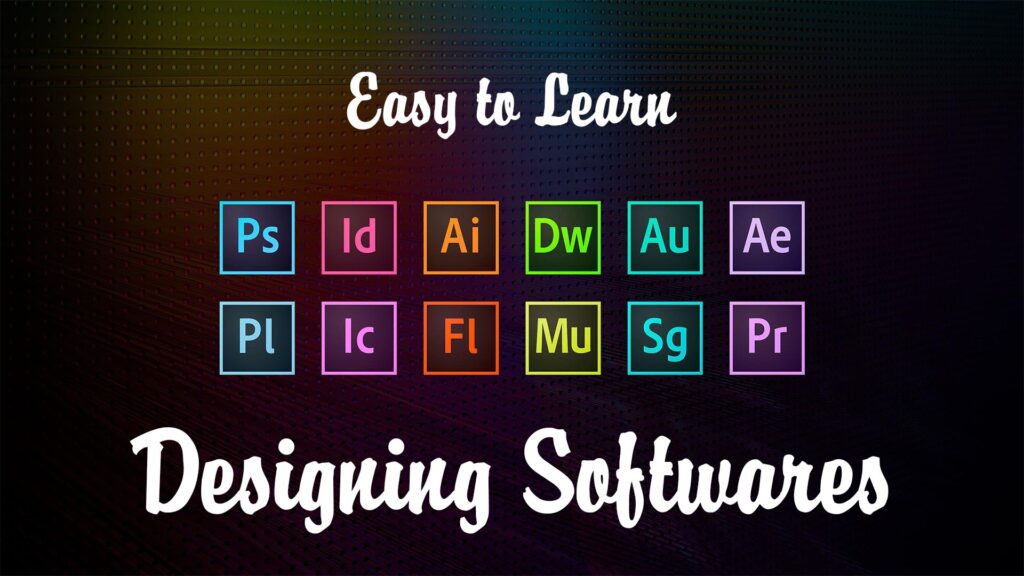THIS ARTICLE MAY CONTAIN AFFILIATE MARKETING LINKS! IN CASE YOU MAKE A PURCHASE THROUGH ONE OF THE LINKS, WE'LL GET A SMALL COMMISSION. WITH NO EXTRA CHARGES TO YOU. THANKS!!
It is evident that there is no substitute for the list of premium Adobe Software for graphic design. But if you can’t invest in a premium subscription of software, then you must choose the right graphic designing software that costs nothing.
The learning curve of the free, more basic graphic design tools is also often a lot gentler than trying to get to grips with the complex software and menus of the subscription-based or more expensive packages.
Krita
Designed with the VFX industry and concept artists, illustrators, matte, and texture artists in mind, Krita is a free and open-source painting tool that’s been in development since 1999. It comes with a full set of brushes suitable for all manner of work, and there’s a whole host of plugins available, from advanced filters to painting assistants for perspective work.
Krita supports all operating systems including Windows, Linux & macOS. This graphic designing software is best for designing conceptual art, textures, illustrations & comics. It provides a customizable and interactive user interface for the ease of users. The resource manager helps to import brushes and textures to extend the tools list on Krita.
It will be most useful for comic book artists as it has a set of tools, such as halftones and ready-made templates, specifically for these tasks. However, the software is suitable for other types of drawing as well. Krita offers a large set of drawing tools, including vanishing points, smooth shapes, layer masks, and many more.

Inkscape
As with many of the free options available, Inkscape focuses on the SVG format as its primary file format. This highly capable editor has a very good SVG integration, supporting many of the more advanced features that aren’t always available in other apps – such as alpha blending, cloned objects, and markers.
Inkscape provides flexible drawing tools with broad file format compatibility. There are a lot of features of Inkscape to draw and manipulate models using shape tools, pencil tools, transformations, and many other tools.
“Inkscape is to Illustrator what GIMP is to Photoshop.” Or, at least, that’s TechRadar’s take on this popular free graphic design software. Like GIMP, it’s free and open-source with an active community of contributors. It consistently ranks in the top ten lists, and users say it’s great for drawing and creating.SVG files. However, others say it can be slow, and some don’t like the look of its interface.

GIMP
Gimp graphic design software is well-thought-out and surprisingly free. It provides a versatile photo editor that can work on all main operating systems. Gimp is for those who are looking for robust software to perform different manipulations with photos, create paintings or mock-ups. The interface of this free graphics software is similar to Adobe Photoshop. A few tool icons are the same and the layer setup is not worse than in Photoshop.
It has an active community of contributors that have built out GIMP’s feature set with plugins to rival other paid software like Photoshop. However, it’s definitely not a Photoshop clone. If you want to use GIMP, you’ll have to learn how its unique interface and tools work.
The team that oversees development has worked hard to ensure compatibility too, so you’ll be able to work with all the popular file formats without any trouble at all. You’ll also find a very capable file manager built-in, along similar lines to Adobe’s Bridge.

Gravit Designer
Gravit Designer is a full-featured vector design app from the company behind Corel Draw. It’s suitable for all sorts of design jobs, from screen, app, and icon designs to presentations, illustration, and animation.
If you’re looking for cross-platform design software, Gravit Designer is available on just about everything. It’s available to download on Windows, Mac, Linux, and Chrome OS—and if that isn’t enough, you can also use it in your browser.
It has more functions than Vectr and is as intuitive as Inkscape. This program allows you to do everything that you expect from vector software. You can create curves, edit paths, manage layers, and use the knife function. It supports SVG, PDF, JPEG, SKETCH, and since recently, EPS formats for import and export too. Besides, you can work on your projects on different platforms.
Gravit Cloud provides a smooth transfer of files between desktop and online versions. A portable version of this software is also available.
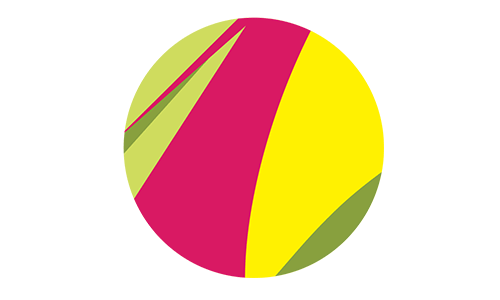
Canva
Canva is a website specifically for graphic designers. It allows the designers to create extraordinary graphics through drag & drop format. Non-designers & professionals, both can use this platform to create highly attractive designs with ease and effectiveness.
It seems harsh to place Canva under the ‘Image Editing Software’ heading because it does so much more. Canva is a photo editor, color palette tool, font combination picker, learning resource, and photo collage maker, and it even features a dedicated infographic maker with hundreds of free design elements and fonts at your fingertips.
Canva has become a popular resource for non-designers in a pinch. It’s great for making graphics, but if you need to create multi-page documents, you’ll have to look elsewhere. Canva also doesn’t provide any template locking functionality for brand assets like fonts, colors & logos. But if simple graphics are all you’re after, Canva’s hard to beat.
Canva has 10 million users and provides universal tools using which you can design anything you want, including email headers, presentations, and infographics for blogs. The design of their website is very intuitive and beginner-friendly. It also has a drag-and-drop function and high-quality templates.

Blender
It is often simpler and faster to model the object from the right angle than to search for it, select it or draw. The result looks more realistic as when visualizing the object, its physical features are taken into account.
Blender is an open-source 3D graphic designing software with a vast range of toolsets that also offers a free version. You can use this software to create visual effects, 3D models, interactive 3D apps & animations. The list of features of Blender includes rendering, high-end production path tracer, video editing, phyton scripting, simulation, modeling, and much more.
If you need to include objects in your design that don’t exist in real life, you can only model them or draw. Since this program is a vector one, you will achieve qualitative images as a result. Even on banners, their quality will win compared to photos.

Vectr
This is a graphic design free software for creating different projects – from t-shirt prints to full-fledged graphics for websites. Vectr has a simple and intuitive interface, allows you to export created files in real-time. Also, this software provides functionality for exchanging information between different devices, which makes it convenient for team design.
Available both as a browser-based web app and as a stand-alone desktop app, Vectr is a free editor for creating 2D vector graphics. With all the vector features you’d expect, plus a wealth of options for using filters, shadows, and fonts, it’s versatile enough for day-to-day design tasks.
If you are a beginner in vector designing and you don’t want to spend money on premium software then, Vectr software can help you a lot to begin your journey in graphic designing. It supports all kinds of devices, i.e. Windows, macOS & Linux.

SVG-Edit
SVG-edit is one of the free design programs that does exactly what its name implies. It edits SVG and creates its own. This is a free online program that is available in the majority of browsers.
If you’re looking to quickly output SVG or edit an existing SVG file, there are a few online editors that will do the job just as well as Adobe Illustrator. SVG (scalable vector graphics) is an open format that allows you to reproduce your Vector drawings programmatically, and one of the nicest projects is SVG-Edit.
The interface is quite simple and reminds of drawing programs from the beginning of the 2000s – there is nothing special here. The standard – albeit basic – toolset of every vector-image editor is here, and although it’s limited to the SVG format, it’s surprisingly capable. Note that if you’re not familiar with code, this option probably isn’t for you.