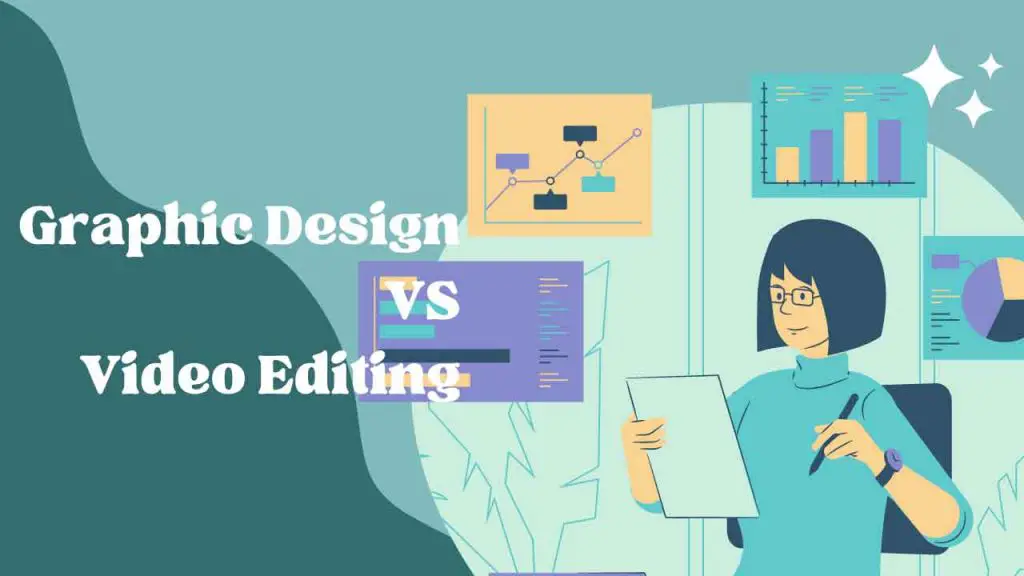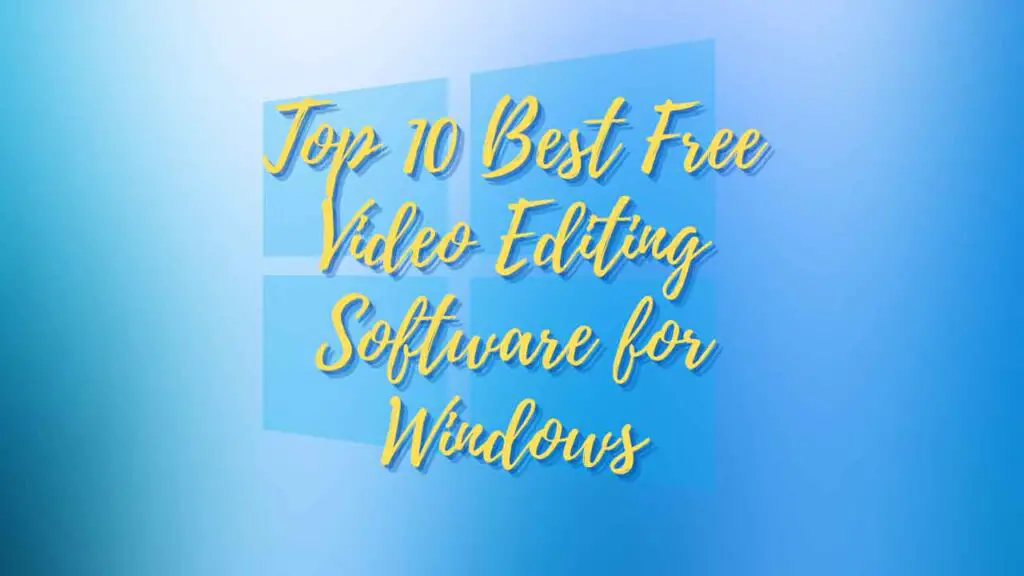THIS ARTICLE MAY CONTAIN AFFILIATE MARKETING LINKS! IN CASE YOU MAKE A PURCHASE THROUGH ONE OF THE LINKS, WE'LL GET A SMALL COMMISSION. WITH NO EXTRA CHARGES TO YOU. THANKS!!
If you’re looking to up your video editing game on your trusty iPhone, you’re in the right place. Today, we’re going to dive into the top ten video editing apps for iPhone that’ll turn your smartphone into a mini editing suite. So, let’s get started and uncover some fantastic options.
Top Ten Video Editing Apps for iPhone
iMovie
iMovie, a classic choice for iPhone video editing! This app is an excellent starting point for anyone looking to dip their toes into video editing. Whether you’re a newbie or a seasoned creator, iMovie has something for everyone.
With its user-friendly interface, iMovie makes it a breeze to edit your videos. Here are some of the cool features you can explore:
- Simple Editing Tools
- Trim, split, and arrange your clips with ease.
- Drag and drop functionality for a smooth editing experience.
- Themes and Templates
- Choose from a variety of themes to give your video a unique look.
- Add pre-designed titles and transitions for that professional touch.
- Music and Sound
- Easily import and edit audio tracks.
- Record voice overs right within the app.
- Speed Controls
- Speed up or slow down your footage for dramatic effects.
- Great for creating time-lapse or slow-motion videos.
- Direct Sharing
- Once your masterpiece is ready, share it directly to social media or save it to your camera roll.
iMovie is an excellent choice for casual vloggers, travel enthusiasts, or anyone who wants to document their experiences. It’s perfect for creating engaging content that your blog readers will love.
So, give it a whirl, and don’t be afraid to experiment with the various features. With iMovie, you’re just a few taps away from crafting captivating videos
InShot
InShot, the pocket-sized video editing powerhouse. If you’re on the hunt for an easy-to-use app that can quickly transform your iPhone footage into eye-catching videos, InShot is the name of the game.
Here’s why InShot is such a popular choice for on-the-go video editing:
- User-Friendly Interface
- InShot’s interface is intuitive and beginner-friendly. You don’t need to be a video editing pro to navigate it.
- The drag-and-drop feature makes arranging clips a breeze.
- Trim and Cut
- Easily trim your video clips to the desired length.
- Cut and delete unwanted parts with just a few taps.
- Filters and Effects
- InShot offers a wide range of filters, effects, and stickers to enhance your videos.
- Give your footage a unique style with artistic filters.
- Music and Sound
- Add music to your videos from your library or use InShot’s music collection.
- Adjust the volume and even fade music in and out.
- Text and Emoji
- Insert text and emojis to add context or humor to your videos.
- Customize fonts, colors, and animations.
- Speed Control
- Speed up or slow down your clips for dynamic effects.
- Perfect for creating time-lapses or dramatic slow-motion shots.
- One-Click Sharing
- Share your edited videos directly on social media platforms or save them to your camera roll.
InShot is fantastic for bloggers, social media influencers, and content creators who want to produce captivating content quickly.
LumaFusion
LumaFusion, the video editing app that takes your iPhone video editing skills to a whole new level. If you’re serious about creating professional-quality content on your smartphone, this app is an absolute game-changer.
Here’s what makes LumaFusion stand out:
- Advanced Editing Tools
- LumaFusion provides a wide array of editing tools, including multi-track editing, keyframing, and more.
- You have precise control over your video and audio elements.
- Professional-Grade Effects
- Access to a variety of transitions, effects, and color correction tools.
- You can achieve that cinematic look for your videos.
- Multiple Layers
- Arrange multiple video and audio tracks to create complex compositions.
- Great for projects that require intricate editing.
- Audio Editing
- Fine-tune your audio with advanced controls.
- Support for external audio sources like microphones.
- Project Management
- LumaFusion offers a sophisticated project organization system.
- You can manage and edit multiple projects with ease.
- Direct Export Options
- Export your videos in various formats and resolutions.
- Share your creations directly to social media platforms.
LumaFusion is perfect for content creators who want to take their videos to the next level. Whether you’re working on YouTube videos, documentaries, or short films, this app provides the tools you need to achieve a professional look and feel.
While it may have a steeper learning curve compared to some other apps, the results are well worth it.
Adobe Premiere Rush
Adobe Premiere Rush, the go-to choice for those who want a powerful and seamless video editing experience on their iPhone. This app brings the expertise of Adobe’s video editing software to the palm of your hand, making it a fantastic option for content creators looking to create professional-quality videos.
Here’s why Adobe Premiere Rush is a favorite among iPhone users:
- Seamless Integration
- Adobe Premiere Rush is closely integrated with Adobe’s desktop software, which means you can start editing on your iPhone and continue on your computer.
- This is perfect if you’re already familiar with Adobe’s software.
- User-Friendly Interface
- The interface is designed to be user-friendly and intuitive.
- It’s great for both beginners and more experienced editors.
- Advanced Editing Features
- You have access to multi-track editing, color correction, and a range of audio editing tools.
- Create professional-grade content right from your iPhone.
- Auto Sync and Cloud Storage
- Your projects are automatically synced to the cloud, making it easy to switch between devices.
- No need to worry about losing your work.
- Customizable Templates
- Choose from a variety of templates for different video styles.
- This can save you time and give your videos a polished look.
- Direct Sharing
- Share your videos directly to social media platforms or save them to your camera roll.
- No need for additional exporting steps.
Adobe Premiere Rush is an ideal choice for bloggers, YouTubers, and anyone who wants to create stunning videos with ease. The ability to seamlessly switch between your mobile device and desktop makes it a time-saving and convenient option.

- Graphic Design vs Video Editing
- How to make money as a Video Editor?
- Best Laptop for Video Editing under $1000
Kinemaster
Kinemaster, the versatile and feature-rich video editing app for iPhone users who want to take their video content to the next level. If you’re looking for an app that provides both user-friendly functionality and advanced editing tools, Kinemaster has you covered.
Here’s why Kinemaster is a popular choice:
- Multi-Layer Editing
- Kinemaster allows you to work with multiple layers of video, images, stickers, and text.
- This is perfect for creating complex and dynamic video compositions.
- Precise Trimming and Splitting
- Easily trim and split your video clips with precision.
- You have control over every detail of your video.
- Real-Time Audio and Video Recording
- Record audio and video directly within the app.
- Ideal for adding voiceovers or capturing live moments.
- Wide Range of Effects and Transitions
- Kinemaster offers a variety of effects, transitions, and animations to enhance your videos.
- Make your content visually engaging.
- Audio Mixing 🎧
- Adjust audio levels and apply audio effects.
- Ensure your videos have top-notch sound quality.
- Direct Sharing and Export Options
- Share your videos on social media platforms or save them to your camera roll.
- Export your work in various resolutions.
Kinemaster is suitable for both beginners and more experienced video editors. It’s perfect for creating vlogs, promotional videos, and creative content that you want to share with your blog readers.
With its extensive feature set, Kinemaster provides you with the tools you need to craft visually captivating and professionally polished videos.
Quik by GoPro
Quik by GoPro, the fast and user-friendly video editing app that’s perfect for action enthusiasts and adventure seekers. If you’ve captured thrilling moments on your iPhone and want to turn them into exciting videos, Quik is a fantastic choice.
Here’s why Quik is a hit among users:
- Automatic Video Creation
- Quik can automatically create video edits from your clips and photos.
- It intelligently selects the best moments and adds music.
- Customization Options
- While the app can do the work for you, you can also fine-tune your video.
- Customize the pace, transitions, and music to match your style.
- Wide Music Library
- Quik offers a vast library of royalty-free music tracks.
- You can choose the perfect soundtrack to fit the mood of your video.
- Text and Titles
- Add text, titles, and stickers to add context or fun to your videos.
- Make your adventures more engaging with creative captions.
- Direct Sharing
- Share your action-packed videos directly on social media platforms or save them to your camera roll.
- It’s quick and easy to show your daring exploits to your audience.
Quik is an ideal choice for adventure bloggers, sports enthusiasts, or anyone who wants to capture and share their exciting experiences.
Splice
Splice, the user-friendly and feature-packed video editing app for iPhone that lets you unleash your creativity with ease. If you’re looking for an app that strikes a perfect balance between simplicity and advanced editing capabilities, Splice is a fantastic choice.
Here’s what makes Splice a standout option:
- Intuitive Interface
- Splice offers a straightforward, intuitive interface that’s perfect for users of all levels.
- You can quickly grasp its features and start editing your videos.
- Trim and Cut
- Easily trim and cut your video clips to your desired length.
- Ensure your videos are as concise and engaging as possible.
- Transitions and Effects
- Splice provides a variety of transitions, effects, and animations to make your videos visually engaging.
- Add a professional touch to your content.
- Music and Audio
- Incorporate music and adjust audio levels.
- Ensure your videos have a captivating soundtrack.
- Speed Controls
- Speed up or slow down your footage for creative effects.
- Ideal for time-lapse videos or adding drama to your content.
- Text and Titles
- Add text, titles, and captions to explain or emphasize your message.
- Customize fonts, colors, and animations.
- Direct Sharing
- Share your edited videos directly to social media platforms or save them to your camera roll.
- Get your content out to your blog readers in no time.
Splice is an excellent choice for bloggers, content creators, and anyone who wants to produce polished and engaging videos without a steep learning curve. It’s a reliable app that allows you to bring your video ideas to life and captivate your audience.
VideoShop
VideoShop, the versatile and easy-to-use video editing app that’s great for adding that special touch to your iPhone videos. If you want to enhance your video content with simple yet effective editing tools, VideoShop is an excellent choice.
Here’s what makes VideoShop a popular option:
- User-Friendly Editing
- VideoShop is designed with simplicity in mind, making it perfect for users of all levels.
- You can quickly grasp its features and start editing your videos.
- Trim and Cut
- Easily trim and cut your video clips to the desired length.
- Keep your videos concise and engaging.
- Filters and Effects
- VideoShop offers various filters, effects, and transitions to enhance the visual appeal of your videos.
- Add creative touches to make your content stand out.
- Music and Sound
- Incorporate music from your library into your videos.
- Adjust audio levels and add voiceovers to make your videos sound great.
- Text and Titles
- Add text, titles, and captions to convey your message or add context.
- Customize fonts, colors, and animations.
- Speed Controls
- Adjust the speed of your clips for dramatic effects.
- Create time-lapse videos or slow-motion shots with ease.
- Direct Sharing
- Share your edited videos directly on social media platforms or save them to your camera roll.
- Get your content out to your blog readers quickly.
VideoShop is an ideal choice for bloggers, social media enthusiasts, or anyone looking to produce visually appealing videos without a steep learning curve. It’s a reliable app that allows you to add that extra flair to your content and captivate your audience.
Filmmaker Pro
Filmmaker Pro, the robust and feature-packed video editing app for iPhone users who want to take their video content to professional heights. If you’re looking for an app that provides a comprehensive set of advanced editing tools, Filmmaker Pro is an excellent choice.
Here’s why Filmmaker Pro is highly regarded:
- Advanced Editing Features
- Filmmaker Pro offers a wide array of advanced editing tools, including multi-track editing, keyframing, and more.
- You have precise control over your video and audio elements.
- Color Correction and Grading
- Access to professional-grade color correction and grading tools.
- Achieve that cinematic look for your videos.
- Audio Editing
- Fine-tune your audio with advanced controls.
- Ensure your videos have top-notch sound quality.
- Keyframe Animation
- Create custom animations for your video elements.
- Add dynamic movement and visual interest to your content.
- Import and Export Options
- Import videos, images, and audio from various sources.
- Export your projects in various formats and resolutions.
- Direct Sharing
- Share your edited videos on social media platforms or save them to your camera roll.
- Present your professionally edited content to your blog readers.
Filmmaker Pro is an excellent choice for experienced video editors, filmmakers, and content creators who want to produce high-quality, polished videos. It’s perfect for projects that require advanced editing and fine-tuning.
.
VideoGrade
VideoGrade, the go-to app for those who want to take their video content to a new level of visual excellence through color correction and grading. If you’re looking to enhance the visual quality of your iPhone videos and create a captivating and cinematic look, VideoGrade is an outstanding choice.
Here’s what sets VideoGrade apart:
- Color Correction and Grading
- VideoGrade is focused on color correction and grading, allowing you to adjust and fine-tune the colors in your videos.
- Achieve a specific mood or style for your content with precision.
- Real-Time Editing
- The app provides real-time previews, so you can see the impact of your adjustments as you make them.
- This makes the color-grading process more intuitive and efficient.
- Variety of Filters and Effects
- VideoGrade offers a range of filters and effects to elevate the visual appeal of your videos.
- You can give your content a unique and professional look.
- Customizable Presets
- Save your color correction and grading settings as custom presets.
- This allows you to maintain a consistent style across your videos.
- Import and Export Options
- Import videos from your camera roll and export your color-graded content in various resolutions.
- It’s easy to integrate VideoGrade into your video editing workflow.
VideoGrade is an excellent choice for filmmakers, videographers, and content creators who want to focus on the visual aesthetics of their videos. It’s perfect for enhancing the colors, contrast, and mood of your footage, which can make your content more visually appealing and engaging.
Remember, the best app for you depends on your specific needs and your level of expertise. If you’re just starting, iMovie or InShot might be your best bet. If you’re a seasoned editor, LumaFusion or Adobe Premiere Rush could be your go-to options. Whichever app you choose, the iPhone has made it easier than ever to create stunning videos on the go.