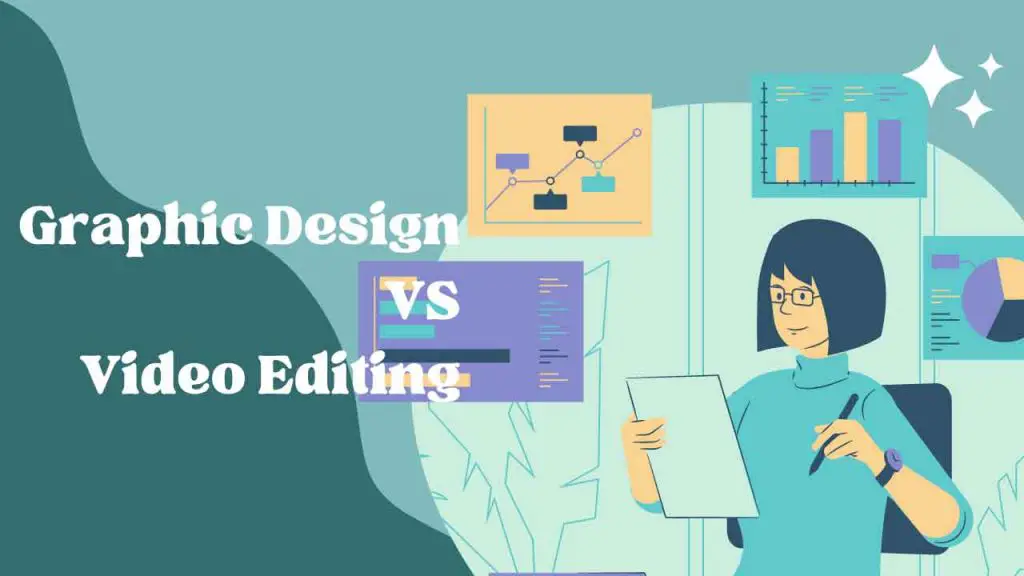THIS ARTICLE MAY CONTAIN AFFILIATE MARKETING LINKS! IN CASE YOU MAKE A PURCHASE THROUGH ONE OF THE LINKS, WE'LL GET A SMALL COMMISSION. WITH NO EXTRA CHARGES TO YOU. THANKS!!
When choosing a professional video editor you have to take many aspects into account, above all, you have to know very well what your needs are and what you are going to want to do with said software. And in this article, we are going to list the top 10 best free video editing software for Mac.
Table of Contents
There are different aspects to take into account, first of all, the application you choose to edit video has to have, at least, the most basic editing options, which in this case, all the editors mentioned in this post comply with. It is very important, especially to give it a more personal and professional touch, the possibility of having a good repertoire of transitions and sound effects, as well as the necessary tools to be able to make a quality color modification. The options when exporting your videos are also very important, as well as how intuitive its interface is.
A fundamental point for all users is the compatibility of the files you have recorded with your different cameras and how you will be able to work with them later in your editing program. For this reason, it is very important that before starting to download any of the alternatives that we propose in this video, you make sure that you are going to be able to use the files that you have already recorded with your camera. the interface is also very important, especially for all those users who either want to start editing the video now or are looking for a somewhat more advanced editor. In both cases, the ideal is to find the app with which they feel most comfortable and, above all, that is as intuitive as possible, both to learn to use it in the shortest time possible and so that the transition you are making is as smooth as possible.
Top 10 Best Free Video Editing Software for Mac
Adobe Premiere Elements
Premiere Elements is Adobe’s most basic video editing software, making it an ideal free video editor for Mac for users who are new to video editing or looking to edit videos for fun.
Premiere Elements recently added the Organizer, an external program that automatically tags your video files using facial recognition. This software also helps you select and organize the videos you want to edit.
Some of the most valuable features in Premiere Elements are video stabilization, a noise reduction tool, and guided editing tools to help you create simple effects.
While there is an Expert mode available, it’s important to note that Premiere Elements is not designed for professional results, so it’s mostly useful for making home movies and simple editing projects.
Avidemux
Avidemux is a free open-source video editor for Mac that comes with a range of classic tools: trimming, resizing, color filters, and more. It also has tools for editing and synchronizing audio tracks based on frame rate, and offers automated processes that speed up the creative process.
Because it is an open-source program, it is available not only for Mac but also for Windows and Linux. Supports a wide variety of video, image, and audio formats. Overall, it’s an easy-to-install and easy-to-learn video editing software for Mac, making it quite convenient for beginners.
DaVinci Resolve
DaVinci Resolve has been evolving over time to become a top program for editing on different operating systems, its fame has been increasing and that is due to the many editing options that it integrates, even giving the possibility of being able to use professional peripherals focused on editing.
It has an enormous variety of creative tools that will give you the possibility of practically doing anything you set your mind to or that you are capable of imagining. Among its most notable aspects, we find the possibility of 32-bit floating point processing, YRGB colorimetry, and a wide color spectrum for HDR work dynamics.
Hitfilm Express
Hitfilm Express offers all the basic features editing enthusiasts need for free. Add-ons can be purchased starting at $9 each and you will have the option to pay for each one separately.
The program has a large number of add-ons that can be purchased starting at $9 each. The good thing is that you will have the option to pay for each of them separately, so you only have to pay for the ones you really need when editing your videos.
Although the interface of this free video editor is quite flexible and has several editing modes, learning how to use it can take some time, while sooner or later the time will come when you need to use some tool or plugin just to Note that it is not available in the free version.
- Best Laptop for Video Editing under $1000
- How to make money as a Video Editor?
- Graphic Design vs Video Editing
iMovie
We begin this compilation with one of the best options that you can assess when starting to take your first steps in the world of video editing. This is iMovie, the free professional editor that Apple provides to all users who buy a product from its catalog. It has a new design and functions that are really intuitive to perform, which is perhaps why this editing program stands out the most.
With iMovie you only have to worry about giving free rein to your creativity since the interface, we repeat, is very intuitive, the best for those new users in this world. It also has a wide variety of sound effects, transitions, accelerated effects, or slow motion. You also have at your disposal up to 29 templates with original graphics and soundtracks created by greats from the world of cinema.
As we have said, iMovie is surely the most recommended video editing application for all those users who want to start in this world. But be careful, beyond being really intuitive and all the functions it provides the user, you have to take another point into account, which is very important. And it is that looking a little to the future and for all those users who, after using iMovie for a while, want to make the leap to a more professional program, after using this app, it will be really easy for them to be able to use and quickly adapt to Final Cut Pro, the video editing application for professionals that have developed Apple. This is due to the similarities that they have both in the user interface and in the workflow that they will have to carry out different tasks or actions.
Kdenlive
Kdenlive is an open-source video editor which means it is free to use and it works on Mac operating systems along with Linux, and Windows. This software is not so beginner-friendly, but it provides and comes with a rich set of tools, and features and offers a high level of control over video effects, color correction, and various other settings.
Along with the ability to do basic video editing, it also allows you to create animated titles, gives a multi-camera editing feature, the ability to use and work with the alpha channel, and in-depth audio settings. As for the color correction aspect of the software, it comes with the standard RGB adjustment, white balance, brightness controls, gamma settings, and more. Kdenlive is a very lightweight software. It not only has low system requirements but is also easy on your PC due to powerful proxy technology.
Lightworks
Lightworks is an application that fully adapts to your specific needs when it comes to working. In addition, one of the advantages is that it is free, especially for those users who are starting to edit videos and perhaps do not have a high budget to be able to purchase more sophisticated software to edit their audiovisual creations.
But beware, that despite being free, it has very interesting functions and that, to start taking the first steps in this world, they are more than enough, so, in this way, you only have to worry about being sufficiently creative enough to get the most out of this video editing program
OpenShot
It is a completely free powerful application to be able to edit all your video clips with the features and potential of video editing software designed for professionals. Among these, we can highlight, for example, the use of animations, the composition of images, and the superposition of images.
In addition, as its name suggests, OpenShot is an open-source video editing program, which means that any user can spend time enhancing and adding features to the software that already has very interesting features in an open-source way.
PowerDirector 365
The Mac version is not as complete as the Windows version
PowerDirector is a free video editor for Mac that offers easy-to-navigate features for users of all levels, from beginners to expert editors. It is a powerful software that includes professional tools such as masks and blends, green screen editing, and keyframing, among a huge selection of editing tools and features.
PowerDirector features artificial intelligence (AI) assisted tools such as object detection, wind removal, and noise reduction. Also, it allows you to add customizable titles, transitions, video effects, audio settings, etc.
As if that were not enough, it has a large number of free tutorials that will guide you step by step, as well as an integrated library with millions of copyright-free videos, photos, and music. The best of all? You can access all this and more completely free of charge.
If you don’t pay for the premium version of PowerDirector, that’s fine too. After the initial 30-day trial period, you will be able to continue editing your videos without any problems. The only detail is that when you export your productions, light and translucent watermark will appear in the lower right corner.
Shotcut
Shotcut, like Blender, is completely open-source video editing software. This free video editor supports a wide range of video formats and has a large collection of video tutorials. Although this free video editor has great features, some users may find the interface a bit peculiar. This is so because this software was originally designed for Linux and it shows. Despite that, it is still a great quality free video editor.
Two of the most amazing features are supported 4K HD resolution and timeline editing. This is relevant because hardly any free version of the software includes 4K resolution support. On the other hand, Shotcut is one of the photo video-making programs that also does not require you to import your video into the editor: this can save you time if you are dealing with very large video files.