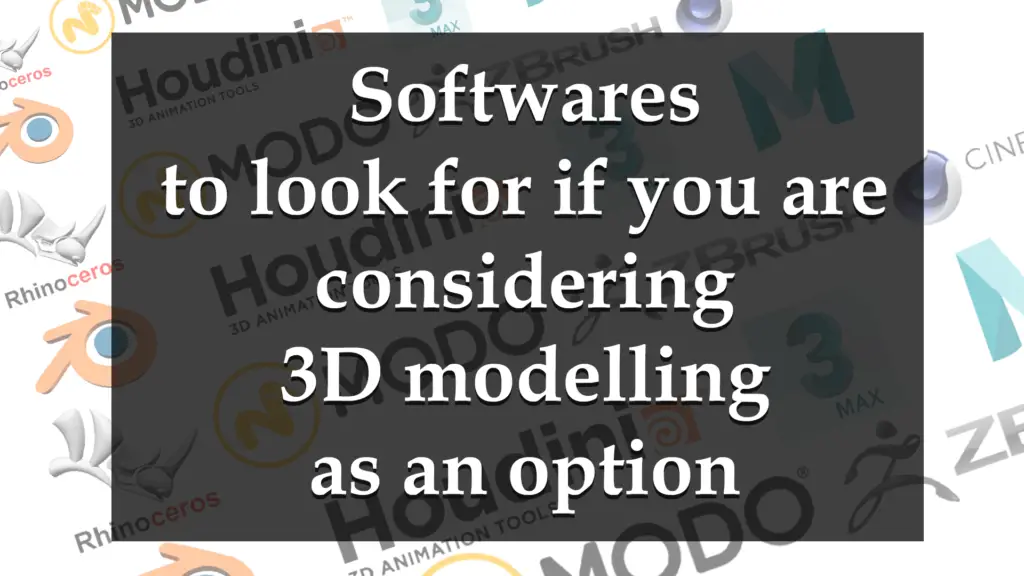THIS ARTICLE MAY CONTAIN AFFILIATE MARKETING LINKS! IN CASE YOU MAKE A PURCHASE THROUGH ONE OF THE LINKS, WE'LL GET A SMALL COMMISSION. WITH NO EXTRA CHARGES TO YOU. THANKS!!
Stepping into the world of 3D design, we’re always looking for ways to make our models look better. That’s where SketchUp render plugins come in. These tools help turn simple models into impressive digital art. In this guide, we’ll look at some of the best plugins that can make your designs look amazing, whether you want them to be super realistic or just really cool. So, let’s get started and see how these plugins can change the way you work with SketchUp.
SketchUp Render Plugin
- SketchUp Render Plugin
- Introduction to Rendering in SketchUp
- Top SketchUp Render Plugins for Enhanced Visualization
- Comparing Real-Time and Photorealistic Render Plugins
- Optimizing Your Workflow with SketchUp Render Plugins
- Advanced Features of Render Plugins: A Deep Dive
- Conclusion: Choosing the Right Render Plugin for Your Needs
Introduction to Rendering in SketchUp
Rendering in SketchUp is an essential process that transforms simple 3D models into visually rich and detailed images, bringing them closer to real-life representations. While SketchUp excels at model creation with its user-friendly interface, it lacks advanced rendering capabilities natively. This is where rendering plugins come into play, bridging the gap by providing sophisticated lighting, material effects, and realistic textures that SketchUp alone cannot offer.
These plugins, such as V-Ray, Enscape, and others, integrate seamlessly with SketchUp, allowing users to render photorealistic scenes that showcase their designs in the best possible light. The rendering process involves setting up the scene with accurate lighting, applying materials with lifelike properties, and adjusting camera angles to capture the perfect shot. Post-processing features available in these plugins further refine the image, adding the final touches to achieve the desired outcome. Whether for architectural visualizations, interior design presentations, or other creative projects, rendering in SketchUp with the help of third-party plugins is a game-changer, enabling designers to convey their vision with clarity and impact.
Top SketchUp Render Plugins for Enhanced Visualization
When it comes to enhancing visualization in SketchUp, the use of top render plugins can dramatically improve the quality and realism of your 3D models. Among the most acclaimed plugins is V-Ray, renowned for its powerful rendering engine that accurately simulates light and illumination, offering a wide range of lighting effects and supporting real-time rendering Brighter 3D stands out for its noiseless rendering technology and user-friendly interface, making realistic rendering accessible even to novices Enscape revolutionizes the design process with its real-time rendering capabilities, providing instant visual feedback and a variety of customization options Thea Render offers a versatile solution with advanced material editing, enabling designers to craft photorealistic scenes with ease.
For those seeking real-time rendering with interactive feedback, LightUp is an excellent choice, while SU Podium is favored for its simplicity and photo-realistic output Keyshot impresses with its fast and intuitive rendering, and IRender nXt specializes in ray tracing for realistic lighting and reflections Maxwell is recognized for its Multilight technology, which allows for precise lighting control, and Render [in] ensures seamless integration for an enhanced rendering workflow Twilight Render brings ambient lighting and realistic atmospheres to the table, and Indigo Renderer is noted for its physically-based rendering that delivers lifelike results.
These plugins cater to a range of needs and preferences, providing SketchUp users with a plethora of options to boost rendering speeds while maintaining or enhancing the quality of their final images. By integrating these plugins into their workflow, users can enjoy a more efficient rendering process, allowing them to focus on the creative aspects of their projects.
Comparing Real-Time and Photorealistic Render Plugins
Real-time and photorealistic render plugins serve different purposes within the SketchUp environment, each catering to specific needs of the visualization process Real-time rendering plugins, such as Enscape, are designed for speed and interactivity, allowing designers to visualize changes instantly as they work on their models. This immediacy is invaluable for client presentations and iterative design processes, where quick visual feedback is essential. On the other hand, photorealistic rendering plugins, like V-Ray, focus on producing high-fidelity images that closely mimic real-world lighting and materials.
These plugins are typically used for final presentations, where the quality of the image is paramount, and rendering time is less of a concern. While real-time plugins offer a more dynamic and responsive experience, photorealistic plugins provide a level of detail and realism that can be crucial for conveying the final vision of a project. The choice between the two often depends on the specific stage of the design process and the end goal of the visualization.
Optimizing Your Workflow with SketchUp Render Plugins
Optimizing your workflow with SketchUp render plugins can significantly enhance your design process, making it more efficient and effective. Plugins like V-Ray offer advanced rendering capabilities, allowing for photorealistic visualizations with a wide range of lighting effects Lumion Live Sync enables a live connection between modeling and rendering, providing a dynamic and immersive design experience. For those looking to speed up repetitive tasks, Profile Builder 3 is a game-changer, automating the creation of profiles and assemblies Unreal Engine, with its real-time rendering, is perfect for fast, approachable renders that can be navigated interactively.
By incorporating these plugins into your SketchUp workflow, you can streamline your design process, from initial modeling to the final render. This not only saves time but also allows for greater creative exploration, as you can quickly iterate and visualize changes in real-time. Ultimately, the right set of render plugins can transform how you approach 3D modeling in SketchUp, leading to higher quality results and a more enjoyable design experience.
Advanced Features of Render Plugins: A Deep Dive
Advanced features of render plugins significantly expand SketchUp’s capabilities, offering a suite of tools that elevate the quality of 3D visualizations V-Ray, for instance, is a powerhouse with features like real-time rendering, real-world cameras, and light gen, which simulates a range of natural lighting options. It also provides light mix capabilities, allowing designers to create dozens of lighting scenarios from a single render without re-rendering Brighter 3D stands out with its noiseless rendering technology and GPU-based tone mapper for realistic lighting effects, along with scientifically accurate materials and a comprehensive library of textures and models.
These advanced features enable the creation of lifelike images and animations, establishing a more extensive material library, and operating tools that aren’t available in the basic SketchUp. With such plugins, users can generate photorealistic renderings that amaze clients and colleagues, pushing the boundaries of what’s possible in 3D design and visualization.
Conclusion: Choosing the Right Render Plugin for Your Needs
In the quest for the perfect render plugin for SketchUp, the conclusion is clear: the right choice hinges on your specific needs, project requirements, and personal workflow preferences. Whether you prioritize speed, realism, or user-friendliness, there’s a plugin tailored to your demands V-Ray stands out for those seeking the pinnacle of photorealism and advanced features, albeit with a steeper learning curve and higher cost Brighter 3D offers noiseless rendering technology and an easy-to-use interface, ideal for quick, efficient results.
For real-time rendering and immersive design experiences, Enscape is a top contender, while Thea Render caters to those looking for versatility and advanced material editing. It’s essential to weigh the pros and cons of each option, considering factors like budget, hardware capabilities, and the nature of your projects. Ultimately, the best render plugin is one that aligns with your goals, enhances your productivity, and brings your creative visions to life with stunning visual fidelity. By carefully evaluating your options and understanding the strengths of each plugin, you can make an informed decision that elevates your SketchUp experience to new heights.