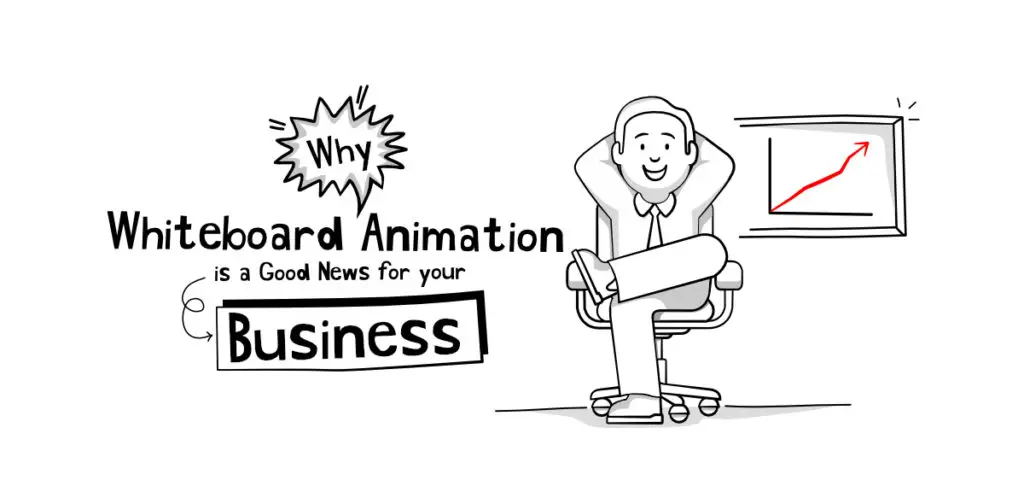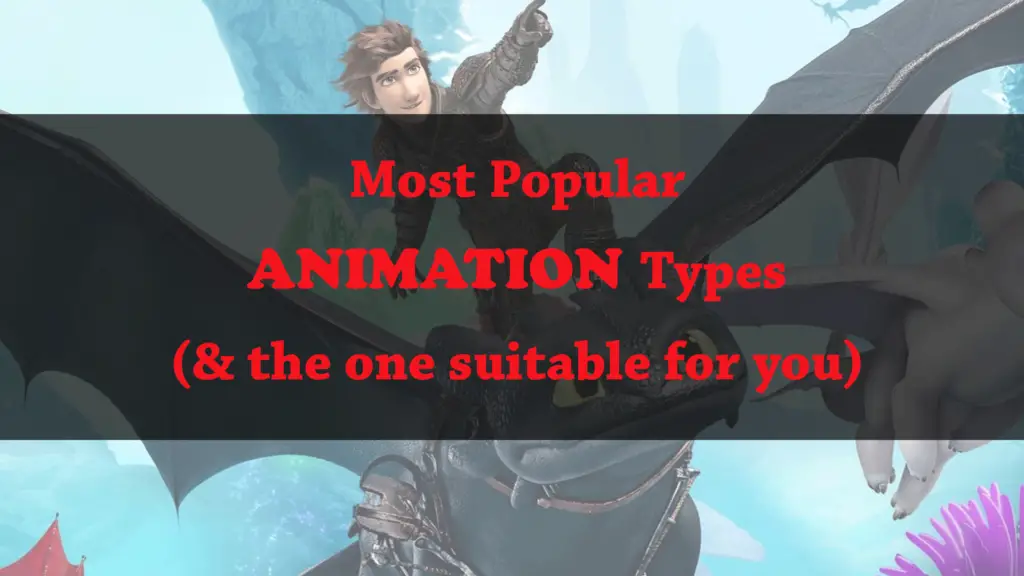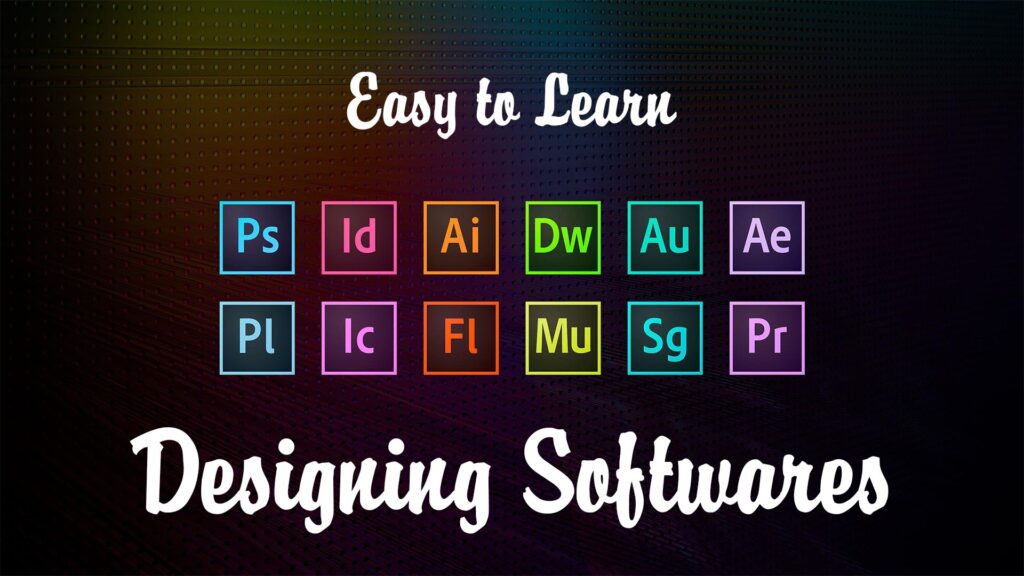THIS ARTICLE MAY CONTAIN AFFILIATE MARKETING LINKS! IN CASE YOU MAKE A PURCHASE THROUGH ONE OF THE LINKS, WE'LL GET A SMALL COMMISSION. WITH NO EXTRA CHARGES TO YOU. THANKS!!
Table of Contents
To help you out, we’ve brought together the very best video editing software available today in one handy article. Each has something different to offer, so we’ve included all the information you need to choose the one that’s best for your purposes.
Adobe Premiere Pro

Adobe Premiere Pro CC is an industry standard tool used by top professionals, on everything from YouTube videos, ads and short films to broadcast TV and movies. Its main competitor is Final Cut Pro, which matches it closely in terms of features and sophistication. But as the latter is only available for Mac, the cross-platform Premiere Pro just pips it to the post, as our pick for the best video editing software overall. Like all Creative Cloud software, Premiere Pro is constantly being updated, and subscribers get all updates for free. For example, with the December 2020 release (14.7) you’re now able to export your video from within the header bar, using popular or frequently used export settings.
Corel VideoStudio Ultimate

If you’re a beginner who wants to get started with video editing software, Adobe tools aren’t your only option. It’s also worth checking out Corel VideoStudio Ultimate, particularly if you’re already familiar with Corel’s illustration and graphic design software. This solid and relatively cheap video editing software has a very clear and visual interface that makes it easy to get started with the discipline. Then once you’ve mastered the basics, there are some more powerful features to discover, including motion tracking, 4K support, 360-degrees VR video support, a music library, multi-cam support, 3D text editing, and thousands of effects.
Final Cut Pro X

Apple’s Apple Final Cut Pro X is a highly capable and highly respected tool for professional video editing. The main thing that counts against it is that it’s not available for Windows. On the upside, it’s subscription-free. So if you don’t want a Creative Cloud subscription, Final Cut Pro X lets you pay once, and once only. In the latest version (Final Cut Pro 10.5.1), released in December, there’s an option to export for YouTube and share on Facebook. Plus one other important thing to mention is the generous 90-day trial period, which compares favourably with the 1-week trial offered by Premiere Pro.
Lumen5
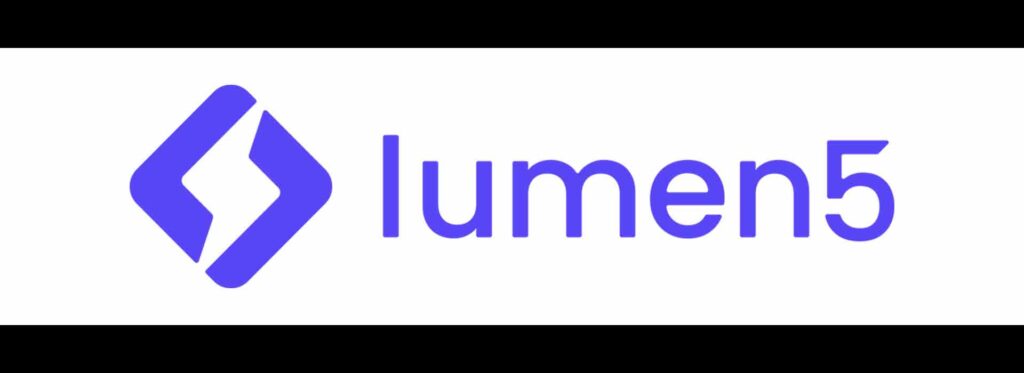
We’ll put this more in the category of a video editing “tool” than video editing software, but for social media marketers who want to create fun, flashy social promos in the blink of an eye, Lumen5 is a no brainer. Lumen5 markets itself as a tool that turns blog posts into social promos. While the process isn’t perfect, and you’ll likely have to do some tinkering to get your blog content looking just the way you want it, the rest of the video creation process is a cinch. Merely refine some copy that teases your blog post; drag and drop some gifs, screengrabs, or video clips; add some music; and your engaging social video will be ripe for Facebook and Twitter.
CyberLink PowerDirector
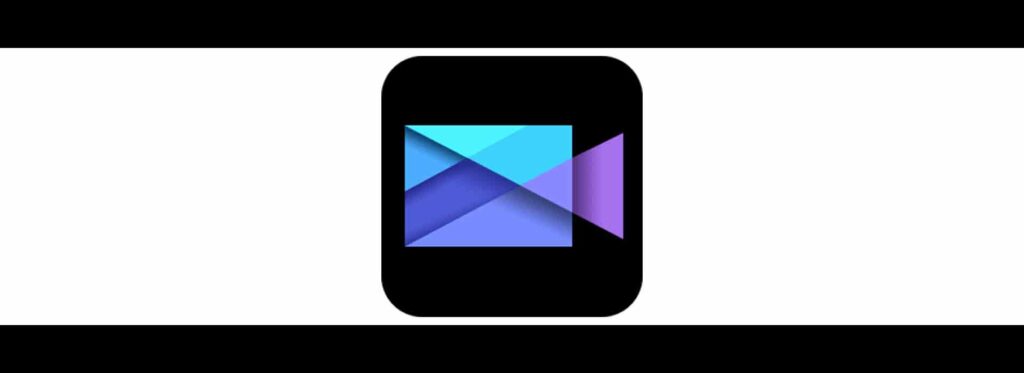
We included CyberLink PowerDirector on this list because its interface is, at the end of the day, pretty straightforward. Head to the product page, run through the tutorials, and you’ll be alright. There is within the interface, however, an embarrassment of options and effects. If you’re not willing to invest the time in learning all of them, it can get a bit overwhelming. There’s 360-degree video editing as well, together with support for all the file standards and formats you can imagine. Then there are slideshows, screen recording, DVD menus, object design tools, and more. In fact, with all those options, the interface can admittedly appear a little complex to newbies. But if you’re finding it all a bit of a struggle, there are plenty of video tutorials to help to get you started.