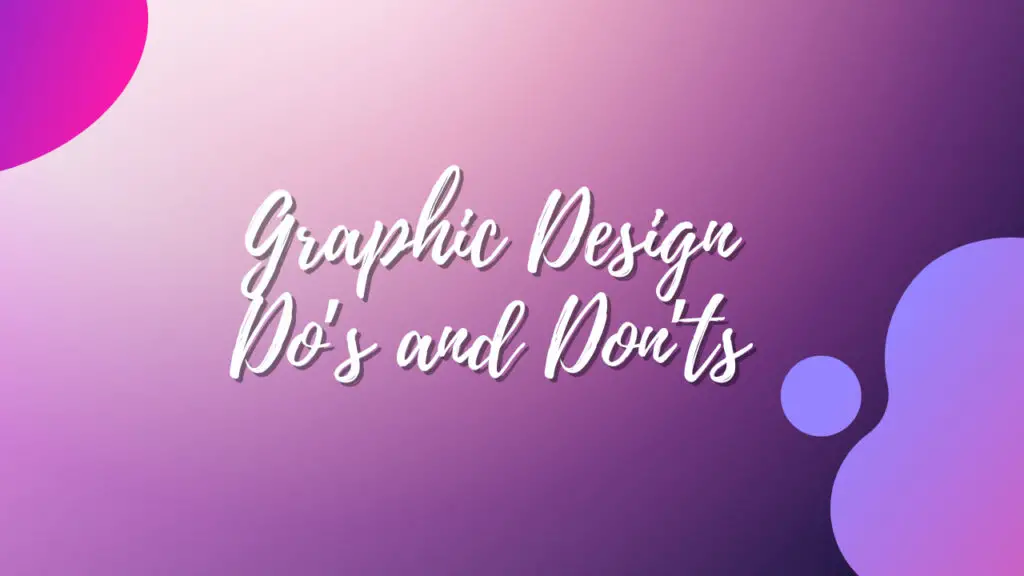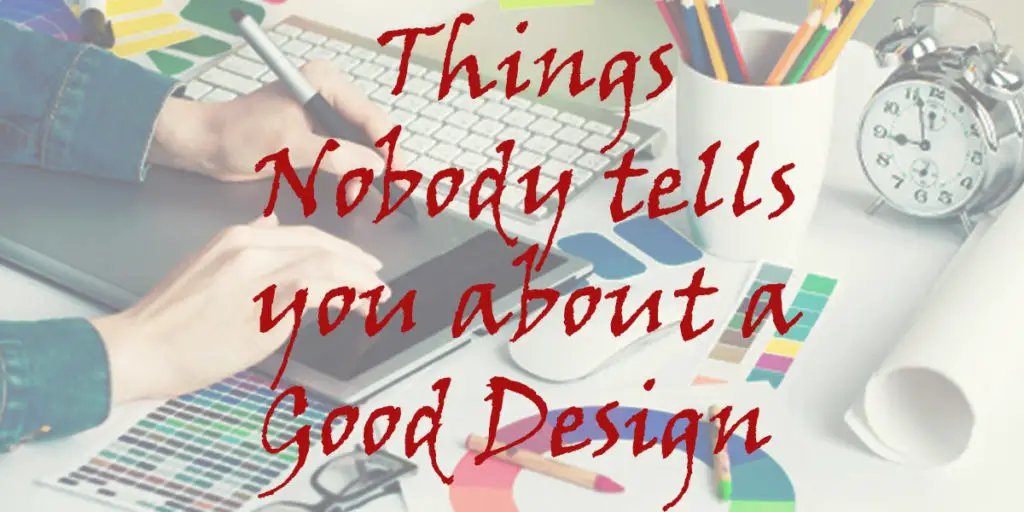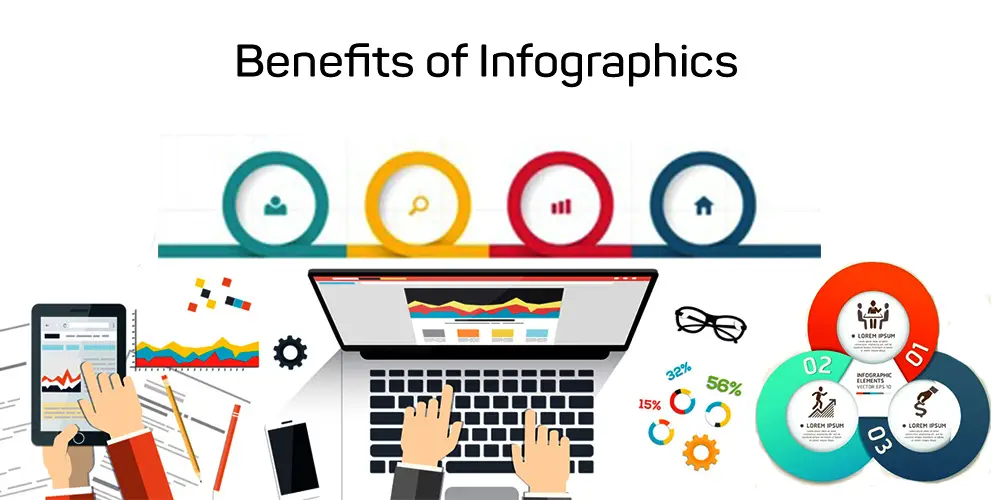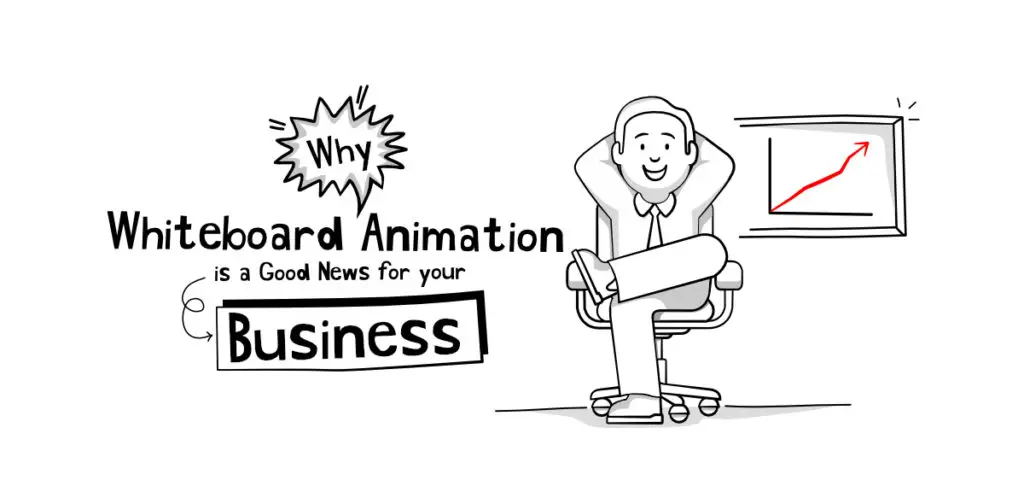THIS ARTICLE MAY CONTAIN AFFILIATE MARKETING LINKS! IN CASE YOU MAKE A PURCHASE THROUGH ONE OF THE LINKS, WE'LL GET A SMALL COMMISSION. WITH NO EXTRA CHARGES TO YOU. THANKS!!
Table of Contents
- Graphic Design Do’s and Don’ts
- 01. Avoid using too many fonts
- 02. Increase the Size
- 03. Be aware of the space between elements
- 04. Make sure to use your colors correctly
- 05. Take a look at the contrast
- 06. Always simplify when in doubt
- 07. Purchase resources that match your brand’s identity
- 08. Use the order
- 09. You should look for coherence, consistency, and cohesion
- 10. Use symmetry to your advantage
- 11. Use white space to your advantage
- 12. Begin by researching and looking for examples
- 01. Avoid overloading layouts
- 02. Selection of Right Colors
- 03. Excessive symmetry.
- 04. Don’t include too many words.
- 05. Attention to Grammar
- 06. Avoid Copying other designs
- 07. Trends
- 08. Right Format
- 09. Feedback
- 10. Customer Satisfaction
It is always better to know about the do’s and don’ts about anything. And as a matter of fact, it applies to graphic design as well. If you are interested in finding out about the graphic design do’s and don’ts then continue reading this article.
Graphic Design Do’s and Don’ts
First off, we present to you a collection of Graphic Design do’s that will help you create great graphic compositions.
01. Avoid using too many fonts
This is one of the most important design tips. To create a simple and effective graphic design, use fonts that are easily readable. It is possible to overload the piece and makes it difficult to read. It is suggested that only two fonts are used. It doesn’t take much to create a great design. Use capitals, italics, and other weights to enhance your designs.
Use a font that communicates what you want with your brand image. The font family is the most important thing. Using the same font family can create visual uniformity. It is better to choose a font with multiple variants.
02. Increase the Size
You can easily increase the size of the font or any other graphic resources. Expanding text will help to focus attention and enhance its impact.
03. Be aware of the space between elements
It controls both the space between lines as well as the Kerning (space between characters). This space should not be reduced too much, or the text will not be read correctly.
04. Make sure to use your colors correctly
Another design mistake is this. You can choose a color scheme that includes 1 to 3 colors. We have enough colors to design logos or visual identities with. These colors can be combined with white or other shades of black (mostly grey). It is the same with colors and fonts. It can be difficult to use more than one font, which could lead to confusion and make it appear that you are not a professional graphic designer.
We can create contrast by changing the brightness and opacity of a color. This is possible using different intensities of the color. It is best to use one color as the main color, and the other as complement color. The main color will be used in greater proportions and for larger color areas. The complementary color will be used for smaller areas such as support and contrast (buttons or icons).
05. Take a look at the contrast
This design trick is important. Graphic design is all about contrast. Contrast should be legible and personal, making our composition stand out. Choose a contrasting color palette to use for text, fonts, and graphics. We can draw attention to our composition by using contrast.
Always contrast dark text on light backgrounds. It is better to use light backgrounds if we have a lot of text. This will make it easier to read and keep the eyes from becoming tired. It does not mean we can’t use dark backgrounds. However, it is better to use them in headlines and shorter text.
06. Always simplify when in doubt
Another design tip is “Simplicity equals sophistication”. Begin with simple, straightforward compositions. This will reduce our error margin. We can add more elements as we become more comfortable. Keep your design simple. Be sure to give a reason for each resource in your final composition.
07. Purchase resources that match your brand’s identity
This is a design trick that’s often overlooked but will help us save more time. You don’t have to create all designs from scratch. You can purchase images, iconography, and other design resources that you can later adapt to your corporate branding.
It can be expensive to create an iconography from scratch. You can find many pages that allow you to download icons as a vector image, and later modify them to your corporate color. It is important to use the same resources. As an example, all icons should have the same stroke thickness as the edges and the same style.
08. Use the order
Aligning or arranging elements in a grid can give our design order, balance, and harmony. To organize your content, use a hierarchy. The message should be the most important by being the largest visual element (in terms of size and contrast) in any design. To change the hierarchy in graphic compositions, you can make it stronger or larger.
09. You should look for coherence, consistency, and cohesion
If we design a multipage document or a collection of posters, for example, we need to use the same fonts and sizes as our entire collection.
10. Use symmetry to your advantage
To play with other elements, we can use horizontal and vertical lines. Be sure to match the source’s weight with the thickness of these resources.
11. Use white space to your advantage
This is one of the best design techniques that can help us think more clearly. Let the elements of your compositions breathe. White space around word compositions can create an elegant and fluid design. The final graphic composition will draw attention because of the space.
12. Begin by researching and looking for examples
Before you start to create a design, make sure to do some research or look up references before you begin. It will help you in getting better results. Study, search, read, investigate.
It can be very useful to write down ideas in a journal. It’s impossible to predict when inspiration will strike so be prepared. You can refer to your ideas later if you have the design in your notebook.
- Where is Graphic design used in Architecture and Interior Design?
- Graphic Design Books to Read at Coffee Table
- Best wired mouse for Graphic DesignBest Wireless Keyboard For Graphic Design
It is difficult to create a great design. To help you get to the top, we have listed some Graphic Design don’ts that every graphic designer should avoid.
01. Avoid overloading layouts
Simplicity is the best design. Your design doesn’t have to be more complex or contain more effects. Simpler concepts are easier to absorb and will be remembered by the consumer. Remember: less is more in the world of design.
02. Selection of Right Colors
The wrong fonts or colors can lead to confusion. Colors and typography can create a lot of emotions in the public. We must be aware of the features of our products, as each color and typeface communicates a different message. This is where the psychology of color plays an important role. It is best to use no more than three typographic styles in one work. You should also consider whether you want a sans-serif or serif font.
03. Excessive symmetry.
Balance and symmetry are what the human eye is drawn to. If we want to make an impression with our designs, then we need to force the eye to “dislodge”. Asymmetric elements can be used to create more visual interest. But, it is important not to overdo it. We must remember that asymmetry can cause confusion and make it difficult to understand the information.
04. Don’t include too many words.
We live in a visual universe. We are used to seeing information at a glance these days. It is important to avoid including too much text in your designs. Pay attention to alignment. It is easier to read a paragraph that is aligned in the center. Insufficient kerning (kerning), can also make it more difficult.
05. Attention to Grammar
It is important to check the spelling. Although graphic designers are responsible for creating attractive designs, spelling is an important aspect of the design process. A good composition can look great, but misspellings can create a false impression and distrust among the public.
06. Avoid Copying other designs
Graphic design, like all things in life, is driven by currents. We must avoid copying the latest trend, as we risk losing our design among the rest. While it is fine to search for inspiration, plagiarising is extremely serious. Use your creativity as the main virtue of a designer!
07. Trends
When creating a logo, follow the trends. A logo is an element that will last a long time. It is important to choose a timeless logo and to keep it simple to make it easy to recognize. Importantly, we must ensure that the logo matches the brand’s characteristics and empathizes and adapts to current design trends. Fashions pass, but logos remain!
08. Right Format
Not saving work in the right format: Web layouts should be saved in RGB color format with 72 dpi resolution, and print layouts in CMYK with 300 dpi. These basic formatting rules can lead to a loss of quality in design and make all your hours invested useless.
09. Feedback
It is not necessary to ask for a second or third opinion. Each person has their own preferences and tastes. Therefore, when designing for a large audience, it is important to consider a second opinion. If we want our work to be at least to the liking of a majority, it is essential.
10. Customer Satisfaction
Do not disregard customer preferences. You may have created a beautiful design that is worthy of being displayed in a museum. But if your client doesn’t like it, all the hard work you put into it will be wasted. Know your client’s preferences and what they want.