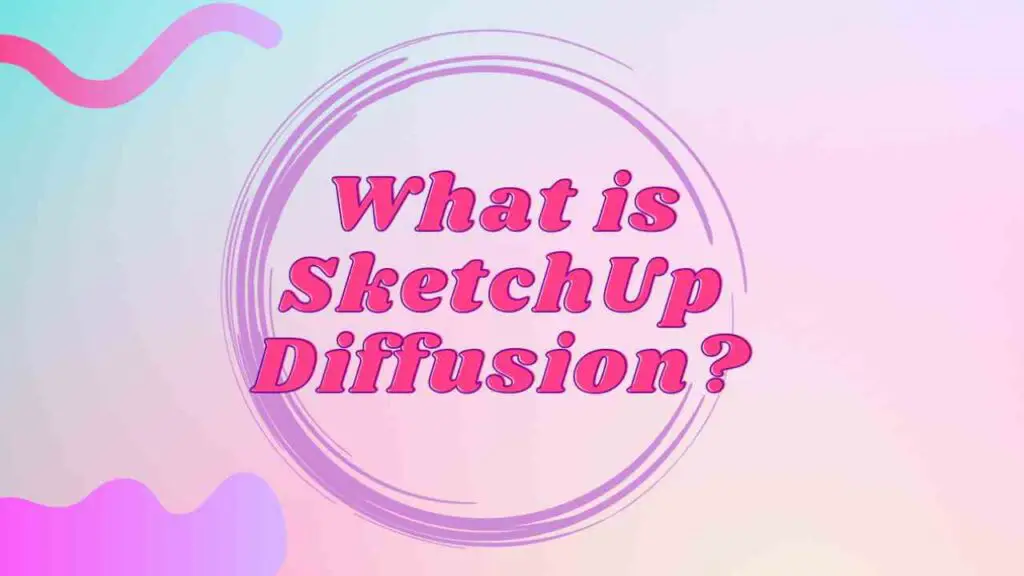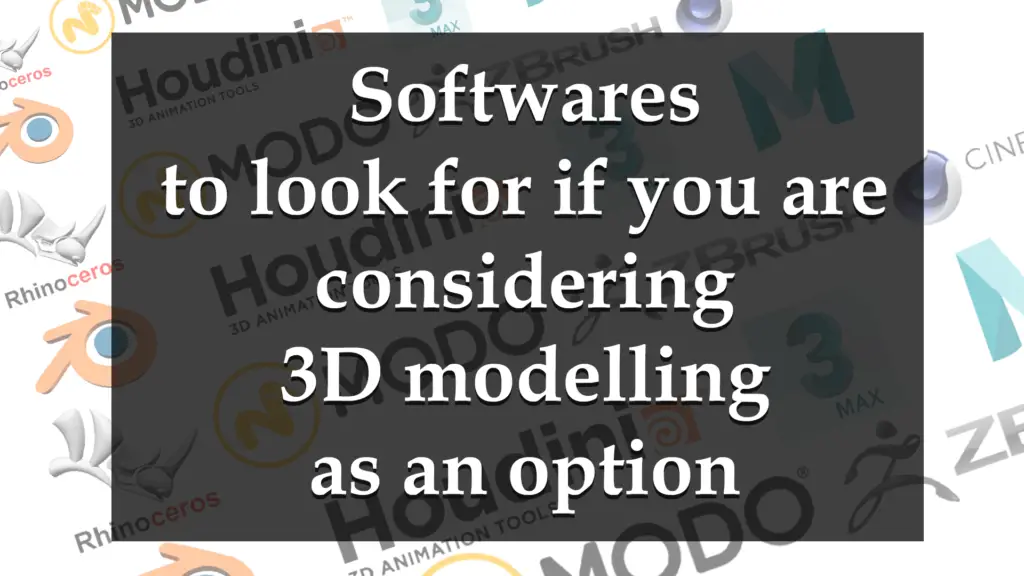THIS ARTICLE MAY CONTAIN AFFILIATE MARKETING LINKS! IN CASE YOU MAKE A PURCHASE THROUGH ONE OF THE LINKS, WE'LL GET A SMALL COMMISSION. WITH NO EXTRA CHARGES TO YOU. THANKS!!
In the ever-evolving landscape of digital design, the integration of AI with 3D modeling tools is revolutionizing the way architects and designers bring their visions to life. SketchUp, a leader in the realm of easy-to-use 3D modeling software, has embraced this transformation with the introduction of SketchUp Diffusion. This powerful feature harnesses the capabilities of generative AI to accelerate the creative process, offering a seamless blend of technical precision and artistic flair. As we delve into the world of SketchUp Diffusion, we embark on a journey that transcends traditional design boundaries, unlocking a new dimension of possibilities
What is SketchUp Diffusion?
SketchUp Diffusion represents a groundbreaking advancement in the realm of 3D modeling, marking a significant leap forward for professionals in design, architecture, and construction. At its core, SketchUp Diffusion is an innovative feature that seamlessly integrates generative AI technology into the SketchUp environment, empowering users to create AI-generated images directly from their active SketchUp viewport using simple text prompts. This powerful tool is designed to enhance the creative workflow by providing a swift and intuitive means to generate detailed, stylized visuals that can be overlaid onto SketchUp models, thereby enriching the narrative and aesthetic appeal of any project.
The process begins with the user entering a text prompt that describes the desired image. SketchUp Diffusion then interprets this prompt and, leveraging the power of AI, generates a series of images that align with the user’s vision. The user has the flexibility to define the visual style of these images, control the degree to which the text prompt influences the output, and even overlay the AI-generated output on top of their SketchUp model, creating a reference scene for later use. This not only aids in visualizing the final product but also serves as a source of inspiration, helping to overcome creative blocks and push the boundaries of conventional design.
Moreover, SketchUp Diffusion is equipped with style presets and file management features, allowing users to save and download the AI-generated output for future reference. It’s important to note that while SketchUp Diffusion is trained primarily in English, it may recognize some keywords in other languages, though all text prompts should ideally be written in English for optimal results. To access this feature, users require an active SketchUp Go, Pro, or Studio subscription and an internet connection. As an experimental feature, SketchUp Diffusion is continually evolving, with user-generated data being collected to refine and enhance its capabilities.
In essence, SketchUp Diffusion is not just a tool but a transformative force that redefines the boundaries of digital design, offering a glimpse into the future where AI and human creativity coalesce to create extraordinary outcomes. Whether it’s for a complex architectural project, an intricate design piece, or simply to explore the limits of one’s imagination, SketchUp Diffusion stands as a testament to the potential of AI in augmenting human potential and reimagining the possibilities within the design landscape.
Applications of SketchUp Diffusion
SketchUp Diffusion, a feature from SketchUp Labs, is a transformative tool that has broad applications across various stages of the design and construction process. Its integration of generative AI into SketchUp’s 3D modeling software allows professionals to push the boundaries of creativity and efficiency. For architects, SketchUp Diffusion can be used to quickly generate conceptual visuals during the early stages of design, providing a rich visual context that can inspire and guide the development of design ideas. In landscape architecture, it can assist in visualizing the interplay between natural elements and man-made structures, offering a dynamic and immersive view of proposed outdoor spaces.
In interior design, SketchUp Diffusion can be employed to create detailed renderings of interior spaces, complete with textures, lighting, and furnishings, all derived from simple text prompts. This can significantly reduce the time required to produce high-quality visuals for client presentations or marketing materials. Urban planners can leverage this tool to envision large-scale developments, simulating the impact of new structures on existing urban landscapes and aiding in the communication of complex projects to stakeholders.
For educators and students, SketchUp Diffusion serves as an educational resource, enabling the exploration of architectural and design concepts without the need for extensive manual rendering. It provides a platform for experimentation, allowing users to test out various design scenarios and visualize the outcomes instantaneously.
Furthermore, SketchUp Diffusion’s ability to overlay AI-generated images onto existing models means that it can be used for retrofitting and renovation projects, helping designers to visualize modifications and upgrades before any physical changes are made. This feature is particularly useful for preserving the integrity of historical buildings while planning for modern updates.
In the realm of entertainment and media, SketchUp Diffusion can be used to create detailed sets and environments for films and video games, offering a rapid prototyping tool that can bring fantastical worlds to life. It also has potential applications in virtual reality (VR) and augmented reality (AR), where it can be used to generate immersive environments for users to explore.
Overall, SketchUp Diffusion stands as a versatile tool that enhances the design process, offering a blend of speed, precision, and creativity that is invaluable to professionals across various disciplines.

Ease of Use
SketchUp Diffusion is lauded for its user-friendly interface and ease of use, making it an accessible tool for both seasoned professionals and newcomers to the field of 3D modeling. The integration of this feature into SketchUp’s existing platform allows users to harness the power of generative AI without the need for extensive training or technical expertise. With a simple installation process, users can quickly add the SketchUp Diffusion toolbar to their workspace and begin creating AI-generated images with just a few clicks.
The intuitive design of SketchUp Diffusion invites users to enter text prompts, which the system then uses to generate images that can be overlaid onto their models. This process is not only straightforward but also remarkably fast, with image generation typically taking between 13 and 20 seconds, depending on internet speed and cloud computing resources. The feature’s ability to understand and interpret prompts in English, while also recognizing some keywords in other languages, adds to its versatility and global appeal.
Moreover, SketchUp Diffusion offers a range of options that allow users to define the visual style of their images, control the influence of their text prompts, and manage the generated output with ease. Users can preview their scenes, experiment with style presets, and save or download their creations for later use. The generated images remain available in the Diffusion panel during a modeling session, although they are not saved across sessions, encouraging users to save their work proactively.
The ease of use extends to SketchUp Diffusion’s availability across multiple platforms, including SketchUp for Desktop, SketchUp for iPad, and SketchUp for Web, ensuring that users can access this powerful feature regardless of their device or location. This cross-platform compatibility underscores SketchUp’s commitment to providing a seamless and user-centric experience.
In summary, SketchUp Diffusion stands out for its simplicity, speed, and adaptability, offering a user-friendly gateway into the world of AI-augmented design. Whether for professional projects or personal exploration, SketchUp Diffusion provides an easy-to-use solution for generating compelling visuals, thereby democratizing the use of AI in the creative process.
Final Notes
As we reach the conclusion of our exploration into SketchUp Diffusion, it’s clear that this innovative feature stands as a beacon of progress in the digital design world. SketchUp Diffusion is not merely a tool; it is a harbinger of a new era where the boundaries between human creativity and artificial intelligence become increasingly blurred.
The ease with which professionals across various disciplines can now translate their visions into tangible visuals is nothing short of revolutionary. The implications of such a tool extend far beyond the immediate convenience it offers. It signifies a shift in the design paradigm, where the rapid prototyping and visualization capabilities of SketchUp Diffusion can lead to more informed decision-making, enhanced collaboration, and ultimately, more breathtaking and sustainable designs.
The future of design is one that embraces technology as a partner in the creative process. SketchUp Diffusion exemplifies this partnership, offering a glimpse into a world where our tools not only understand our intentions but also inspire us to reach new heights of innovation. As architects, designers, and planners continue to harness the power of SketchUp Diffusion, we can expect to see a landscape of built environments that are more dynamic, more responsive, and more in tune with the needs of both people and the planet.
In closing, SketchUp Diffusion is more than just a feature within a software application—it is a testament to human ingenuity and the relentless pursuit of excellence in design. It encourages us to dream bigger, to challenge the status quo, and to create with an eye towards the future. As we move forward, let us carry the spirit of innovation that SketchUp Diffusion embodies, and let it guide us in crafting a world that is as beautiful as it is functional.