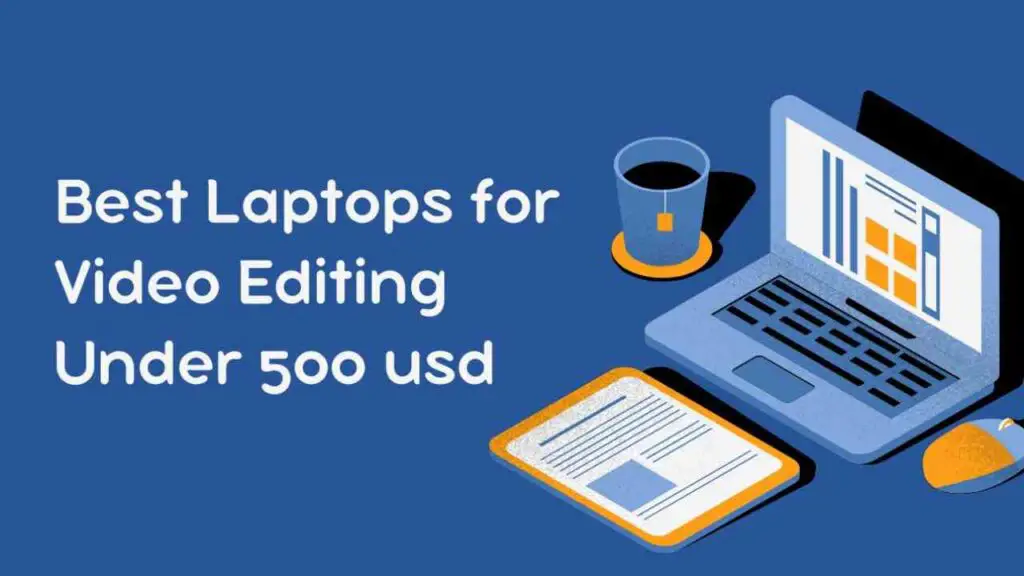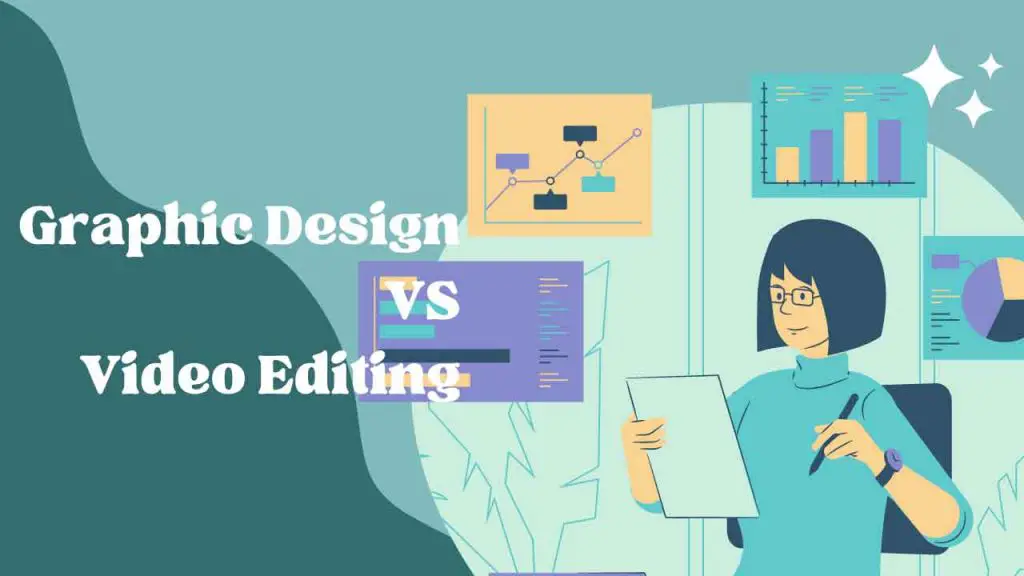THIS ARTICLE MAY CONTAIN AFFILIATE MARKETING LINKS! IN CASE YOU MAKE A PURCHASE THROUGH ONE OF THE LINKS, WE'LL GET A SMALL COMMISSION. WITH NO EXTRA CHARGES TO YOU. THANKS!!
If you are looking for Best Laptops for Video Editing Under 500 USD then look no further as we discuss some laptop options in this article. In the realm of digital content creation, video editing is a task that demands a blend of creativity and technical prowess. It’s an art form that turns raw footage into compelling stories, but it also requires powerful tools to bring those stories to life. For aspiring filmmakers, YouTube vloggers, and social media influencers, the quest for the perfect video editing laptop often hits a snag when budget constraints enter the picture. However, the market today offers a surprising array of laptops that pack enough punch for video editing, all without breaking the bank.
Finding the Best Laptops for Video Editing Under 500 USD
Navigating the sea of tech specifications can be daunting, especially when you’re looking for a machine that can handle the rigors of video editing without costing a fortune. The key lies in identifying laptops that offer the best combination of processing power, memory, storage, and graphics capabilities within the $500 price range. These laptops may not boast the high-end specs of their pricier counterparts, but they provide a gateway into the world of video editing for those who are just starting out or working with limited funds.
In this article, we delve into the world of budget-friendly laptops that are tailor-made for video editing enthusiasts. We’ll explore the features that matter most to editors on a budget, from CPU performance and RAM to storage speed and display quality. Whether you’re editing vlogs, short films, or social media content, the right laptop can make all the difference in your creative process.
Join us as we uncover the gems of the laptop market that prove you don’t need to spend a fortune to start editing videos. These machines are the workhorses of the budget-conscious editor, offering a balance of performance and affordability that can turn your creative visions into reality. So, let’s dive in and discover the best laptops for video editing under $500 that will elevate your storytelling without draining your wallet.
Dell Inspiron 15 3520
The Dell Inspiron 15 3520 emerges as a compelling choice for budget-conscious video editors who seek a balance between cost and capability. With configurations that can include up to an 11th Gen Intel Core i7 processor and an optional dedicated GeForce MX550 2GB GPU, this laptop is designed to handle a variety of video editing tasks. The 15.6-inch display provides a full HD experience, which is essential for editors who need to scrutinize their footage in detail. Moreover, the matte finish on the screen minimizes glare, allowing for longer editing sessions without eye strain.
Storage options are generous, with the ability to upgrade to NVMe type SSD storage, ensuring that large video files can be stored and accessed quickly, a crucial factor when working with high-resolution footage. The laptop’s fast charging capability is a boon for editors who often find themselves in time-sensitive editing scenarios. The Inspiron 15 3520 also boasts a range of connectivity options, including Wi-Fi 6 and Bluetooth 5.2, as well as multiple USB ports and a built-in SD card reader, making it easy to transfer footage from various devices.
While the Inspiron 15 3520 is not without its limitations—such as a maximum RAM size of 16 GB, which may restrict the complexity of projects it can handle—it remains a solid performer within its price bracket. Its portability, with a weight of 1.63 kg (3.59 lbs), and a high screen-to-body ratio of approximately 79.7%, make it an attractive option for editors who need to work on the go. The inclusion of a numeric pad and keyboard backlighting further enhances its appeal, especially for those who work in varied lighting conditions.
In summary, the Dell Inspiron 15 3520 is a versatile laptop that offers a good mix of performance and features for video editing, particularly for those working with standard definition to 1080p footage. For more demanding tasks, such as 4K video editing or complex effects rendering, editors may need to consider higher-end models. However, for beginners and intermediate users, the Inspiron 15 3520 provides a cost-effective gateway into the world of video editing.
Lenovo Ideapad 3
The Lenovo IdeaPad 3 stands as an accessible entry point for those venturing into the world of video editing without the luxury of a hefty budget. It’s a laptop that balances cost with performance, offering a suite of features that cater to the needs of novice and intermediate video editors. At its heart, the IdeaPad 3 can be equipped with a powerful Intel Core i7 processor, which provides the necessary horsepower for demanding tasks such as video playback and rendering. The integrated Intel UHD Graphics card delivers decent performance for basic video editing tasks, making it suitable for projects that don’t involve complex effects or high-resolution footage.
The display is a crucial aspect of any video editing laptop, and the IdeaPad 3 doesn’t disappoint with its vibrant Full HD display. This ensures that editors can see their work with clarity, benefiting from accurate color reproduction which is vital for post-production work. Storage is another strong suit of the IdeaPad 3, with options that range up to 512GB SSD, providing ample space for large video files and ensuring quick access to media, which is essential for an efficient editing workflow.
While the IdeaPad 3 may not boast the most advanced graphics card, its portability is a significant advantage. The lightweight and slim design make it an excellent companion for editors who find inspiration outside the confines of a studio. It’s a laptop that understands the dynamic nature of creative work, offering flexibility and reliability to those who wish to edit their videos whether at home or on the move.
In conclusion, the Lenovo IdeaPad 3 is a commendable option for those seeking a reliable and affordable laptop for video editing. It strikes a fine balance between performance and price, offering a solid foundation for creative endeavors. While it may require an external graphics card for more intensive tasks, it stands as a testament to Lenovo’s ability to deliver quality within reach of a modest budget.
HP Victus
The HP Victus 15.6″ Full HD 144Hz Gaming Laptop is a robust machine that stands out in the sub-$500 category, particularly for video editing enthusiasts who are looking for a balance between cost and performance. The laptop’s heart is powered by the AMD Ryzen 5 7535HS processor, which is part of the latest generation of AMD CPUs, offering six cores and twelve threads to handle multitasking and demanding video editing tasks with ease. The high clock speeds ensure that the laptop can manage time-consuming renders and transcoding processes efficiently.
The 144Hz Full HD display is a standout feature for video editors, providing a smooth and crisp visual experience that is crucial when editing footage or reviewing color grading. The higher refresh rate also means that playback is smoother, which is particularly beneficial when editing high frame rate footage. The inclusion of the NVIDIA GeForce RTX 2050 graphics card is a significant boon, as it provides ample power for real-time video effects and can handle 1080p editing without hiccups.
In terms of memory and storage, the 8GB DDR5 RAM is sufficient for most editing tasks, and the 512GB SSD offers quick access to files and applications, which is essential for maintaining an efficient editing workflow. The laptop’s design is sleek and modern, with a focus on portability, making it an excellent choice for editors who need to work on the go. The backlit keyboard and HP Wide Vision HD Camera are thoughtful additions that enhance the overall user experience, whether you’re editing late into the night or collaborating with colleagues over video calls.
Overall, the HP Victus 15.6″ Full HD 144Hz Gaming Laptop is a formidable contender in the budget video editing space. It provides a harmonious blend of gaming-grade performance and video editing capabilities, all while maintaining a price point that is accessible to a wide range of users. Whether you’re a budding YouTuber, an indie filmmaker, or a content creator on a budget, this laptop is equipped to support your creative journey.

MSI Modern 14
The MSI Modern 14 is a sleek and versatile laptop that caters to the needs of content creators and video editors who require a balance between mobility and performance. With its latest iteration, the MSI Modern 14 (2023) comes equipped with up to a 13th Gen Intel Core i7-1355U processor, ensuring that it has the computational power to handle video editing software efficiently. The integrated graphics, while not as powerful as dedicated GPUs, are still capable of supporting general video editing tasks.
The laptop’s 14-inch Full HD display offers a sharp and clear visual workspace, which is essential for precise editing and color grading. The screen’s fidelity ensures that the final product looks as intended, whether it’s being prepared for web upload or high-resolution displays. The MSI Modern 14 also boasts 16GB of DDR4 3200MHz RAM, which is ample for multitasking and running multiple applications simultaneously, a common scenario in video editing workflows.
Storage is another highlight, with configurations offering up to 1TB of storage, providing plenty of space for raw footage, project files, and an extensive media library. The inclusion of Wi-Fi 6 wireless connectivity means that editors can expect fast and reliable internet access for cloud-based collaboration and file transfers.
Despite its strengths, the MSI Modern 14 does have some limitations. The battery life, for instance, lasts less than five hours of light use, which may not be ideal for those who need to work on the go without frequent access to power outlets. Additionally, the display’s brightness level might struggle in very bright environments, potentially affecting outdoor editing sessions.
In summary, the MSI Modern 14 is a solid choice for video editors looking for a laptop that offers a good mix of performance and portability at a reasonable price point. While it may not be the most powerful machine on the market, it provides a commendable suite of features that should satisfy the requirements of most video editing tasks within its budget range.
Lenovo V15
The Lenovo V15 is a versatile laptop that offers a practical solution for those seeking an affordable entry into video editing. It’s a machine that balances the essentials of performance and cost-effectiveness, making it a suitable choice for beginners and intermediate users working on non-intensive projects. The V15 can be configured with a range of Intel processors, up to the Whiskey Lake series, and even offers an option for a dedicated NVIDIA GeForce MX110 graphics card with 2GB of GDDR5 memory. This dedicated GPU, while entry-level, provides a distinct advantage over integrated graphics, especially when it comes to handling video rendering tasks.
The laptop comes with a choice of two TN panels, a 768p and a 1080p one, with the Full HD option being the better fit for video editing due to its higher resolution. A higher pixel count on the screen allows for a more detailed and accurate preview of the videos being edited, which is crucial for fine-tuning visual effects and color correction. The V15’s display, model number BOE NT156FHM-N61, offers a pixel density of 142 ppi, which is adequate for editing tasks.
In terms of memory and storage, the Lenovo V15 supports up to 36GB of RAM, which is more than enough for most video editing software requirements. The storage options are also generous, with the ability to accommodate up to 2TB SSD plus up to 2TB HDD, providing ample space for large video files and a vast media library. Additionally, the laptop includes a range of ports for peripherals and external storage devices, enhancing its versatility.
While the Lenovo V15 is not designed as a high-end video editing workstation, its specifications suggest that it can handle 1080p and 720p video editing tasks quite well. It may not be the best choice for editing 4K video or for professionals who require top-tier performance, but for those starting out or working with a tight budget, the Lenovo V15 offers a balanced package of features that can support a range of video editing needs without significant compromise.
Conclusion
In conclusion, the quest for the ideal video editing laptop under $500 is not a journey of compromise, but rather one of discovery. The market offers a variety of options that cater to the needs of aspiring video editors, each with its own set of strengths and limitations. From the Lenovo IdeaPad 3’s commendable balance of performance and price to the HP Victus’s gaming-grade capabilities that extend to smooth video editing, these laptops demonstrate that affordability does not necessitate a sacrifice in quality.
The Dell Inspiron 15 3520 and the MSI Modern 14 are testaments to the fact that one can embark on video editing without the burden of a hefty price tag. They prove that with the right selection, editors can find laptops that offer sufficient processing power, a decent display, and ample storage to bring their creative visions to life. While these machines may not be equipped to handle the most demanding tasks, they are more than capable of supporting a wide range of video editing endeavors.
As technology continues to advance, the gap between cost and functionality narrows, allowing content creators to produce high-quality work on a budget. The laptops discussed here are not just tools; they are gateways to opportunity, enabling users to explore the art of video storytelling without financial constraints. Whether you are a beginner looking to learn the ropes or an experienced editor needing a secondary device, the sub-$500 category has something to offer.
Ultimately, the best laptop for video editing under $500 will depend on individual needs and preferences. However, one thing is clear: the digital landscape is becoming increasingly accessible, and with these budget-friendly laptops, the power to create is now more attainable than ever.