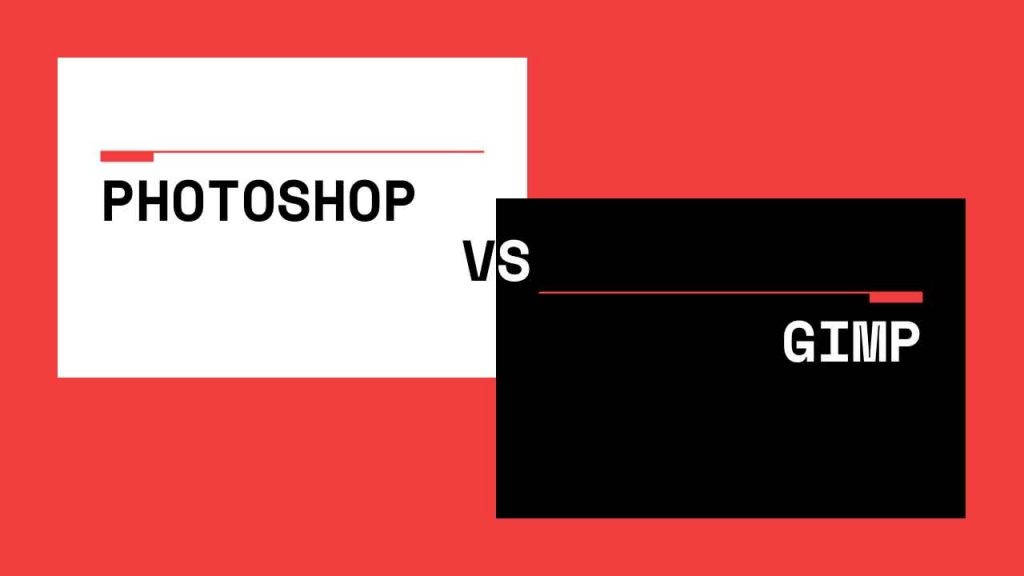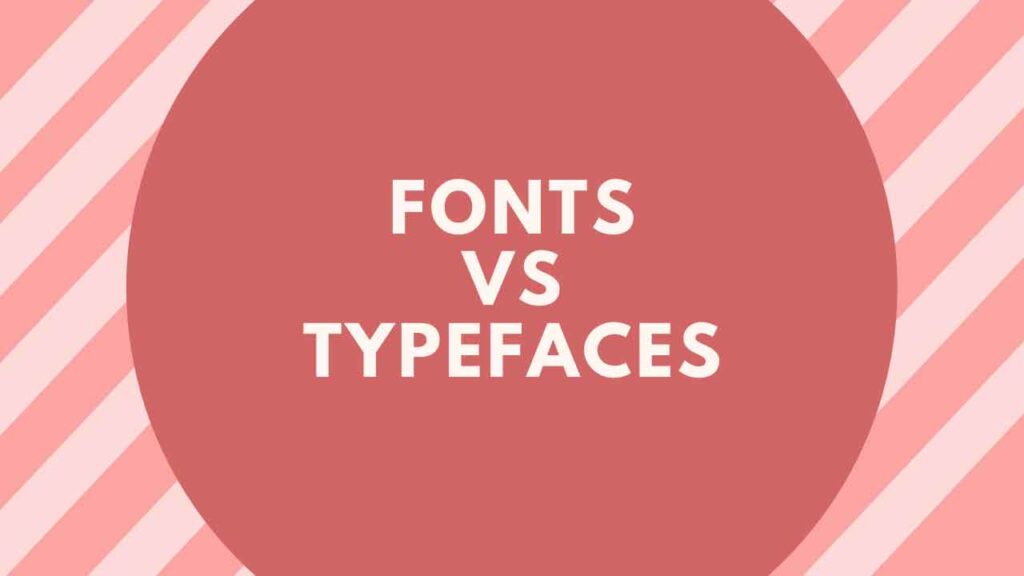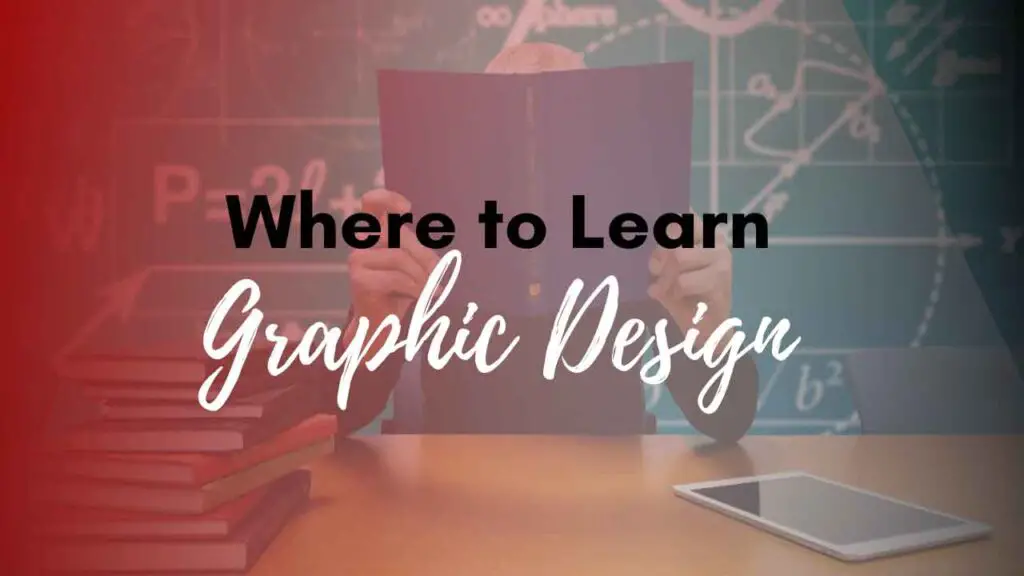THIS ARTICLE MAY CONTAIN AFFILIATE MARKETING LINKS! IN CASE YOU MAKE A PURCHASE THROUGH ONE OF THE LINKS, WE'LL GET A SMALL COMMISSION. WITH NO EXTRA CHARGES TO YOU. THANKS!!
Table of Contents
A graphic tablet is a must for those who are looking forward to creating digital arts. There is a hierarchy of drawing that starts with paper and pencil after that keyboard & mouse and finally graphic tablets. There are many graphic tablets available in the market and due to the ongoing pandemic, many instructors are also using tablets for teaching purposes. For artists and creatives, it is necessary to select the best tablet that’ll fulfill their needs. There are many options available to the consumer and we have selected the best graphic tablets for beginners that are also affordable.
List of Best Graphic Tablets for Beginners

HUION HS64 (Best Budget)
HUION HS64 is the most affordable tablet on our list. Being the cheapest option available it has the smallest workspace area of 6.3 x 4 inches with four customizable keys. One of the major advantages of this tablet is that it works on android devices too. With a weight of only 258 grams, it is lighter than most smartphones. Please note that it doesn’t work on iPhones and iPad. It supports pen pressure of 8192 points which is a big plus considering its price. This much pressure sensitivity is available on higher-end tablets. The beginners should definitely give this tablet a go. And for budget-conscious persons, this tablet is a must.

XP-PEN Deco Mini 7
The next entry is much identical to HUION HS64. The XP-PEN Deco Mini 7 is 7 inches wide and 4.37 inches tall. The stylus provided is battery-free which means you can work hours uninterrupted. It also has 8192 pressure sensitivity levels which make the drawing more accurate. With 6 different customizable buttons, it creates a smoother workflow. It also supports android tablets and mobile devices. The support for 60 degrees of tilt action also helps in more efficient shading strokes. You can connect it to an android device via a USB c to c connector. XP-PEN Deco Mini 7 is great for beginners with an adequate area of the workspace.

XP-PEN Deco 01 V2
With pressure sensitivity of 8192 levels, XP-PEN Deco 01 V2 features a large workspace of 10 x 6.25 inches. You’ll get 8192 levels of pressure sensitivity which is pro-grade. A large workspace makes drawing more efficient and fun. There are eight customizable keys with adequate distance between them making for a much smoother workflow. This is the best tablet for online teaching as well as for designing purposes. The stylus is also battery-free and you’ll get eight replacement nibs for the pen. This tablet weighs 1kg and supports Microsoft Windows, macOS, and Android. Being big in size makes it much heavier than previous choices but the freedom of movement that you’ll get on the large tablet is worth it.
- Which Software to Choose: Photoshop vs GIMP
- How to make Logo with Photoshop
- Designing Tools: Photoshop vs Canva

XP-PEN Star 03 V2
XP-PEN Star 03 V2 is one of the lightweight tablets with a workspace area of 10 x 6 inches. It weighs only 300 grams which makes it a very attractive choice for many creatives. Lookwise, it is above other tablets and feels more advanced. There are eight buttons to customize as per your needs and the size of the buttons is also pretty large compared to others. It is great for beginners for teaching purposes as well as designing and animation purposes. Earlier there was only one company that made graphic tablets and that was Wacom. Now with XP-PEN and HUION, you can get premium features of graphic tablets at reasonable prices. It also has 8192 levels of pressure sensitivity but working on this tablet it doesn’t feel like it. But still, it is a great tablet for starters.

HUION HS610
This tablet is one of the most feature-packed graphic tablet to make your workflow easier. HUION HS610 has a large active surface area of 10 x 6.25 inches and has 12 customizable keys. You can set the shortcut on keys as per your needs. On top of twelve customizable keys, it also features a unique touch ring that can be used for a variety of purposes. The ring can be used for page scrolling, brush and tools adjustments, zooming in and out of the canvas. Basically, it works as a mouse roll. You’ll get 8 spare pen nibs. Pressure sensitivity points are 8192 like most of the tablets in this list which will give you the most realistic experience of drawing. This tablet weighs 650 grams which is not much heavy considering other options on the market. Support for Android devices makes it a valuable choice as well. There are many softwares like Autodesk Sketchbook, Clip Studio Paint, MediBang Paint, and ibis Paint that are available on android and can be used for drawing and painting. If you are looking to create designs primarily on Android then you should go for this tablet.

XP-PEN Deco Pro
XP-PEN Deco Pro is the only tablet on our list that can work in wireless mode. It features a wide area of workspace that is 11 x 6 inches which is the biggest on our list. It is also the heaviest tablet and weighs 1.6 kilogram which is pretty heavy for a non-display graphic tablet. But still, the wide area of workspace with wireless connectivity gives much more freedom to create designs and animations. XP-PEN Deco Pro is also the most expensive tablet on this list. There is also a wired version of this tablet that is more affordable than the one with wireless technology. There are 8192 points of pressure sensitivity that give a realistic experience of drawing and writing.
I hope this list of best graphic tablets for beginners has helped you to select a graphic tablet for your next endeavors. I remember that when I got my first graphic tablet (it was Wacom) it costs double the most expensive tablet on this list and only had 2048 pressure points. Now there are so many options to select from that one can easily get confused. From a beginner’s perspective, all of these are great to draw on with amazing accuracy of pressure sensitivity.