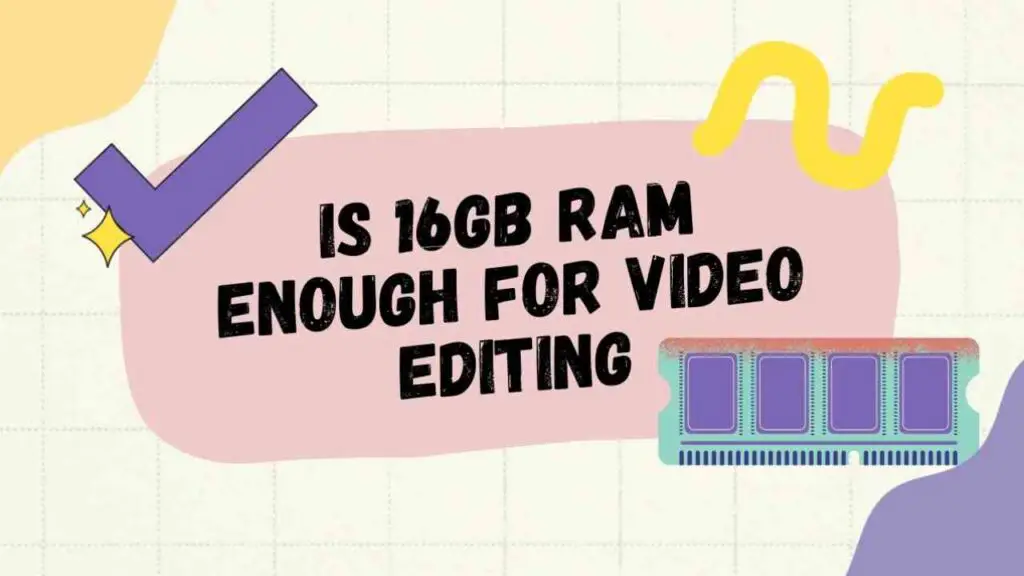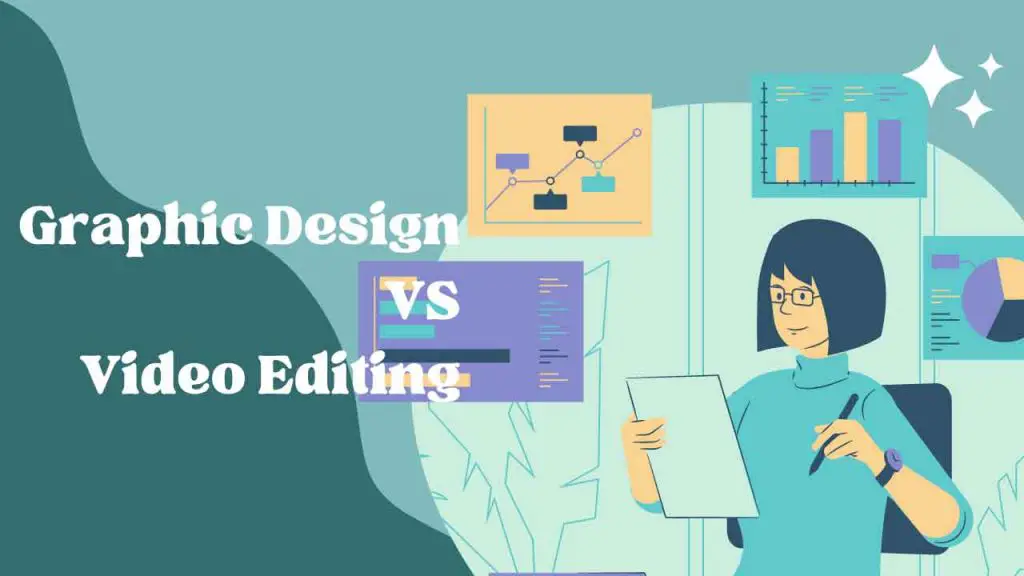THIS ARTICLE MAY CONTAIN AFFILIATE MARKETING LINKS! IN CASE YOU MAKE A PURCHASE THROUGH ONE OF THE LINKS, WE'LL GET A SMALL COMMISSION. WITH NO EXTRA CHARGES TO YOU. THANKS!!
In the realm of video editing, where every frame counts and every second of footage is a mosaic of pixels and data, the question of hardware adequacy becomes paramount. “Is 16gb Ram Enough for Video Editing?” This question troubles both novice and professional video editors alike, as they try to achieve the intricate balance between cost and performance.
RAM, or Random Access Memory, is the cornerstone of a smooth editing workflow, acting as the temporary storage for the raw footage, the preview files, and the myriad of editing tools at work. With the rise of high-resolution formats and complex effects, the demand on system resources has soared. This article embarks on a deep dive into the world of video editing to unravel the mysteries of RAM requirements, examining if 16GB is the sweet spot or a mere starting point in the pursuit of seamless creative expression.
Is 16gb Ram Enough for Video Editing?
What is Computer RAM?
RAM, or Random Access Memory, is a crucial component of a computer’s hardware, serving as the system’s short-term memory. It is where your computer stores data that is actively being used or processed by the CPU, allowing for quick access and manipulation. Unlike long-term storage devices like hard drives or SSDs, RAM is volatile, which means it only retains information while the computer is powered on.
The primary function of RAM is to provide a fast and efficient space for the processor to access the operating system, applications, and current working files. This rapid access to data ensures that tasks are performed smoothly and without unnecessary delays. The more RAM a computer has, the more information it can store and access quickly, which is particularly important for resource-intensive tasks like video editing, gaming, or running multiple applications simultaneously.
In essence, RAM is a fundamental element that directly impacts a computer’s performance, multitasking capabilities, and overall speed. It’s a temporary workspace that allows your computer to handle various tasks efficiently, making it an essential part of the computing experience.
Why a Good Amount of RAM is Required for Video Editing
RAM, or Random Access Memory, is a critical component in the video editing process, acting as the workspace for your computer’s processor. It temporarily holds data that the CPU needs immediate access to, such as video clips, effects, and other files you’re working on during editing. Having a sufficient amount of RAM is essential for a smooth and efficient workflow, as it allows for faster video processing, smoother editing, and better multitasking capabilities.
When you’re editing video, especially high-resolution footage, your system needs to quickly access and manipulate large amounts of data. More RAM enables your computer to handle these tasks more efficiently, reducing the time it takes to render video and improving playback performance. Without enough RAM, you may experience slow rendering times, laggy playback, and overall sluggishness in your editing software, which can hinder your productivity and creativity.
Furthermore, RAM allows you to work on multiple layers, apply complex effects, and preview your edits in real-time without overwhelming your system. This is particularly important when you’re working with advanced video editing software that requires a lot of resources to function properly. Insufficient RAM can lead to freezes, crashes, and lost work, making it a frustrating experience for any video editor.
In summary, RAM is incredibly important for video editing because it directly affects the speed and performance of your editing software. It’s a vital resource that enables you to work efficiently, handle complex projects, and produce high-quality videos without unnecessary delays or technical issues.
Should You Upgrade Your RAM
Upgrading your RAM for video editing is a decision that hinges on the complexity of your projects and the efficiency you seek in your workflow. Video editing software is notoriously demanding on system resources, particularly RAM, which serves as the temporary storage for active project files and the editing software itself. When working with high-resolution footage, such as 4K or higher, the amount of RAM can significantly impact the ability to preview edits smoothly, render effects, and export finished videos without prolonged wait times.
For basic video editing tasks, such as cutting and splicing 1080p footage, 16GB of RAM may suffice. However, as you delve into more complex projects that involve multiple layers, color grading, and special effects, or if you’re multitasking with other applications, you’ll likely experience performance bottlenecks. Upgrading to 32GB or more can provide a more fluid editing experience, reduce the risk of crashes, and save time during the editing process, which can be crucial when meeting tight deadlines.
Moreover, future-proofing your setup is another reason to consider an upgrade. As video resolutions and file sizes continue to grow, and as software becomes more advanced, having more RAM will ensure that your system remains capable of handling emerging technologies and standards. In essence, while 16GB of RAM is a good starting point, investing in more memory is a wise move for serious video editors who prioritize performance and productivity.

For a video editor working with special effects and color grading, Is 16gb Ram Enough for Video Editing?
For video editors who frequently work with special effects and color grading, 16GB of RAM is often considered the baseline for ensuring a smooth editing process. While it may be adequate for handling basic to moderate levels of complexity, it might not suffice for more demanding tasks. Special effects and color grading are resource-intensive processes that can quickly consume available memory, especially when working with high-resolution footage like 4K.
With 16GB of RAM, editors can expect to perform essential edits and apply a moderate number of effects without significant issues. However, as the project’s complexity increases—with multiple layers of effects, higher bit depths, and extensive color correction—editors may encounter limitations. These could manifest as slower render times, lag during playback, and potential system instability.
Professionals who work on large-scale projects or need to multitask with other resource-heavy applications will benefit from upgrading beyond 16GB. More RAM allows for a more expansive workspace in the system’s memory, accommodating the larger data requirements of advanced video editing tasks. This upgrade can lead to a more efficient workflow, enabling editors to focus on the creative aspects of their work without being hindered by technical constraints.
In conclusion, while 16GB of RAM can be sufficient for video editors focusing on special effects and color grading, it is not optimal for high-end, professional work that demands extensive processing power. For such scenarios, investing in more RAM is advisable to ensure a seamless editing experience.
Is 16GB RAM Enough for Video Editing
When it comes to video editing, 16GB of RAM is generally considered a good starting point, especially for editing 1080p projects or 4K files with minimal effects. It should be sufficient for basic tasks like cutting, splicing clips, adding effects, and perhaps some color correction and rendering. However, if you’re working with more complex projects, particularly those with higher resolutions or bit depths, or if you’re multitasking with other resource-intensive applications, you may find that 16GB of RAM is a limiting factor.
For optimal 4K video editing, starting with 16GB of RAM and upgrading to 32GB if possible is recommended to ensure smoother playback and more efficient handling of the video editing software’s demands. The more RAM you have, the faster and more efficiently your system can operate, which is particularly important when dealing with large video files and complex editing tasks.
In summary, while 16GB of RAM can handle most video editing tasks, for more demanding projects and workflows, having more RAM can significantly improve performance and reduce the likelihood of system slowdowns or crashes.
Conclusion
In the quest to determine whether 16GB of RAM is sufficient for video editing, we’ve traversed the landscape of modern video production, examining the demands of high-resolution footage and the complexities of advanced editing techniques. The consensus is that while 16GB of RAM may suffice for editing at 1080p or even 4K with moderate effects, it is merely the threshold for professional work that involves more intricate projects.
For those delving into the world of special effects, color grading, and multi-layered timelines, 16GB can quickly become restrictive, leading to longer render times and less fluid playback. As video resolutions continue to climb and editing software grows more sophisticated, the need for additional memory becomes increasingly apparent.
The verdict? 16GB of RAM is a solid starting point for video editing, particularly for hobbyists or those working on less demanding projects. However, for professionals seeking to future-proof their workflow and ensure a smooth, efficient editing experience, investing in more RAM is not just a luxury—it’s a necessity. As we close the chapter on this discussion, it’s clear that in the dynamic and ever-evolving field of video editing, the more RAM you have at your disposal, the more creative and productive you can be.