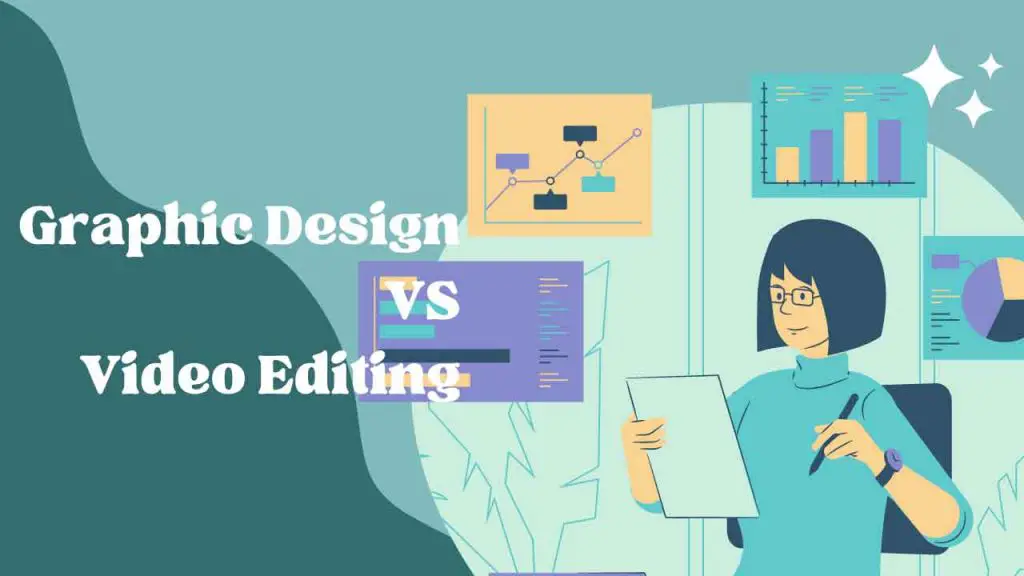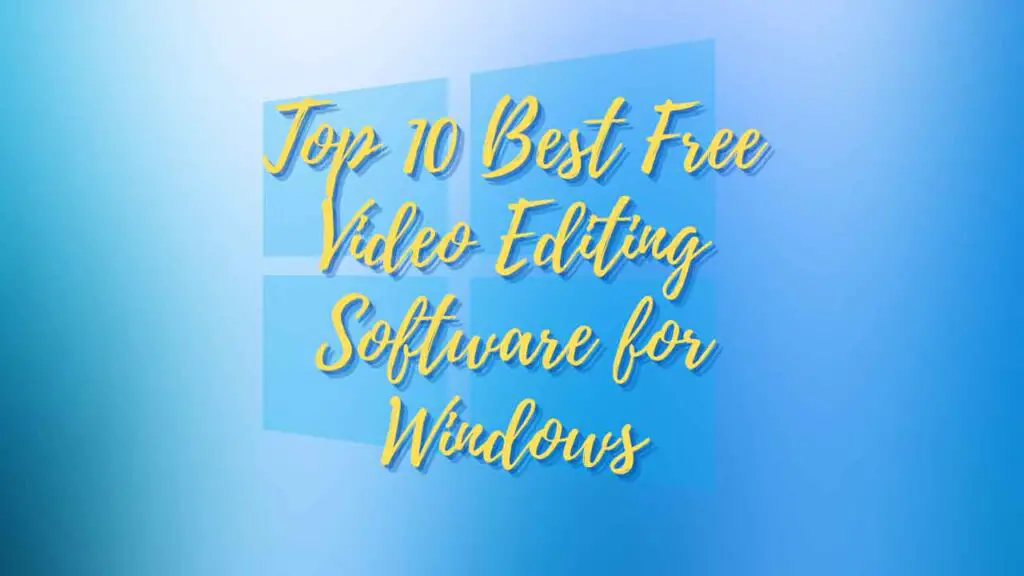THIS ARTICLE MAY CONTAIN AFFILIATE MARKETING LINKS! IN CASE YOU MAKE A PURCHASE THROUGH ONE OF THE LINKS, WE'LL GET A SMALL COMMISSION. WITH NO EXTRA CHARGES TO YOU. THANKS!!
In this ever-evolving world of digital content creation, video editing has become a very important and indispensable skill. Whether you’re a budding YouTuber, an aspiring filmmaker, or a business owner looking to enhance your online presence, the journey begins with choosing the right tools. For novices stepping into the vast world of video production, the plethora of software options can be overwhelming. However, these top 10 best video editing software for beginners combines intuitive interfaces with powerful features, enabling anyone to transform raw footage into captivating stories. In this article, we’ll explore the top video editing software that makes cutting, trimming, and perfecting videos not just possible, but enjoyable for beginners in 2024.
Top 10 Best Video Editing Software for Beginners
The future of video editing is poised to be a thrilling fusion of technology and creativity, where artificial intelligence (AI) and machine learning (ML) play pivotal roles. As we look ahead, we can expect video editing to become more accessible and efficient, thanks to AI’s ability to automate tedious tasks like color correction and cropping. Advanced algorithms will analyze raw footage, suggest edits, and even create montages, allowing editors to focus on the artistry of storytelling. The integration of motion graphics, virtual reality (VR), and 360-degree video editing will open new dimensions for creators, while cloud-based platforms will facilitate collaborative and cross-platform workflows. With the advent of AI-driven text-based editing, editors will be able to make precise cuts directly from transcripts, significantly speeding up the process for dialogue-heavy projects. Moreover, mobile video editing will continue to rise, empowering creators to produce high-quality content on-the-go. As these technologies evolve, they will not only streamline the editing process but also enhance the visual quality of videos, ensuring that even beginners can produce content that resonates with audiences in an increasingly digital world.
Vimeo
Vimeo is like that cool, artsy friend who not only loves to share their creative videos but also gives you the tools to make your own masterpieces. It’s a platform where you can upload, watch, and share videos in high-definition, and it’s got a real knack for making everything look professional and sleek. Think of it as a cozy corner of the internet for filmmakers, businesses, and anyone who wants to tell a story through video. Vimeo’s got this whole vibe of being a bit more exclusive and high-end compared to other video-sharing sites. It’s not just about cat videos and viral memes; it’s a place where you can find stunning visuals and thought-provoking content. Plus, if you’re into making videos yourself, Vimeo offers a bunch of tools that make editing, managing, and sharing your work super easy. Using vimeo feels like having a mini film studio at your fingertips. And the best part? You can start using it for free and see where your creativity takes you
Filmora
Filmora is like that super helpful buddy who’s always there to lend a hand when you’re diving into the world of video editing. It’s got this chill, user-friendly vibe that makes it perfect for beginners and pros alike. Imagine you’ve got a bunch of video clips and you’re thinking, “How do I make this look like those cool YouTube videos?” Well, Filmora’s got your back! It’s packed with nifty features like drag-and-drop editing, fancy effects, and even some AI magic that can spruce up your videos without needing a film degree. Plus, it’s got all these easy-peasy tutorials that walk you through everything, so you’ll be slicing and dicing footage like a pro in no time. Whether you’re making a vlog, a mini-movie, or just having fun, Filmora’s like that creative sidekick that helps you tell your story in style.
Corel VideoStudio
Corel VideoStudio is like that tech-savvy friend who’s always up for a movie marathon and loves to tinker with videos. It’s a video editing software that’s all about making the editing process fun and straightforward, even if you’re just starting out. Picture this: you’ve got a bunch of clips from your last vacation, and you want to turn them into a cool travel vlog. Corel VideoStudio steps in with its user-friendly interface and a treasure trove of features like multi-camera editing, motion tracking, and over 1500 filters and effects to jazz up your videos. It’s like having a mini Hollywood studio on your computer, where you can play director and editor, crafting stories that’ll wow your friends and family. And the best part? It keeps getting better with each update, adding more cool stuff like color grading tools and seamless transitions to help you make videos that look like they’re straight out of a film festival.
Clipchamp
Clipchamp is like that tech-whiz friend who’s always got the coolest gadgets and knows all the shortcuts. It’s a video editing software that’s all about making the process as smooth as peanut butter. Whether you’re on a browser, a Windows desktop, or even on your iOS device, Clipchamp is ready to roll. It’s like having a mini editing studio in your pocket or on your desk, where you can splice, dice, and polish your videos without breaking a sweat. And the best part? You don’t need to be a pro or have a supercomputer to use it. Clipchamp comes with smart tools and a bunch of royalty-free content that helps you whip up impressive videos in a snap. So, if you’re looking to create that viral video or just want to share memories with friends, Clipchamp got you covered with its easy-peasy, lemon-squeezy editing magic.
Magix Movie Studio
Magix Movie Studio is like that one friend who’s a jack-of-all-trades when it comes to video editing. It’s a software that’s got a bit of everything for everyone, whether you’re just starting out or you’ve been at it for a while. Imagine you’ve got a bunch of clips you want to turn into a snazzy video. Magix Movie Studio steps up with a user-friendly interface and a whole arsenal of features like multicam editing, motion tracking, and a whopping 1500+ filters and effects to make your video pop. It’s like having a Swiss Army knife for video editing; whether you need to stabilize shaky footage with a click or color grade like a pro, it’s got you covered. And for those who love to explore, it even offers travel route animations with MAGIX Travel Maps and access to a massive library of Storyblocks content. So, if you’re looking to create videos that tell a story, capture an adventure, or just share a laugh, Magix Movie Studio is like your creative companion, always ready to help you make something memorable.

Kinemaster
KineMaster is like that super cool tech guru who’s always on top of the latest trends in video editing. It’s a mobile app that’s all about making video editing fun, fast, and fabulous, right from your phone or tablet. Whether you’re an Android enthusiast or an Apple aficionado, KineMaster welcomes you with open arms and a ton of cool features. It’s like having a mini editing suite in your pocket, complete with multi-layer video editing, keyframe animations, and even chroma key for those fancy green-screen effects. And for the sound? You can mix and match with voiceovers, background music, and sound effects to get that perfect audio vibe. Plus, with its user-friendly interface, you don’t need to be a pro to start creating awesome videos that’ll wow your friends or light up your social media feed. So, if you’re looking to step up your video game with some slick edits, snazzy effects, and easy sharing options, KineMaster is your go-to buddy in the digital world.
Lightworks
Lightworks is like that old-school friend who’s been around the block and knows all the tricks of the trade. It’s a video editing software that’s been helping people cut and splice their way to amazing videos since 1989. Lightworks is kind of a big deal; it’s even got an Emmy to its name for being a pioneer in digital nonlinear editing. Whether you’re a beginner or a pro, Lightworks has something for everyone. It’s like a creative Swiss Army knife, packed with features for video and audio editing, color correction, and special effects that can make your videos look like they’re ready for the red carpet. And the best part? It’s got a free version that’s perfect for getting your feet wet in the world of video editing. So, if you’re looking to create videos that are not just good but award-winning good, Lightworks could be your go-to software
iMovie
iMovie is like that friendly neighborhood video wizard that turns your clips into cinematic gold. It’s an app made by Apple, and it’s totally free, which is pretty awesome. iMovie is super easy to use, even if you’ve never edited a video before. It’s got all these cool tools and effects that can make your videos look like they were made in Hollywood. You can play with color correction, image stabilization, and even create trailers that’ll make your friends think you’re the next Spielberg. And if you’re using an iPhone or iPad, there’s this neat feature called Magic Movie that basically does the editing for you – it’s like having a little director inside your device. Whether you’re making a vlog, a school project, or just messing around, iMovie is like that supportive pal who’s always there to help you tell your story in the most beautiful way.
HitFilm Express
HitFilm Express is like that one friend who’s always got the coolest tricks up their sleeve for movie-making magic. It’s a free video editing software that’s perfect for indie filmmakers or anyone who wants to dabble in creating videos without spending a dime. With a stylish user interface, HitFilm Express invites you to import your clips and enhance them with some seriously good visual and sound effects. It’s like having a mini Hollywood studio on your desktop, where you can play around with cutting-edge features like lighting and lens flares, color grading, and even motion tracking. And for those who love to get things just right, it offers precision tools like Mocha HitFilm for rotoscoping and Boris 3D Objects for text effects. Whether you’re making your first social media video or your tenth indie film, HitFilm Express is like that supportive buddy who’s there to help you bring your vision to life.
VSDC Free Video Editor
VSDC Free Video Editor is like that one friend who’s got a knack for making everything look effortlessly cool and professional. It’s a non-linear editing software that’s totally free and packed with a bunch of advanced features that you’d usually expect to pay for. With VSDC, you can work on high-resolution footage, including the fancy 4K UHD, and even dive into 3D and VR 360-degree videos. It’s got all the tools you need to edit video, improve audio, and even record voiceovers. Plus, it comes with a powerful Chroma Key feature to remove green backgrounds and make your videos look like they’re straight out of a sci-fi movie. And if you’re into effects, VSDC has got you covered with a large set of trendy video effects, filters, and transitions. It’s designed to be user-friendly, so even if you’re new to video editing, you’ll feel like a pro in no time. And for the more experienced editors, there’s VSDC Pro, which offers even more tools like motion tracking and video masking for that extra level of polish. Whether you’re making a short film, a YouTube video, or just playing around, VSDC Free Video Editor is like that reliable, creative companion that helps bring your vision to life without breaking the bank.
Conclusion
As we wrap up our exploration of the top 10 best video editing software for beginners, it’s clear that the journey from raw footage to a polished final product can be both exciting and accessible. The tools we’ve discussed offer a blend of simplicity and power, ensuring that anyone with a story to tell can do so with visual flair and narrative impact. Whether you choose the intuitive ease of iMovie, the mobile prowess of KineMaster, or the advanced capabilities of VSDC Free Video Editor, each software opens the door to endless creative possibilities. So, dive in, experiment, and let your imagination lead the way to your next great video project. Remember, every great filmmaker started with a single cut, and with these beginner-friendly tools, your directorial debut is just a few clicks away. Happy editing!