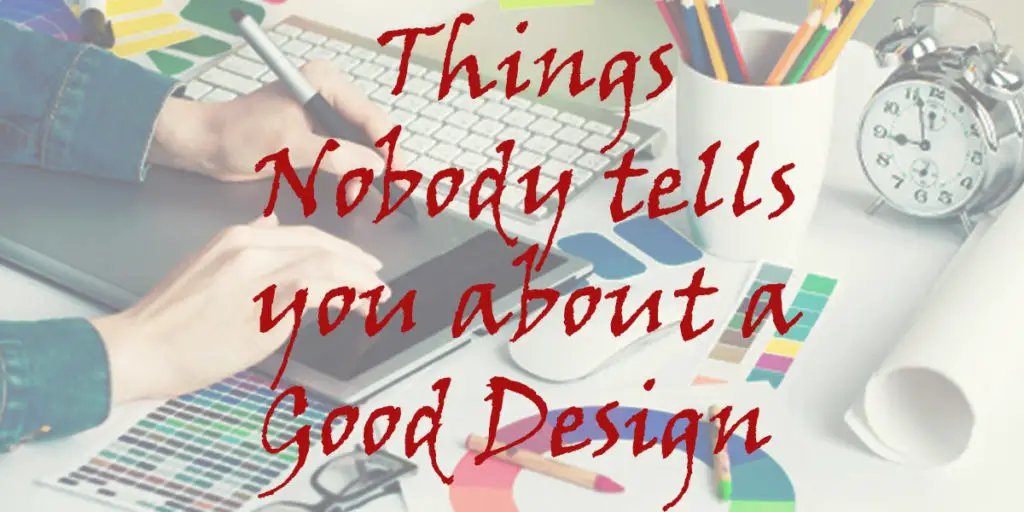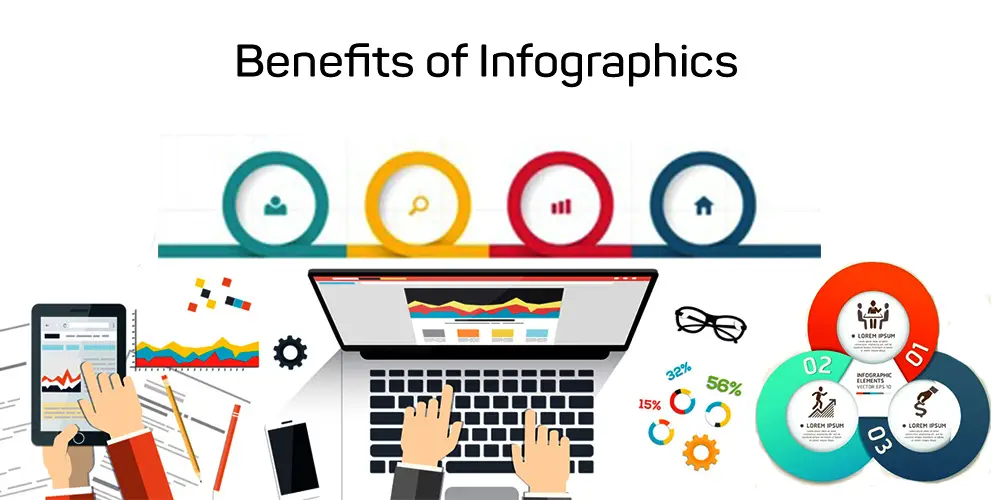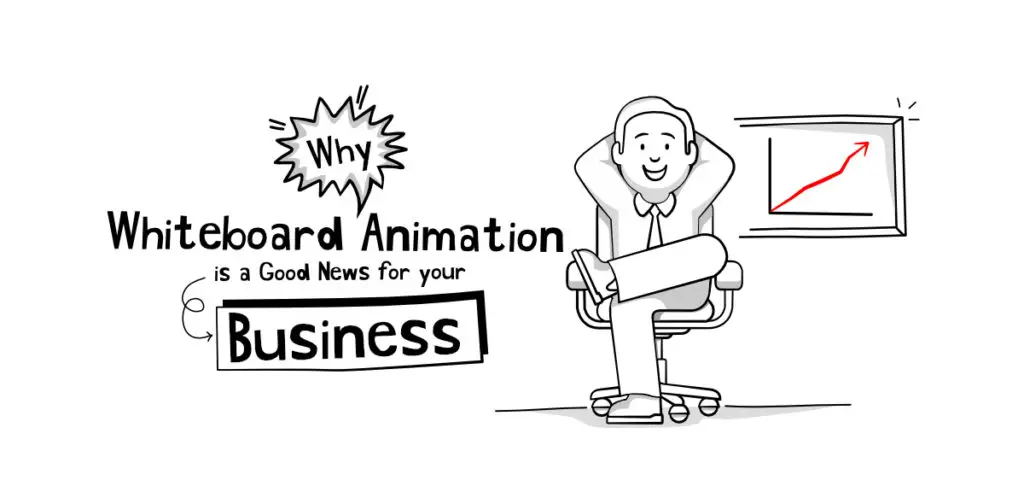THIS ARTICLE MAY CONTAIN AFFILIATE MARKETING LINKS! IN CASE YOU MAKE A PURCHASE THROUGH ONE OF THE LINKS, WE'LL GET A SMALL COMMISSION. WITH NO EXTRA CHARGES TO YOU. THANKS!!
Are you looking for free graphic design software? It is crucial to use quality designs in marketing, advertising, and other aspects of the business. Graphic designers are skilled in creating all types of illustrations using a variety of paid or free programs and easy-to-use or complex programs. Many small and medium-sized businesses don’t have the budget or the time to invest in graphic design programs. So to help you out we have created a list of the top 10 free graphic design software that anyone can easily use.
Table of Contents
Top 10 Free Graphic Design Software
If you are searching for a simple, free program to design your advertising campaigns? Then you’ll find 10 free graphic design software in this article.
01. Gimp
GIMP (GNU Image Manipulation Program), a complete, open-source photo retouching software, is what we start with. It mimics the operation of Adobe Photoshop and is very popular.
You can use it to professionally retouch and design photos on any OS. Although it is a complicated program, you can expect excellent results.
02. Inkscape
Inkscape is the second tool that is a vector design program. Inkscape is also a free alternative for Adobe Illustrator. You can use it to create layers, animations, and text, and you have many other options.
This program has everything you need to create amazing images for advertising. The only problem is that it does not support CMYK colors which are required for all types of printing. This program only supports RGB colors that are used in electronic devices. Before using the program, it is recommended that you are familiar with design programs.
03. Gravit designer
You can choose to have the program on a computer or online version. This program is a professional graphic design program that creates vector designs for logos, icons, and animations.
This one is easier to use than the others and requires less knowledge. However, you can still achieve the same quality result. You will also find a number of templates to make your life easier.
04. Canva
It has been the most popular online fashion design tool in recent years. This is due to its intuitive interface and simplicity that allows you to create amazing designs. There are thousands of templates available for many projects, including CVs, invitations, PowerPoints, presentations, and wedding invitations.
This design creation platform is perfect for beginners, but professionals also love it. Premium Canva resources are not available to free account users.
05. Piktochart
Piktochart is another program that looks very similar to Canva. Piktochart is a great tool for creating infographics and reports. You will also find many pre-made templates that make your job easier.
06. PicMonkey
It is an online photo editor in this instance. This program will allow you to elevate your images, designs, and social media posts. There are thousands of effects and filters to make your images stand out from others. You can do it on your computer, or from the free app for mobile and tablets. A series of templates will be available that are similar to previous design programs.
07. Pixlr
Pixlr, another image editor program similar to the one above, is also available. This online photo editor allows you to create stunning layouts and edit them from any web browser. The interface of Pixlr is easy to use and simple. Professional results can also be achieved. It can accept almost all image formats PDS, PXD, and JPEG. You can also create original collages using templates or your own.
08. Vectr
Vectr is an excellent program for beginners in graphic design. It is also available on any device so that you can complete your artistic projects from anywhere.
Its intuitive interface and integration with WordPress are some of its strengths. Additionally, it can be connected to many operating systems, including Windows, macOS, and ChromeOS.
09. Krita
This open-source software is great for digital illustration. You will also find templates that can be used to create comics if you are a fan of digital illustration. Its most important tools include the layer mask, which offers a large color palette and unique brush engines.
10. Sumopaint
Sumopaint, an online editor, offers many tools to help you design, including color correction, drawing, and effects. It also has a lot of filters, effects, and brushes. It can create, delete and duplicate layers.
Its interface is simple and intuitive. A free desktop version can be downloaded from any browser.