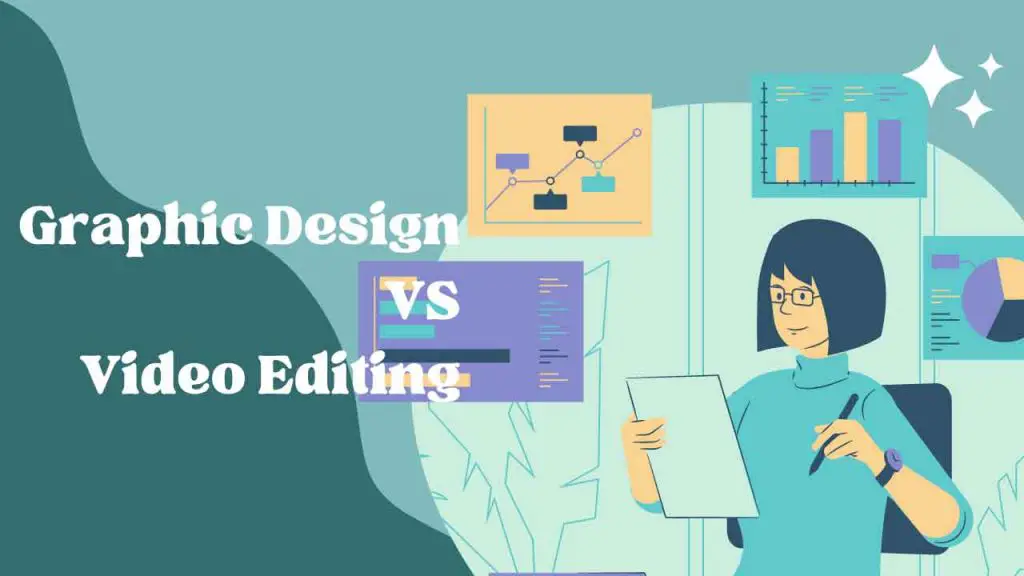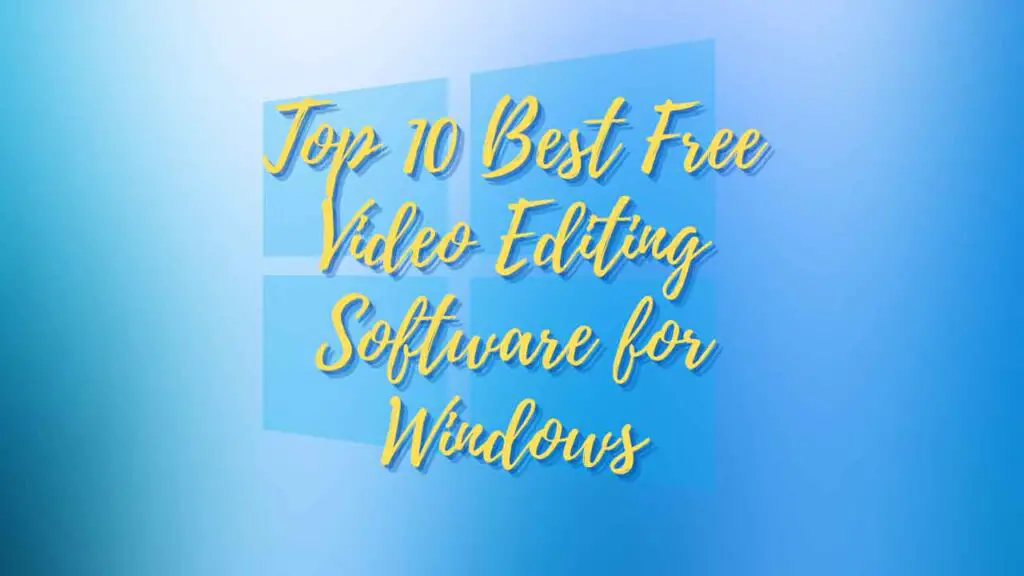THIS ARTICLE MAY CONTAIN AFFILIATE MARKETING LINKS! IN CASE YOU MAKE A PURCHASE THROUGH ONE OF THE LINKS, WE'LL GET A SMALL COMMISSION. WITH NO EXTRA CHARGES TO YOU. THANKS!!
This article delves into the top 10 free video editing apps for Android users. Each app brings its own unique flair to the table, from intuitive interfaces to robust editing suites that can rival desktop software. These apps democratize video editing, making it accessible to anyone with a smartphone. Whether you’re looking to splice together clips, add a professional sheen to your vlogs, or simply have fun with creative effects, there’s something for everyone in the Android ecosystem. So, let’s explore these digital maestros that can transform your raw footage into visual poetry, all without costing you a dime.
In the age of social media and digital storytelling, video content reigns supreme. Whether it’s for capturing life’s moments, creating engaging content for followers, or even crafting cinematic masterpieces, the power of video cannot be overstated. With the rise of smartphones, the ability to shoot and edit on the go has become not just a convenience but a necessity. Recognizing this trend, a plethora of video editing apps have emerged on the Android platform, offering a range of tools and features to cater to both amateur enthusiasts and seasoned professionals alike.
10 Free Video Editing Apps for Android
- ActionDirector
- Filmora
- PowerDirector
- GoPro Quik
- Kinemaster
- VivaVideo
- WeVideo
- Video Show
- Magisto
- InShot
ActionDirector
ActionDirector stands out as a robust and user-friendly video editing app designed for Android users who are passionate about creating dynamic and engaging video content. With its intuitive interface, ActionDirector simplifies the video editing process, making it accessible even to those with little to no experience. The app offers a range of features that cater to the needs of action video enthusiasts, including the ability to edit videos in up to 4K resolution with 240 fps, providing a professional-grade output that can impress any audience.
One of the app’s most notable strengths is its comprehensive suite of editing tools. Users can add a variety of effects, filters, and stickers to enhance their videos, and the app also includes a quick tutorial to help improve both filming and editing skills. Moreover, ActionDirector is equipped with a portrait video editing function, which is particularly useful for social media content creators who prefer to shoot and edit in portrait mode.
Despite its many advantages, ActionDirector does have some limitations. The free version of the app includes ads and attaches a watermark to the final output when exported. Additionally, users have reported longer processing times for extended videos, and the iOS version offers only limited features compared to the Android version. Nevertheless, for Android users looking for a powerful yet straightforward video editing tool, ActionDirector presents itself as a compelling option that balances functionality with ease of use.
Filmora
Filmora, developed by Wondershare, is a video editing software that has carved out a niche for itself in the realm of video editing through its blend of powerful features and an intuitive user interface. It’s designed to cater to both novices and experienced editors, offering a suite of tools that can help bring creative visions to life. Filmora’s strength lies in its ability to provide a straightforward editing experience without sacrificing the depth of functionality. Users can enjoy features like keyframing, motion tracking, and a vast library of effects and overlays to enhance their videos.
The software’s interface is praised for its clarity and ease of navigation, which allows users to make splashy videos quickly and efficiently. Filmora’s render speed is another highlight, enabling users to produce videos at a pace that keeps up with the demands of content creation. While it may not boast some of the more advanced capabilities found in professional-grade software, such as multicam editing or VR tools, it holds its own with a robust feature set that includes support for 4K editing.
Recent updates have introduced AI-powered tools to Filmora, such as AI Copilot editing, AI Text-based editing, and AI Auto Masking, which further streamline the editing process and open up new possibilities for creative expression. These features, along with the AI Music Generator and AI Image Creator, demonstrate Filmora’s commitment to staying at the forefront of technological advancements in video editing.
Despite its many advantages, Filmora is not without its drawbacks. Some users have reported occasional glitches and performance issues, and the free version of the app imposes a wordmark at the end of videos. However, for those looking for a cost-effective, feature-rich video editing solution on Android, Filmora presents a compelling option that balances ease of use with a comprehensive set of editing tools.
PowerDirector
PowerDirector, developed by CyberLink, is a highly acclaimed video editing app that serves as a bridge between professional editing power and consumer friendliness. It’s often lauded for being ahead of its competitors in supporting new formats and technologies, making it a go-to choice for both novice and experienced video editors alike. The app is celebrated for its fast rendering speeds, clear interface, and a plethora of effects and AI tools that enable users to create compelling videos with ease.
The app’s versatility is one of its strongest points, offering over 100 video tracks, multicam editing, and support for 4K XAVC-S format, among other features. PowerDirector’s commitment to innovation is evident in its regular updates, which include intriguing new editing tools like AI Auto Face Blur, Portrait Preview, AI Voice Changer, and AI Background Remover. These tools simplify complex editing tasks and cater to the growing trend of vertical video content creation, influenced by platforms like TikTok.
Despite its many strengths, PowerDirector is not without its challenges. Some users may find the abundance of options overwhelming, and there have been reports of occasional performance issues. However, the app’s affordability and compatibility with most common video file formats make it an attractive option for those seeking a comprehensive video editing solution without the hefty price tag.
In summary, PowerDirector stands out as a formidable contender in the realm of video editing apps for Android, offering a blend of user-friendly design and advanced features that cater to a wide range of video editing needs. Whether you’re a budding filmmaker or a social media influencer, PowerDirector equips you with the tools to bring your creative visions to life.
GoPro Quik
GoPro Quik for Android is an innovative app designed to streamline the video editing process for both GoPro users and general smartphone videographers. The app’s primary allure is its ability to create a private content feed, known as ‘Mural’, which showcases a user’s best photos and videos. This feature is particularly useful for those who frequently capture a high volume of content and wish to keep track of their most memorable moments.
The app is not limited to GoPro users; it’s device-agnostic, meaning it can pull media from various sources, including DSLRs and other cameras, making it a versatile tool for a wide range of users. With the Quik app, users can enjoy auto-generated highlight videos set to music, which are easy to produce and share. This function is a boon for those looking to create engaging content without spending hours on editing.
GoPro Quik also includes 25 filters and 18 royalty-free music tracks as standard, providing users with a solid foundation for personalizing their videos. For those seeking more advanced features, a subscription model is available, offering unlimited access to all features, including cloud storage.
While the app is free to download, some editing features may cost extra, and the ‘Mural’ is primarily video-centric, which might limit its appeal for users who are more focused on photography. Despite these limitations, GoPro Quik stands out for its ease of use, making it an attractive option for those who want to quickly and efficiently create polished videos on their Android devices.
KineMaster
KineMaster for Android is a standout video editing app that has garnered attention for its rich feature set and user-friendly interface. It’s designed to cater to both beginners and professionals, offering a range of editing tools that are typically found in more sophisticated desktop software. With KineMaster, users can work with multiple layers of video, images, and text, which allows for intricate and detailed video projects. The app supports state-of-the-art cutting and trimming, multi-track audio, volume envelope control, 3D transitions, Chroma key, animations, effects, and more.
The app’s interface is streamlined and intuitive, making it easy for users to navigate and execute their creative visions. KineMaster also offers precision controls for editing, which enhances the overall video production experience. Users can import footage quickly, select the desired aspect ratio for their project, and utilize a variety of operations such as trimming, stripping, panning, zooming, and adjusting audio. Additional features like Clip Graphics, Speed Control, and Reverse play further expand the creative possibilities.
While KineMaster is free to use, it operates on a subscription model for those who want access to new filters, effects, stickers, and other weekly updates. The subscription is optional, and users can still perform most basic functions without spending a penny. However, for more advanced features and assets, users might need to consider the subscription options.
KineMaster stands out for its real-time editing capabilities, video adjustment tools, and an asset store filled with creative resources. It also offers elegant user interface and layered editing capabilities, which are particularly beneficial for complex video projects. The app’s cross-platform functionality allows for editing across different devices, providing flexibility and convenience for users who are on the move.
In summary, KineMaster presents itself as a powerful and versatile video editing tool for Android users, striking a balance between professional-grade features and ease of use. Whether you’re creating content for social media, personal projects, or professional work, KineMaster offers the tools and flexibility to bring your video ideas to life.

VivaVideo
VivaVideo is a popular video editing app for Android that has made a significant impact on mobile content creation. It’s celebrated for its user-friendly interface and a wide array of editing features that cater to both novice and seasoned videographers. The app offers a suite of basic editing tools such as cut, trim, reverse, crop, and speed adjustment, allowing users to refine their videos with precision and ease.
One of the app’s standout features is its extensive collection of transitions, filters, and effects, which users can apply to their videos to make them more engaging and visually appealing. Additionally, VivaVideo provides a range of text styles and animations, enabling users to add titles, subtitles, captions, and end titles to their videos, enhancing the storytelling aspect.
The app also boasts a music library with a variety of genres and sound effects, giving users the creative freedom to set the right tone for their videos. For those looking to add a personal touch, VivaVideo allows the import of custom music tracks. Moreover, the voice changer feature adds a fun element to the audio editing process.
VivaVideo’s interface is designed to be straightforward, with tabs for themes, music, clip edit, text & FX, and filters, making the editing process smooth and accessible. The timeline is clean, supporting multiple sound and video tracks, which simplifies the editing of clips and their placement.
While the app is free to download and use, it operates on a freemium model, where some advanced features and assets are available through a subscription. Despite this, the free version offers a comprehensive set of tools that are sufficient for creating high-quality videos. VivaVideo stands out as a versatile and capable tool for Android users looking to produce professional-looking videos without the complexity of desktop editing software.
WeVideo
WeVideo for Android is a versatile video editing app that caters to a wide range of users, from beginners to those with more experience in video editing. It’s known for its straightforward interface and the convenience of cloud syncing, which allows users to start their editing projects on mobile and continue on a desktop browser. This feature is particularly beneficial for those who work across multiple devices and need a seamless transition between them.
The app offers basic video editing tools such as trimming, arranging clips, and adding text captions, making it suitable for quick edits on the go. Users can also enhance their videos with various styles, transitions, filters, and animations. Despite its simplicity, WeVideo does not compromise on the quality of the final product, allowing users to publish videos in resolutions up to 4K Ultra HD, depending on their plan.
One of the app’s drawbacks is the lack of audio-editing features, which can be a limitation for users looking to sync their videos with music tracks precisely. Additionally, while the app provides a free Lite account with 5GB of storage and 15 minutes of export time per month, those needing higher capacities and resolution must upgrade to a paid account.
Overall, WeVideo is a quick and efficient editor that impresses with its ease of use and cloud-based capabilities. It’s an excellent choice for those who need to make edits swiftly and are not looking for granular control over every aspect of their video. For more advanced editing, users can always switch to the web version, where they can access a broader range of editing tools.
Video Show
VideoShow is a comprehensive video editing app for Android that has gained popularity for its wide range of features and ease of use. It’s designed to cater to users of all levels, from beginners who want to make simple edits to more advanced users looking for a suite of creative tools. The app offers a variety of editing functions such as trimming, merging, splitting, and speed control, allowing for a high degree of customization in video creation.
One of the key attractions of VideoShow is its extensive library of effects, filters, and music, which can be used to enhance videos and make them stand out. Users can also add text, stickers, and voiceovers to their videos, providing a rich storytelling capability. The app supports exporting videos in HD quality, ensuring that the final product looks professional.
Despite its many features, VideoShow is known for its user-friendly interface, which simplifies the video editing process. The app guides users through each step, making it accessible even for those with no prior editing experience. Additionally, VideoShow offers a VIP subscription model that unlocks even more features, such as removing watermarks and ads, and accessing premium materials.
However, some users have noted that the free version of VideoShow can be limiting due to the presence of ads and certain restrictions on features. There’s also a push towards purchasing a subscription, which might not be ideal for everyone. Nonetheless, for those who choose to stick with the free version, VideoShow still provides a solid range of tools that are sufficient for creating engaging and creative videos.
In summary, VideoShow stands out as a versatile and user-friendly video editing app for Android, offering a plethora of features that can cater to a wide audience. Whether you’re looking to create a quick social media clip or a more elaborate project, VideoShow provides the tools necessary to bring your vision to life.
Magisto
Magisto for Android is a video editing app that stands out for its ease of use and the ability to produce polished videos with minimal effort. It’s designed for users who want to create videos quickly without delving into the complexities of traditional video editing software. Magisto uses AI technology to analyze the footage you upload and automatically selects the most interesting clips to create a compilation video. This process requires no editing skills from the user, making it an excellent choice for those who want to create videos effortlessly.
The app offers a straightforward experience starting from the moment you open it, with clear options to either shoot new footage or select existing videos from your gallery or Google Drive. Magisto supports all standard video formats, so users don’t need to worry about file compatibility. Once the media is selected, the app works its magic to edit the video, adding music and transitions to produce a share-ready video.
However, Magisto does have some limitations. The free version restricts users to videos of about a minute in length, and the selection of only twelve themes may feel limiting to some users. Additionally, the interface for selecting clips has been noted as needing improvement, as it can become tedious, especially when dealing with a large amount of content.
Despite these drawbacks, Magisto is praised for its ability to create short, polished video compilations with little to no input from the user. It’s a great tool for those who want to quickly put together videos for social media or personal use without the need for detailed editing. The app’s ‘magical’ transformation of footage into compelling narratives is a testament to its appeal for users looking for simplicity and speed in video editing.
InShot
InShot for Android is a versatile and user-friendly video editing app that has gained widespread popularity among content creators. It’s designed to be accessible to users of all skill levels, offering a range of editing tools that are both powerful and easy to navigate. With InShot, users can trim clips, merge videos, adjust speed, add music, and apply filters to enhance their videos. The app also includes features for adjusting images and creating photo collages, making it a comprehensive tool for multimedia editing.
The interface of InShot is polished and straightforward, allowing for a smooth editing experience. Users can enjoy a variety of tools at their disposal, including animated stickers, fonts, and filters. Many of these features are available for free, which adds to the app’s appeal. However, for those who wish to support the developers and access additional effects, there is an option for one-off payments or a subscription model.
One of the pros of InShot is its ease of use, which is complemented by a polished interface that provides a pleasant editing environment. The app is equipped with numerous tools that cater to the needs of most video editing tasks. On the downside, the free version of InShot places a watermark on exported videos, which can be removed with a payment. Additionally, the app does not allow for zooming and panning across a photo, and some users have found the export process to be less intuitive.
Despite these minor drawbacks, InShot remains a favorite for many Android users. It strikes a balance between offering a rich feature set and maintaining simplicity in its operations. Whether you’re a beginner looking to make quick edits or an intermediate user aiming for more complex projects, InShot provides a solid platform to work on without the need for a hefty investment.
Conclusion
In conclusion, the realm of video editing has been revolutionized by the advent of mobile technology, bringing powerful editing capabilities right to the palms of our hands. The Android platform, in particular, has become a fertile ground for a multitude of free video editing apps, each offering a unique set of tools and features to cater to the diverse needs of content creators. From the simplicity of Magisto’s AI-driven editing to the professional-grade features of KineMaster, there is an app for every level of expertise and creative ambition.
As we’ve explored the top free video editing apps for Android, it’s clear that whether you’re a budding filmmaker, a social media influencer, or someone who simply enjoys capturing life’s moments, these apps provide the means to transform raw footage into compelling stories. They democratize the art of video editing, making it accessible and enjoyable for all.
The digital age is about expression, and video is the language of choice for many. With these free video editing apps, the barriers to entry have been lowered, allowing more voices to be heard and more visions to be shared. So, pick up your phone, download an app, and start creating. The world is waiting to see your story unfold.