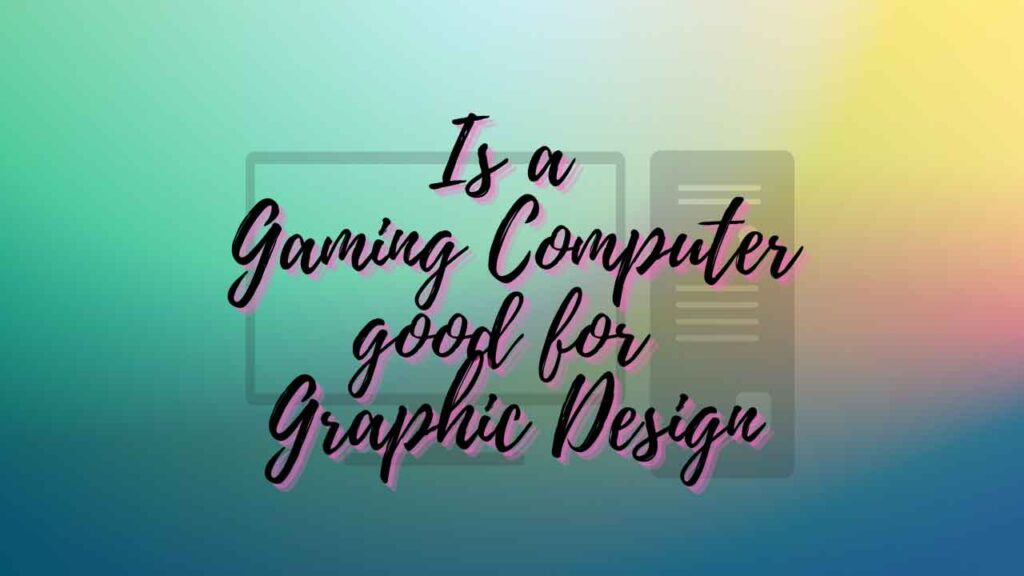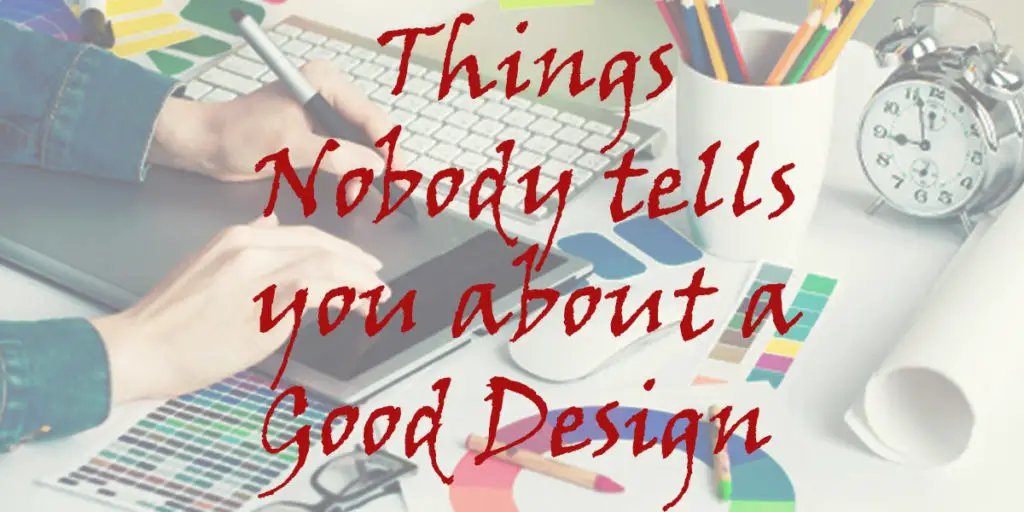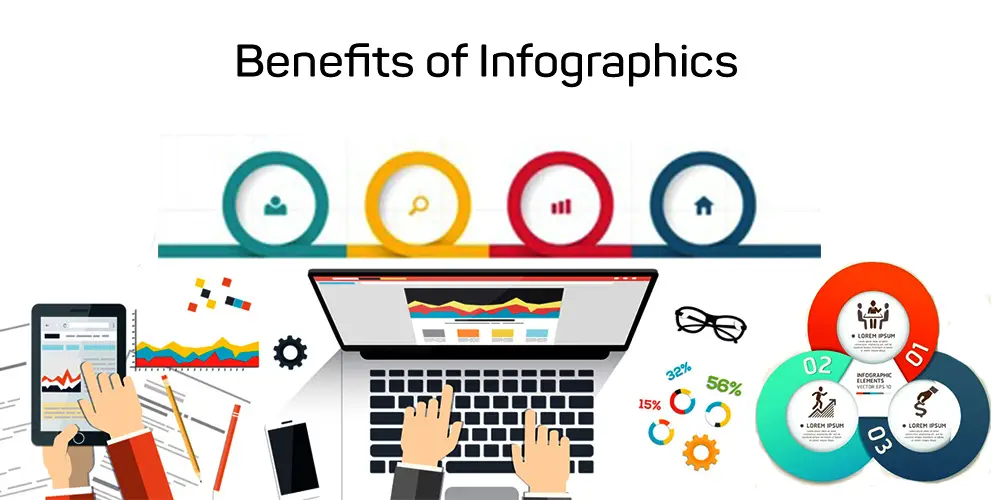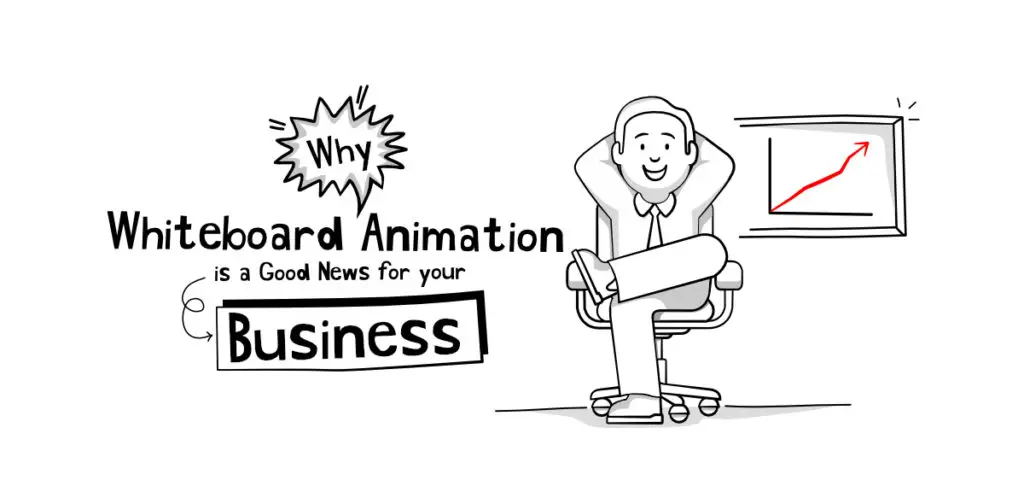THIS ARTICLE MAY CONTAIN AFFILIATE MARKETING LINKS! IN CASE YOU MAKE A PURCHASE THROUGH ONE OF THE LINKS, WE'LL GET A SMALL COMMISSION. WITH NO EXTRA CHARGES TO YOU. THANKS!!
Are you looking to get into the graphic design industry but aren’t sure which type of computer is best? The most common error when choosing a computer to do this type of work is to underestimate the power required. This article will help you understand the necessary requirements of the computer used for graphic design and take a look at if, is a gaming computer good for graphic design?
It may appear that processing images, layers, or 3D models require less power than, for instance, the gaming computer. But, the reality is far more complicated than that. Graphic design is the activity that requires the most computing power and resources. This is where you need to distinguish between running graphical applications on your computer and running them all.
While a relatively new computer (or Mac) can run most graphic design software without any problems, it is unlikely that you will be able to do more complex tasks such as processing 3D models and creating multi-layer images, or graphic elements like high-resolution photos and videos. You will not be satisfied with a basic computer tower or a simple gaming monitor. You will require quality elements such as the ATI graphics card.
It is because Adobe Suite (Photoshop Illustrator, Premiere, and others) requires certain hardware requirements. If you want to be agile and versatile in your work, you will need to have Rhino, 3D Studio, and Pixel Image as well as other 3D modeling or graphic applications like Photoshop, Illustrator, Premiere, etc.
Graphic design programs no longer rely on the processor to do their work. Instead, they rely on modern graphics cards and technologies like CUDA parallel processing for simple and more complex operations like using complex filters, modeling, deformations, and so on.
This is not to mention the ever-increasing demand curve for system RAM, especially with files larger than usual or with many layers or vectors. If the application doesn’t have enough memory to perform operations, it will access the hard drive, slowing down your project’s progress.
Another important aspect is the hard drive. Using a solid-state drive, or SSD to store files instead of traditional mechanical drives greatly speeds up file loading.
It is important to consider the mobility requirements of your job and choose the best laptop or desktop performance. Laptops are now capable of reaching speeds similar to or even close to desktop performance. This will give you more flexibility in your choice as long as you consider the inherent limitations of laptops, such as battery life or cost to match desktop performance.
- Best Logitech Mouse for Graphic Design
- Best Bluetooth Mouse for Graphic Design
- Best Monitor for Graphic Designhttps://www.levelupstudios.in/cheap-monitor-for-graphic-design/
What kind of computer do you need?
As with everything else in computing, the specifications of your hardware will be determined by two factors: first, what you need, and secondly, how much you can afford.
Although this is the ideal scenario, it would require a higher budget to purchase a computer that can move any graphic design project, whether image, video or multimedia.
If you have a tight budget, you should consider buying a computer capable of handling your graphic design tasks in a professional manner. To be able to perform the graphic design tasks, it is best to make a computer with liquid cool. However, there are inexpensive apple laptops that can be used for graphic design tasks.
Once you have established your budget and identified your needs, the following considerations should be taken into consideration:
01. Processor
The CPU is the core of any computer used for graphic design. Modern processors from AMD and Intel offer great performance. However, the 12th Generation Intel Core i9 processors make an excellent choice if you are building a desktop or purchasing portable equipment for mobility.
02. Graphics card
A dedicated graphics card is vital for graphic design computers.
This will allow you to accelerate graphical and rendering operations in programs like Photoshop. After Effects, Premiere, Illustrator, Vegas, etc. However, the integration of the GPU’s processing with the main CPU and applications has improved in recent years to the point that performance improvements are very evident if you have excellent graphics.
Your budget will determine the model you choose, but at least one new AMD RX or NVIDIA RTX series graphics card should be considered for your desktop or laptop to achieve optimal performance.
03.RAM Memory
RAM plays a vital role in graphic design. This is more important than any other activity you will be doing with a computer. Imagine that you are creating an After Effects montage, or working with several GB of Illustrator or Photoshop graphics files. You will experience a significant slowdown in your work due to insufficient RAM. Processes, previews, and accesses can put a lot of load on the hard disk.
16GB RAM is enough for graphic design applications today. 8GB or less is not possible for such high-demand applications. 32GB would be the optimal amount for fast and efficient performance. If you want to ensure that your equipment is coherent, DDR4 technology should be used.
04. The Hard Drive
It is imperative that you recommend an SSD hard drive for your operating system and graphics applications, especially after the substantial drop in the price of SSDs in recent years. It is important to know about the types of internal hard drives that can improve your computer’s performance. You have the option to get a hard disk for mac if your passion is apple world.
Disks from 256GB up to 512GB are now significantly cheaper than their predecessors. However, the speed with which they can move your applications is far greater than that of mechanical drives. These disks, while offering more storage at a lower price, will slow down your work and average 10 times slower than an SSD.
05. Screen
It is not uncommon to be unaware that it is possible to work in graphics design on a small screen. However, this is not recommended. The first is that a smaller resolution than 1920×1080 will limit your work area. Second, you’ll be able to view your projects more clearly without needing to zoom in or make a visual effort. We recommend that you get a monitor with at least 24″‘ resolution at 1920×1080. The ideal size is between 27 and 28″.
Laptops have intrinsic characteristics that require a screen that is larger than 1920×1080. We recommend this because it will allow you to see the full resolution.
Is a Gaming Computer good for Graphic Design?
In short, Yes a gaming computer is good for graphic design and can handle almost everything from processing to rendering. Given the variety of options available, and depending on the application being used, there is no one ideal computer for graphic design. You can assemble a customized graphic design computer that is perfect for you, regardless of whether you’re a professional designer looking to upgrade your equipment or a novice in graphic design. But you can effectively use a gaming computer for your design work.