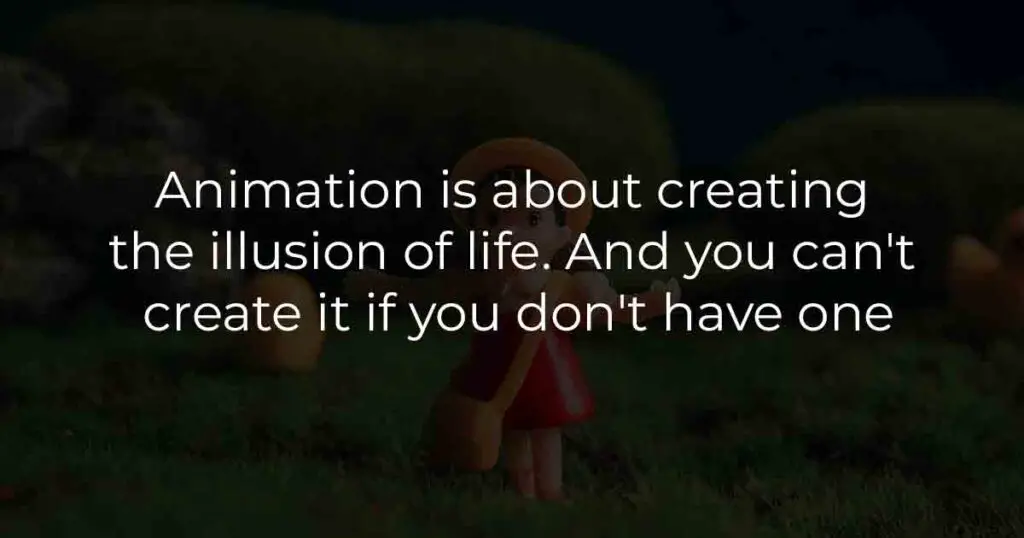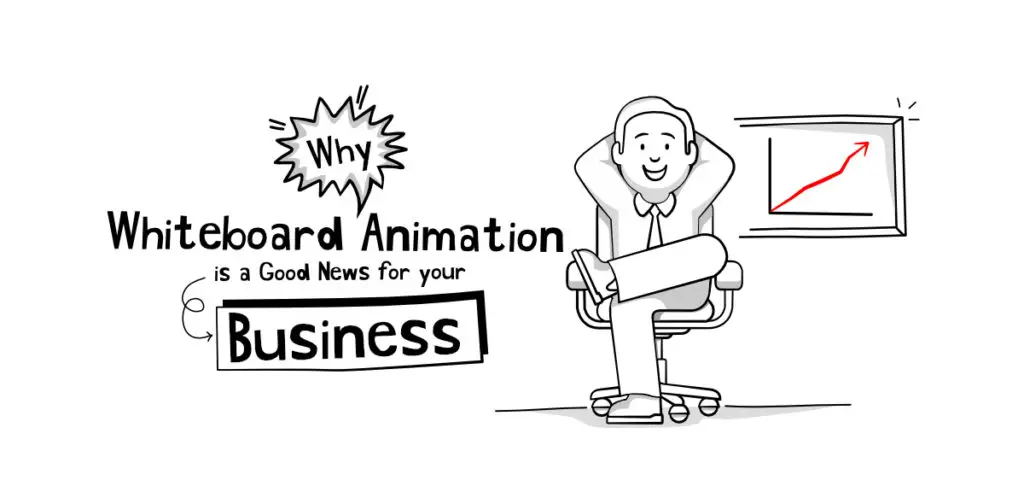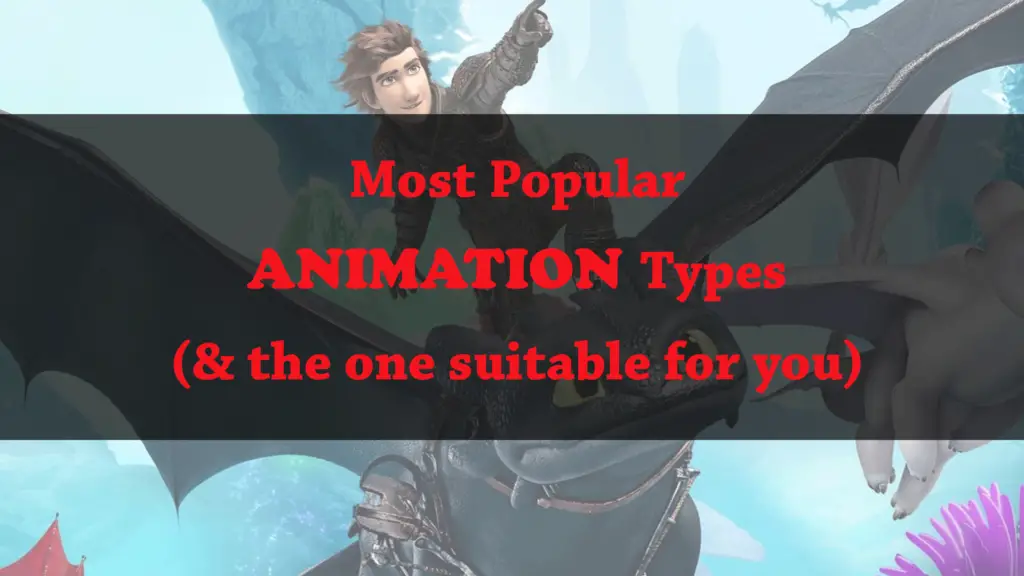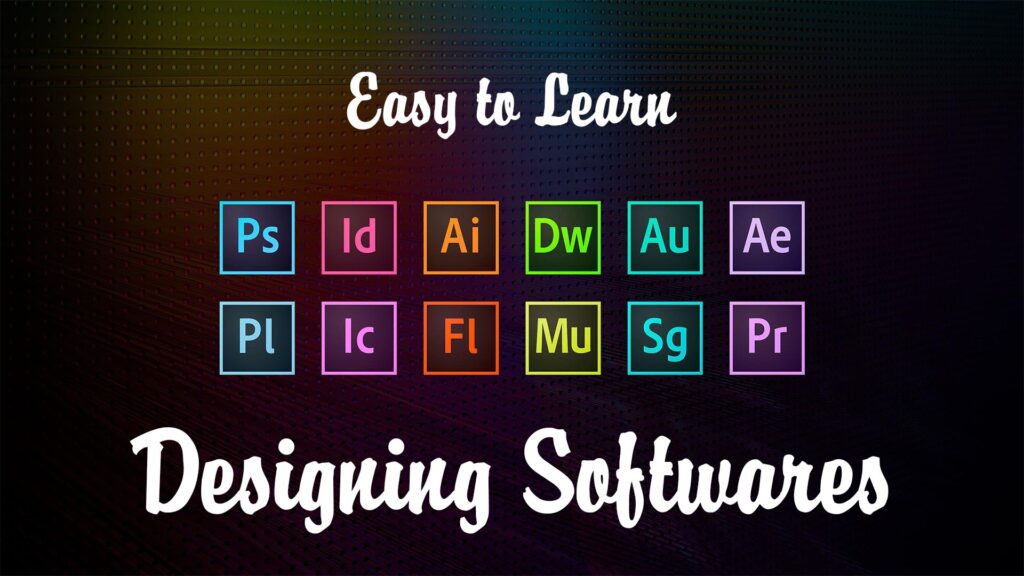THIS ARTICLE MAY CONTAIN AFFILIATE MARKETING LINKS! IN CASE YOU MAKE A PURCHASE THROUGH ONE OF THE LINKS, WE'LL GET A SMALL COMMISSION. WITH NO EXTRA CHARGES TO YOU. THANKS!!
Table of Contents
If you are looking for Top Animation Software, then you can stop your search. This article contains a list of 18 Top Animation Software with free and paid-for options. But, before anything else let’s take a quick look at What Animation is all about.
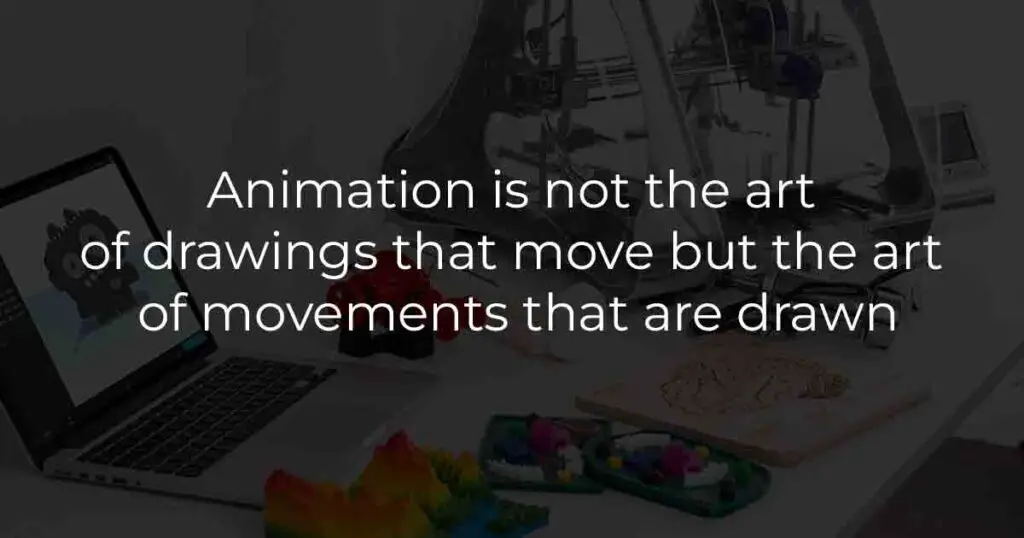
What is Animation?
Well in simple words, Animation is the illusion of motion. It is a technique that involves the manipulation of images, or figures in such a way that they appear to be moving. Some well-known examples of animation are animated cartoons like Tom and Jerry and The Looney Tunes.
Back in the day animation was limited to 2D medium and transparent celluloid sheets were used for animation with hand drawings. But with the rise in technology, the field of animation got revolutionized and computer-generated imagery (CGI) came into existence. Nowadays most of the animation work is done on the computer and 3D animation is also possible Toy Story, and Up movies are examples of 3D animation.
12 Principles of Animation
- Squash and Stretch
- Anticipation
- Staging
- Straight ahead Action and Pose-to-Pose
- Follow through and Overlapping Action
- Slow In and Slow Out
- Arc
- Secondary Action
- Timing
- Exaggeration
- Solid Drawing
- Appeal
Types of Animation
- Traditional Animation
- Stop Motion Animation
- 2D Animation
- 3D Animation
- Motion Graphics
- Whiteboard Animation
- Flipbook Animation
- Puppetry Animation
- What Jobs can you get with an Animation Degree?
- What to choose Graphic Design or Animation?
- What JOBS can Graphic Design get you?
Top Free Animation Software
Blender
It is open-source software that is completely free. You can use the blender for 3D as well as 2D animation. Blender offers a feature-packed toolset for Character animation, forward kinematics, inverse kinematics, pose editor, and so on for 3D animation. And with the help of Grease Pencil one can work on 2D projects. Along with making animations, it can also be used for sculpting, modeling, rendering, and so on. Blender is available for Windows, Mac, and Linux.
K-3D
It is also open-source software that is completely free. K-3D is used for 3D modeling and animation, it also features a node-based visualization pipeline. The node-based visualization provides K-3D a lot of flexibility as you can connect anything to anything else to create new and fresh combinations. K-3D is available on Windows, Mac, and Linux.
Open Toonz
This software is also open-source software and can be used free of charge. Open Toonz is a 2D animation software and offers various features such as digital drawing tools, bone system, scripting, particle system, motion tracking, motion tweening, and so on. Open Toonz is available on Windows, Mac, and Linux.
Pencil 2D Animation
Pencil2D is open-source software that is free to use. It features a simple, and easy-to-use interface, and is used for creating 2D animations. Some of the features that Pencil2D offers are image import, audio import, onion skinning, pressure sensitivity, and many more. Pencil2D is available on Windows, Linux, and Mac.
Plastic Animation Paper
PAP or Plastic Animation Paper is another free-to-use animation software that is available on Windows, Linux, and Mac. Even though the easy-to-learn interface of the software is kinda outdated, it is an easy-to-learn software for beginners. Some of the features of the software include drawing tools, rotation, layers, and so on.
Stykz
Sktykz is a pretty basic animation software that you can use for making stick-figure animations. It is frame-based software which means you work on one individual frame at a time. Animation done on stykz is frame-by-frame animation. Stykz also has an onion skin feature. And is available for Windows, Linux, and Mac, and is free to use.
Synfig Studio
Synfig Studio is also an open-source animation software and is free to use. It also has a bone system like open toonz, and layers, puppet tool, dynamic structure to name a few features offered by Synfig Studio. It is available for Windows, Linux, and Mac.
Toontastic 3D
It is a free animation software for Android and iOS. Toontastic 3D is initially a video game for kids but you can use it to make animations. It is suitable for beginners and anyone who wants to start learning animation.
Daz 3D
Daz 3D can be used for 3D animation, figure posing, digital environments, illustrations, and rendering. Daz 3D is a versatile and feature-packed software, it can also integrate with software like 3DS Max, Maya, and Mudbox. Daz 3D is available for Windows, and Mac.
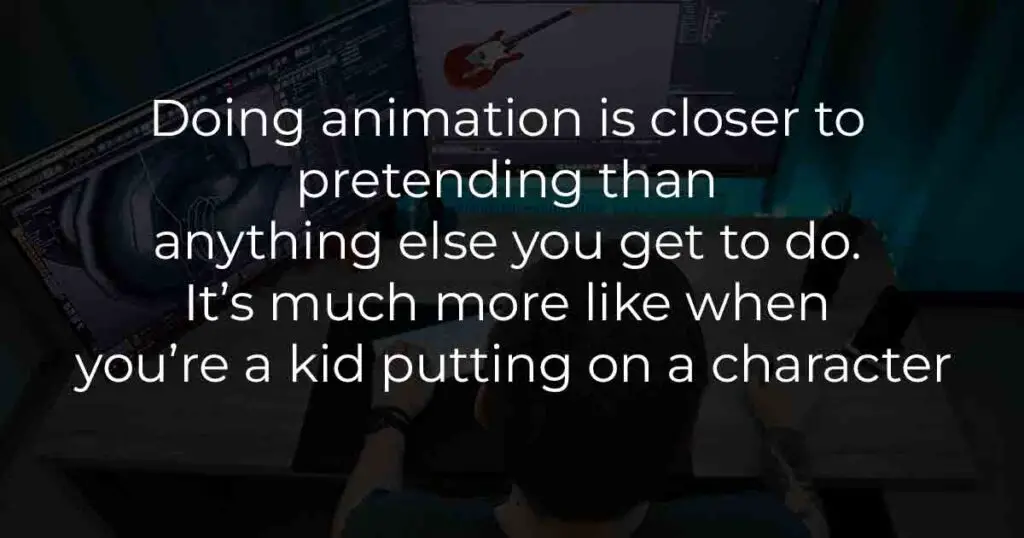
- Best Graphic Tablets for Beginners
- 17 Branding Books you should read now
- The Best Graphic Design Books for Beginners
Top Paid Animation Software
Adobe Animate
The new and improved successor of Adobe Flash, Adobe Animate lets you create 2D animations. You can easily create character animation, shape animation, and so on. Some of the features of this feature-packed software are pressure sensitivity, assets panel, virtual camera, and so on. Adobe Animate is a paid software starting at $20.99/month, with a free trial, and is available for Windows, and Mac.
Adobe Character Animator
Character Animator is another animation software from Adobe. One of the main selling point of this software is the feature of motion capture. Adobe Character Animator lets you animate characters with real-time motion capture and by automatically doing facial tracking. Like other Adobe software, it can also be integrated with other Adobe software. It is a paid software starting at $52.99/month and is available for both Windows and Mac.
Moho Pro
The software with one of the most powerful rigging systems, Moho Pro has everything to produce professional-quality 2D animation. It was utilized by the Oscar-nominated Irish animation studio Cartoon Saloon. Moho Pro is also a paid software starting at $399 and is available for Windows and Mac.
Cartoon Animator 4
Formerly known as CrazyTalk Animator, Cartoon Animator is a powerful software capable of producing high-quality work. It has features IK motion, full-body motion capture, sprite-based facial system, rigging, and bone tool to name a few. This software is available for Windows, and Mac, it is a paid software Starting at $79.
Procreate
If you want software that can help you create and work on the move then Procreate is the top choice. It is only available for Apple products and works best with iPad. Procreate features Animation assist which helps in creating animations along with looping gifs. Procreate can be purchased for $9.99.
Clip Studio Paint
Clip Studio Paint is one of the best animation software with a cross-platform feature. It is an all-in-one drawing and animation tool. Clip Studio Paint is available for Windows, Mac, iOS, and Android at the price of $2.29/month. It can create frame-by-frame animation with a simple timeline interface. And also has the feature to add camera effects to the animation.
CelAction 2D
This software is only available for Windows, with the price of $71/month. CelAction2D offers four different editions to choose from namely, Studio, Professional, Animator, and Educational. With four different editions, it has something for everybody. For example, the studio edition is better suited for an animation studio, the animator and professional edition is better suited for individuals, and the educational edition can only be purchased by recognized educational institutions.
Cinema 4D
C4d or Cinema 4D is a 3D animation, modeling, rendering, and simulation software. The keyframing feature of the software makes it easy to the animate objects. Cinema 4D offers a wide range of tools, presets, and features along with the option of integrating with Adobe After Effects. Cinema 4D is best known for creating motion graphics. It is available for Windows, and Mac, with the price of $59.91/month.
Autodesk Maya
Maya is one of the most powerful 3D animation tools and is an industry standard. Autodesk Maya can do it all from modeling to sculpting to animation to visual effects. All thanks to its one of the best physics engines, and rendering systems. It is available for Windows, Linux, and Mac with the price of $1,700/year.
That concludes the list. Now let’s take a look at the frequently asked questions to help you even more.
Which animation software is best for beginners?
One of the major factors that software should fulfill for any beginner is the ease of use and its easy learning curve. Along with its cost-effectiveness. Some of the best animation software that is great for beginners are Blender, Synfig Studio, and Pencil2D to name a few.
What is the best software for animation?
For determining which software is best for animation there are various factors to take into consideration such as ease of use, its learning curve, cost, and features, to name a few factors. But, at the end of the day, the best software is the one which you are most comfortable with. Some best software for 3D animation is, Autodesk Maya, and Blender to name a few. And for the 2D animation Moho Pro, Adobe Animate, and others.