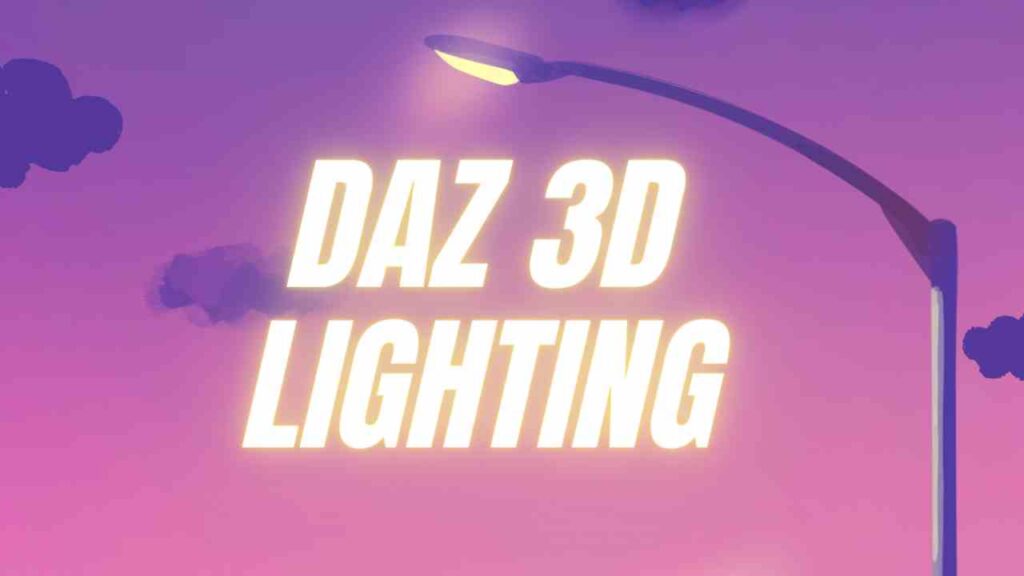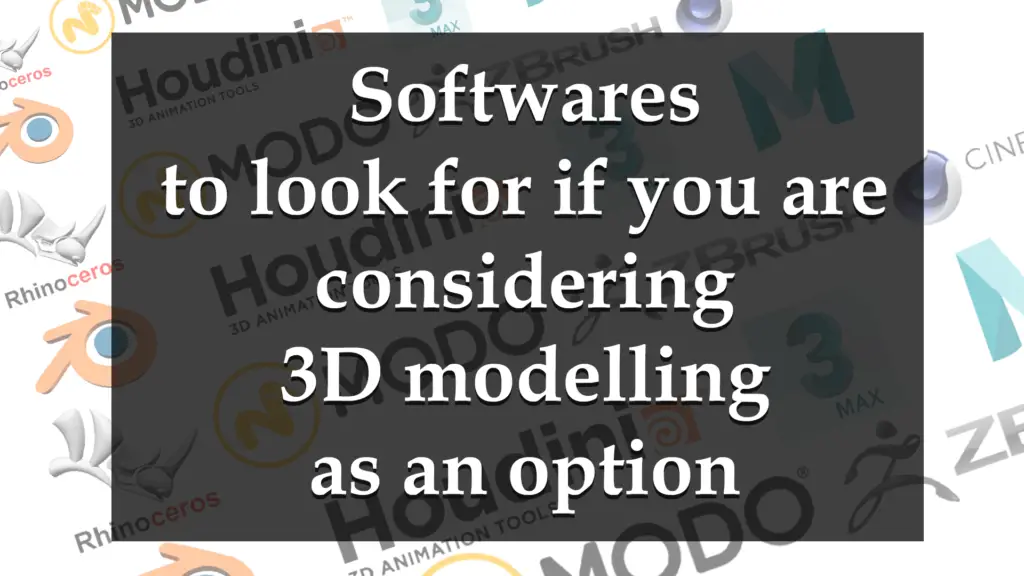THIS ARTICLE MAY CONTAIN AFFILIATE MARKETING LINKS! IN CASE YOU MAKE A PURCHASE THROUGH ONE OF THE LINKS, WE'LL GET A SMALL COMMISSION. WITH NO EXTRA CHARGES TO YOU. THANKS!!
In the exciting world of 3D rendering, lighting plays an essential role in enlivening both the scene and characters, making them seem as lifelike as possible. Defining the ambiance and dictating the mood, it gives life to an otherwise static scene. The journey begins with getting past the initial hurdle of familiarizing oneself with the extensive Daz 3D Interface, which acts as the hub of all lighting related settings, tools, and options. Predicated on understanding the basics and nuances of lighting, this journey goes on to delve into a myriad of lighting styles and tactics, starting from rudimentary techniques to more complex setups used professionally in film and photography. Let’s take a look at Daz 3D lighting.
Daz 3D Interface Familiarization
Get Your Bearings on Daz 3D Interface
The first step to learning how to finetune the lighting in Daz 3D begins familiarizing yourself with its interface. It’s akin to window shopping in a high-end mall, without much intention of purchasing anything. You’re there to simply observe, gauge, and learn. Start by opening up the software and take your time to study the settings, options, and toolbars visible on your screen. Ensure to take special note of the icons that pertain to lighting and shading.
Panel Access and Adjustment
Just like the people in the mall, every element on the Daz 3D interface has a certain role. Certain icons are directly related to lighting changes. Look for the Render Settings, Light, and Shader Mixer panels. If they aren’t displayed, you’ll need to access them from the Window>Panes(Tabs) menu, just like how you’d catch a glimpse of something interesting in a store. Once opened, you can dock to the interface by dragging the grey area at the top of each panel, fine-tuning your workspace based on what you require.
Understanding Render Settings
Understanding Render Settings is like understanding the intricacies of luxury fashion – they both set the stage for beauty. In the Render Settings panel, several tabs allow control over the most important aspects of lighting in your scene. The first being the Editor tab and then the Render Mode dropdown menu. It’s akin to picking your clothing style, be it classic, edgy, or romantic, for an outing at the mall. The Render Mode impacts how lights and shaders perform within your 3D scene. Explore options like Photoreal, Interactive, and Cartoon to see how each impacts the scene’s light rendering.
Light Creation and Adjustment
Creating and adjusting lights within Daz 3D can be likened to applying cologne; it carries the potential to dramatically alter the mood and appearance of a scene. To create a new light, go to the Create menu and select New Spot Light or New Point Light, depending on your needs. Once created, you can adjust the light’s properties in the parameters or lights pane. Here you can change color, intensity, shadows, and other aspects, much like how you would adjust the amount of cologne applied to achieve the desired impact.
Exploring Shader Mixer
The Shader Mixer defines how your scene interacts with light, like how the materials of our clothes interact with different lights, affecting how we perceive color and texture. In this panel, you can create and edit your shaders to achieve specific lighting effects. Try out different bricks (components of a shader network) and connections to see how you can manipulate lighting within your 3D scene.
With experience, your comfort and understanding of interacting with lighting in Daz 3D will increase, until it eventually comes as naturally to you as observing and analyzing the world around us.
Basics of Daz 3D Lighting
Understanding the Basic Principles of DAZ 3D Lighting
To start creating visually impactful 3D renders in DAZ 3D, a grounded understanding of the basic principles of lighting is crucial. Lighting plays a huge role in setting the mood of your scene, creating depth, texture, and enhancing the overall realism.
Types of Lights in DAZ 3D
DAZ 3D offers a range of light types to cast in your scene. You’ll come across sources like distant light, spotlights, point lights, and linear point lights, each serving a different function. Spotlights work great for highlighting a specific object or area, while point lights spread evenly in all directions, much like a bare light bulb. The distant light is akin to sunlight, projecting parallel rays, and linear point lights, being line-shaped, are beneficial for creating strip lighting effects.
Light Properties
Every light in DAZ 3D comes with properties that you can adjust. These include Intensity, Spread Angle, and Falloff. The Intensity controls the brightness of the light; a higher value means a brighter light. The Spread Angle determines how much area the light covers, while the Falloff controls how quickly the light’s intensity decreases as it moves away from the source. Remember, tweaking these properties effectively can make a world of difference to the final render.
The Color Factor
Coloring your light sources brings life and variance to your scene. It’s an integral part of creating specific moods. Bright, warm colors like reds, oranges, and yellows can make a scene seem more joyful, intimate, or dramatic. On the other hand, cooler colors like blues and purples can produce a calm or melancholic vibe.
Setting the Mood
Light positioning is the key to setting the mood. Frontal lighting can make your scene look flat and lack contrast. Implementing side, back, or three-point lighting will add depth and volume to your objects.
Intensity and the Final Output
Finally, balancing light intensity is essential. Too much light can wash out your scene while too little light can lose details into darkness. Practice mixing soft and harsh light sources to maximize both shadows and highlights.
Understanding these fundamental aspects will greatly boost your competency in setting the mood, showcasing your subject, and ultimately grasping control over how viewers perceive your 3D scenes in DAZ 3D.
Real World Lighting Techniques
Understanding Basic Lighting Techniques
In cinematography and photography, the elemental lighting method used is known as three-point lighting. This technique uses three distinct light sources placed in different positions around the subject to create an effective and well-lit scene. Key light, fill light, and back light make up these three sources. In Daz 3D, these sources can be manipulated.
The key light is the primary and strongest light source that illuminates the subject. Essentially, the key light serves to highlight the form and dimension of the subject. In Daz 3D, you can simulate the key light by positioning a spotlight to shed light on the subject from an angle, typically 45 degrees.
Characteristics of Fill and Back Light
Fill light, the secondary light source, counteracts the harsh shadows cast by the key light. Although it is generally softer and less intense than the key light, the level of intensity for fill light can be adjusted as required. In Daz 3D, you can mimic this effect by using a point light or a distant light and positioning it on the opposite side of the key light.
Back light, often referred to as rim or hair light, helps in separating the subject from the background. It provides a thin light outline around the subject’s edges. Using Daz 3D, a point light or a spotlight positioned behind the subject can simulate the back light.
Hard And Soft Lights: Understanding The Difference
Hard light and soft light are two fundamental types of light used in photography and cinema. Hard light comes from a source that is small or located far away from the subject. This light creates sharp, well-defined shadows. On the other hand, soft light produces blurred shadows and results from light sources that are large or close to the subject.
To create hard light in Daz 3D, place a small spotlight far from the object. This results in high-contrast and well-defined shadows. To achieve soft light, bring the light source (spotlight or point light) close to the object or increase the spread angle (for spotlight) or light size (for point light).
Rim Lighting Technique
Rim lighting, also a part of three-point lighting, involves illuminating the edges of the subject to stand out against the background. This accent lighting can be achieved in Daz 3D by positioning a spotlight or point light behind the subject, ensuring it points towards the subject to create an illuminated ‘rim’ around their outline.
By understanding and implementing these real-world lighting techniques in Daz 3D, you can significantly enhance the realism and depth of your scenes. Lighting is a powerful tool in visual storytelling, and mastering it can spell the difference between an average and captivating 3D rendering.
Advanced Daz 3D Lighting Techniques
Exploring Scene Lighting
Scene Lighting is an essential aspect of Daz 3D as it contributes significantly to the overall look, mood, and quality of the final render. One critical aspect to grasp is the idea of three-point lighting. It involves setting up a key light, a fill light, and a rim light. The key light serves as the primary light source, the fill light softens the shadows produced by the key light, and the rim light adds depth to your characters by creating an outline around them. Experiment with these three basic sources of light to achieve a wide array of visual effects.
Optimizing Ambient Lighting
Ambient light illuminates all things equally, regardless of their location or direction in the scene. Utilize the Environment tab in Daz 3D to navigate to the ambient light settings. Here, you may adjust the colors, intensity, and other parameters to create the desired global lighting conditions. It’s prudent to use ambient light sparingly and to pair it with other lighting strategies to attain optimal results.
Implementing Image Based Lighting (IBL)
IBL in Daz 3D is a technique that simulates the light that comes from environment reflections. In IBL, an environment map, also known as an HDRI (High Dynamic Range Image) is used. With IBL, the light color and intensity are dictated by the pixels in the image, offering more realistic and complex lighting scenarios. To employ IBL, navigate to the Environment tab, check the “Draw Dome” option and the “Environment Map” option to place your image map. Adjust the parameters to achieve the desired effect.
Using Reflectors and Diffusers
Reflectors and diffusers can improve the illumination of your scenes in Daz 3D. Reflectors can be used to bounce light into shadows, thus softening the overall contrast of your image. Furthermore, you may use diffusers to soften the light source, creating a more flattering or gentle light. You can find various reflectors and diffusers under the “Lights” tab in the “Light Presets” sub-tab.
Harnessing the Power of Light Temperature
Leaning into the subtle adjustments of light temperature, ranging from cool (blue) to warm (orange), can greatly contribute to the mood and feel of your final render. Within your light source settings, you can play with the luminance (Kelvin) temperature setting to explore whether warmer or cooler tones add to your intended setting or scenario.
Finer Control with Light Size and Distance
Manipulating the size and position of your light sources is crucial for gaining detailed control over your lighting. Larger lights will cast softer shadows and light more area while moving them farther away will create harder, sharper shadows, giving an illusion of a smaller, more intense light source.
To leverage these advanced lighting techniques effectively, practice consistently, experimenting with different combinations of settings. The more you learn about lighting, the better you’ll get at dictating the mood and atmosphere of your scenes, determining the visual hierarchy, and delivering your intended message effectively. Ultimately, mastering lighting allows your 3D art to tell more compelling visual stories.
As we venture further into the domain of Daz 3D lighting, it becomes clear that the realm of 3D rendering requires not only a deep understanding but also an artistic intuition. From learning to manipulate lighting elements to drive the mood of a scene to grasping more intricate setups like image-based lighting (IBL), the evolution is palpable. Possessing knowledge of both real world and Daz 3D lighting techniques, you obtain the power to unlock and depict an almost unending array of scenes and scenarios. Ultimately, the insightful dive into the complex effects of lighting and its applications, accentuated by tools like reflectors and diffusers, empowers you to master the art of 3D rendering.