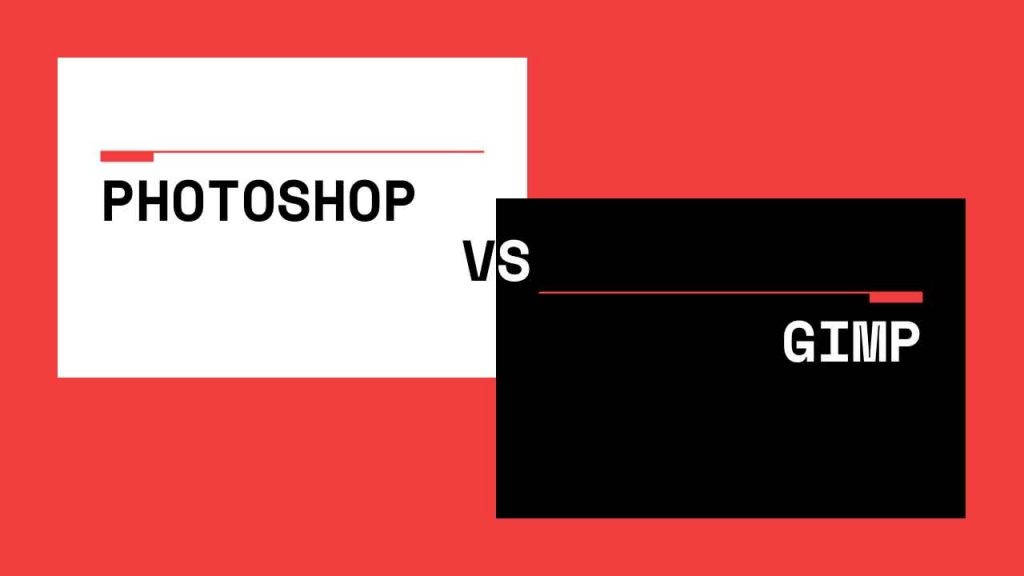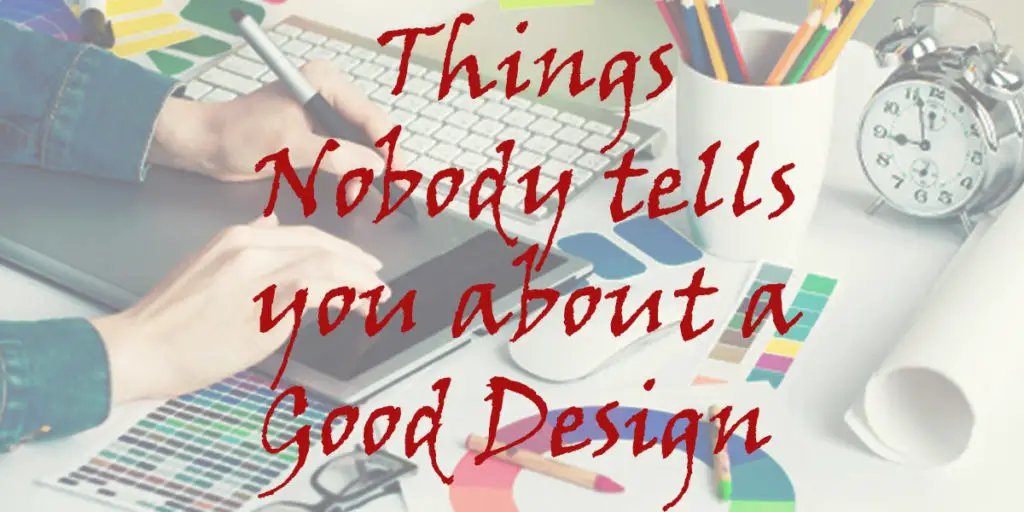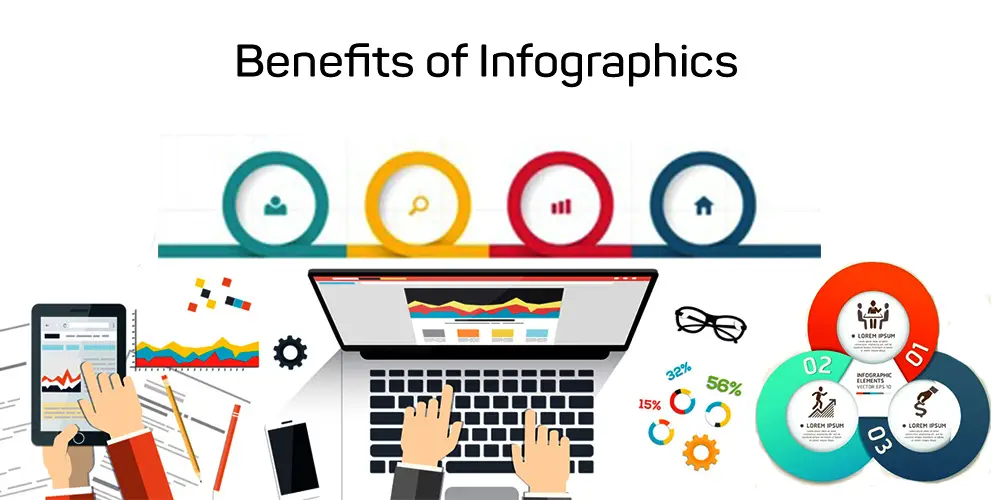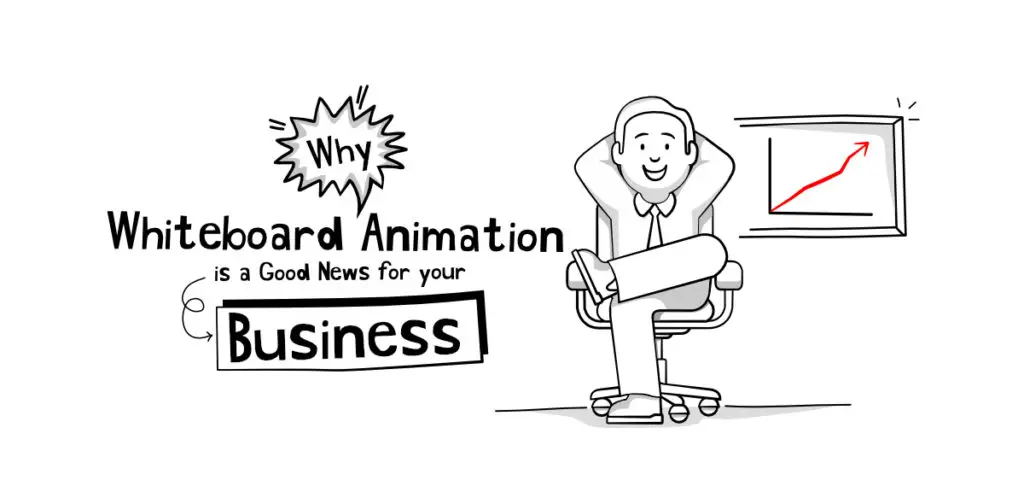THIS ARTICLE MAY CONTAIN AFFILIATE MARKETING LINKS! IN CASE YOU MAKE A PURCHASE THROUGH ONE OF THE LINKS, WE'LL GET A SMALL COMMISSION. WITH NO EXTRA CHARGES TO YOU. THANKS!!
Table of Contents
Photoshop and GIMP both are excellent raster graphic editing software programs. GIMP also known as GNU Image Manipulation Program released on the 2nd of June 1998 and the release date of Photoshop is the 19th of February 1990. Since its launch Photoshop has become the industry standard for digital art as a whole which is a very big achievement for a single software. GIMP is relatively new compared to Photoshop but has its perks over Photoshop. Let’s see the features of both software and compare Photoshop vs GIMP so you can select the more suitable one for your needs.
Photoshop vs GIMP
Supported Operating Systems
Photoshop
Photoshop is available on major platforms like Microsoft Windows, macOS, and iPad OS. It is majorly used on Microsoft Windows and macOS. Currently, Photoshop supports 26 different languages. With newer versions of Photoshop, you need good specs for your PC.
GIMP
GIMP is much more versatile in terms of supported operating systems. It is available for Microsoft Windows, macOS, Linux, Solaris, FreeBSD, and AmigaOS 4. GIMP also supports 80 different languages. Its backward compatibility makes it more usable for older PCs.
Pricing
Photoshop
Photoshop is a paid subscription-based software with a subscription of US$20.99 per month. If you are planning to use Photoshop then it is better to get the Photography Bundle from Adobe. Photography Bundle costs US$9.99 per month and you will get Photoshop with Lightroom and Lightroom Classic with 20GB of cloud storage. It is a pretty good deal for most of the designers who are looking to get an upgrade.
GIMP
GIMP is totally free to use and on top of that, it is also open-source software. If you have knowledge of coding then you can change its source code and can distribute those changes. Creatives who are running on a very tight budget have GIMP as a very good alternative to Photoshop. Support of many third-party plugins on top of being free makes GIMP a very good choice for designers and creatives.
- Ultimate Raster Graphics Software Solution Guide
- How to make Logo with Photoshop
- Designing Tools: Photoshop vs Canva
Features
Photoshop
In terms of features, Photoshop is the king of all raster-based editing software programs. Since its launch Photoshop has been the industry standard in digital art. Access to Adobe Typekit and Adobe Stock gives hundreds of different fonts and millions of stock images for Photoshop users. You can also create animations, illustrations, and different types of effects on Photoshop. Camera Raw is a feature that enables you to edit the raw images directly in Photoshop.
One of the most used features of Photoshop is adjustment layers and smart objects. These are also some of the most powerful tools of Photoshop. After importing images you can transform adjustment layers without losing the source content of the asset. Photoshop also supports CMYK color mode that is a must for designers who are designing for print-based media.
GIMP
For all the basic photo editing GIMP is sufficient in itself. The creation of custom brushes is far easier in GIMP than in photoshop. Any image can be converted to a brush with a few simple steps. Most of the Photoshop brushes also support use in GIMP. Non-destructive editing is not available in GIMP. Photoshop uses adjustment layers and smart objects for non-destructive editing. The software developers are trying to get this feature and this feature is coming in version 3.2 of GIMP.
There are tons of filters and special effects for GIMP that rivals that of Photoshop. GIMP has a unique set of filters that are very appealing to the masses. GIMP has many other features but overall they are far less than Photoshop. As a free tool for software editing, GIMP has no rival but Photoshop packs more power than GIMP in terms of features.
Software Updates and Support
Photoshop
Updates of Photoshop are more regular than GIMP. With monthly updates adding new features and fixing bugs. 24/7 customer support through message and chat is available for the customers. Adobe is a large corporation with an annual turnover of over US$10 Billion that makes customer support much more efficient than GIMP.
GIMP
GIMP updates every three to four months with most of the focus on the bug fixes and sometimes adding a new feature. We can say that this comparison is not on fairgrounds. Adobe the company behind Photoshop is a multi-billion corporation while GIMP is a non-profit initiative that is still managed through volunteers.
With that being said both Photoshop and GIMP bolster an active community.
Learning Curve
Photoshop
Photoshop has many different tools and many of them are not used by designers. Having more tools than necessary can cause a hindrance in the learning process and development of projects. Photoshop features so many tools and features that the learning curve of Photoshop becomes very steep. In other words, it is a difficult task to fully master all the features of Photoshop.
GIMP
GIMP is much easier to learn than Photoshop. Compared to Photoshop GIMP has much fewer tools that are very straightforward making it one of the easiest editing software. If you are a beginner in the field of designing then GIMP should be a good choice for you. The interface of GIMP looks much like Photoshop but with a good focus on simpler and useful tools. On top of that, you can also import Photoshop files directly in GIMP to edit.
Major Users
Photoshop
Nearly all creative professionals prefer Photoshop and it is the industry standard since its launch. Photoshop also supports CMYK mode that makes it more versatile and usable for print-based media. The capabilities of Photoshop are far more than any other raster-based software in the market that makes it more appealing to creatives.
GIMP
GIMP is more usable to beginners and hobbyists. It lacks the support to CMYK mode decreasing its usability for print-based media designers. But for small businesses that are looking for image editing software then GIMP is a very good choice. The RGB mode of GIMP is perfect for viewing content on different screens.
VERDICT
Photoshop and GIMP both are amazing raster-based software. Both software has tools that can help you make amazing pieces of art. Photoshop updates regularly and has some of the best tools used in the industry. GIMP on the other hand is free to use open-source software that rivals features of many paid software for consumers in the market.
Tell us in the comments about which software you are looking to use in the future and which software you are currently using.