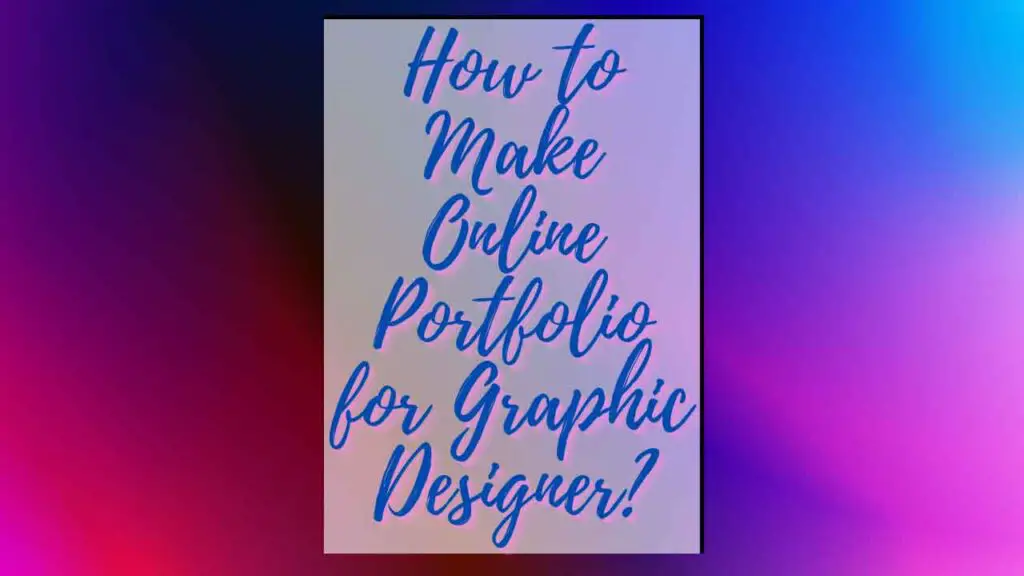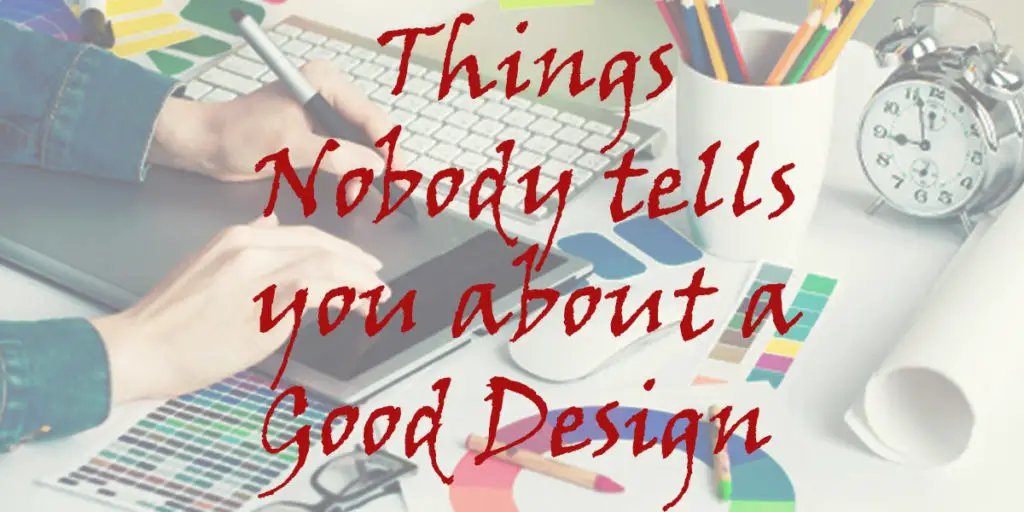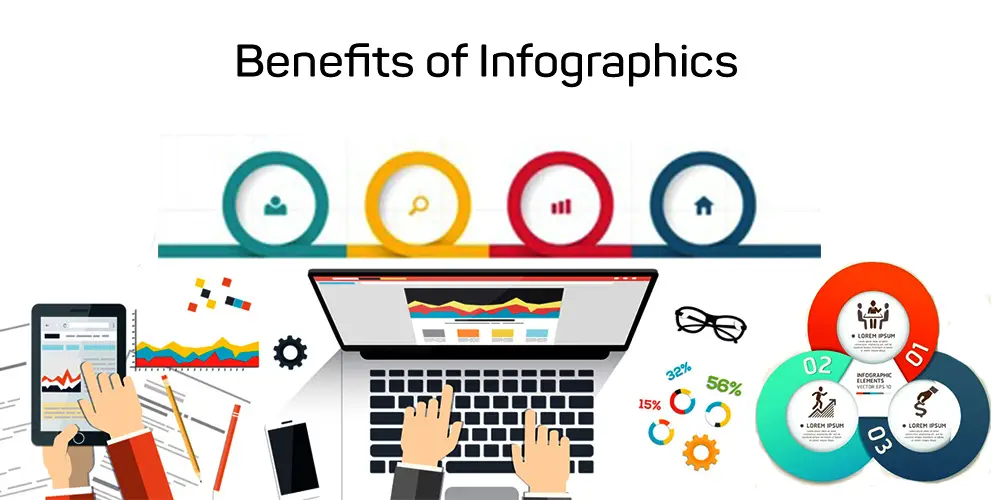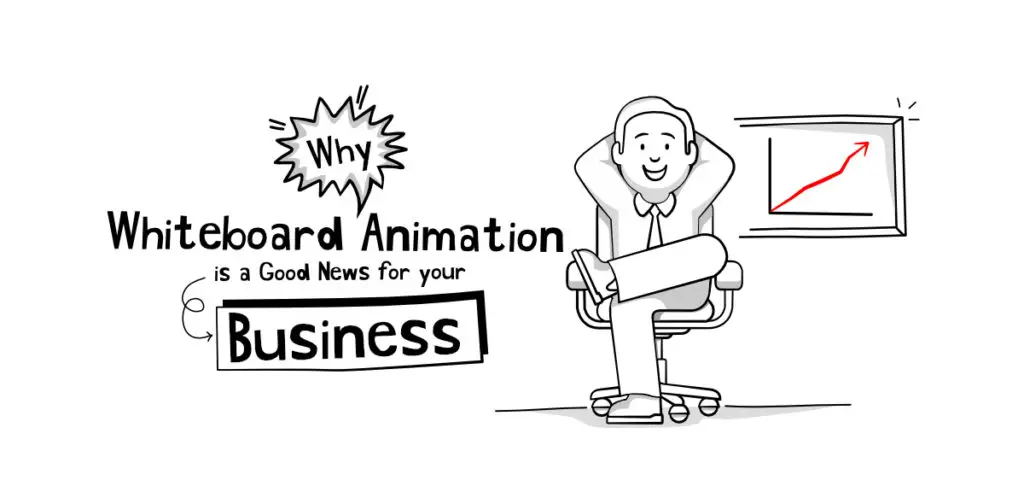THIS ARTICLE MAY CONTAIN AFFILIATE MARKETING LINKS! IN CASE YOU MAKE A PURCHASE THROUGH ONE OF THE LINKS, WE'LL GET A SMALL COMMISSION. WITH NO EXTRA CHARGES TO YOU. THANKS!!
It is necessary to have a well-designed portfolio. A portfolio is essential for attracting new clients and when looking for jobs. Nowadays you can create a portfolio online and also share it on social media for increased exposure. It should showcase your abilities and skills. And if you are finding it hard to create a portfolio online then continue reading this article as it is about how to make online portfolio for graphic designer?
Table of Contents
- How to Make Online Portfolio for Graphic Designer?
- List of Free Portfolio Websites
- List of Paid Portfolio Websites
These are various ways to create a professional design portfolio that is visually appealing and affordable.
How to Make Online Portfolio for Graphic Designer?
1. Selecting Work
You don’t have to include all of your design work in the portfolio. Add a few of your best works to your portfolio and do not forget to add a caption. Take a look at all of your creations and make sure to remove any that aren’t your best or don’t reflect the quality of your work.
Make sure your portfolio is clean, simple, and easy to navigate. Also, make sure the content isn’t too overwhelming. It is a good idea to only include the designs you are interested in. If you don’t want to work with a particular type of client, then do not include that type of work.
People have short attention spans. This is especially true for web users. It’s important to show your best. But that doesn’t necessarily mean you should include everything be smart with your choices and select work according to the needs of the job you are applying for.
2. Include Most Exceptional Work
These are the projects you feel were most successful, received the best reviews, and produced the best results. A portfolio of graphic designers should show the quality of the work they can create from their portfolio. This could include a gallery of selected works if the project was a success.
3. Include More Creative Works
You should not only show your most successful work but also the work that gives you the most satisfaction. You don’t have to show your most successful work. However, it should be the most original and creative. It is also the one you are most proud of as an artist.
4. Graphic Design Projects
Try not to show only one type of design in your professional portfolio. It doesn’t mean everything has to be the same, but it is important that you show that the work was created by a designer. You should have a variety of projects in your portfolio and also showcase your workflow and working methods, for example, including research notes, rough sketches, etc.
- How to Make a Graphic Design Resume?
- How to Design Social Media Graphics?
- Top 10 Chrome Extensions for Graphic Designers
5. Quality and Quantity
Many people think it is about quality, not quantity. However, if you want to establish an ideal quantity, then it should be between 10-20 samples. The main thing is to make sure potential clients pay attention only to the most important works.
It doesn’t matter how large your catalog is. Customers will only need to click a few times before they can move on to the next sample.
6. Online Portfolio and Physical Portfolio
Nowadays, most graphic designers have an online portfolio. It is convenient to have a physical portfolio in case of an interview. You can create a portfolio that looks like a magazine and allows clients to quickly access the most relevant projects.
7. Portfolio with High Resolution
Even though the portfolio is online, it’s impossible to know if any parts will need to be printed or if a separate physical design portfolio will be needed. It is important to have high-resolution photos of all projects, even if they are not part of your portfolio. Close-ups can be shared on social media because they add drama and quality to the portfolio. Rotating your favorite pieces is a smart idea. Also, it’s a good idea to keep a balance between them all. It is important to keep the portfolio consistent and include a large, distinctive photo.
8. Design trends
Trends, techniques, and technologies are constantly changing. It is best to avoid including works that are outdated. It is best to list the current projects we are working on to demonstrate that we are keeping up with web design trends and graphic design.
9. Personal Brand
After you have chosen the final pieces, you must ensure that they are all well connected. This is how your brand will be formed. It is important to avoid making the portfolio appear like it contains work from multiple designers. The portfolio should have a consistent and clean appearance.
10. An interesting portfolio
You can search online for additional resources to make your portfolio stand out. Your portfolio design should be engaging and entice readers. Use appealing layouts, fonts, and color combinations.
List of Free Portfolio Websites
Behance
Behance is a great free portfolio website. You can also connect with other creatives as well as employers through the social network Behance. You can post jobs to clients on Behance, so having a portfolio might help you land a job.
DeviantArt
DeviantArt is a great online art and design community. DeviantArt, a large online community for art and design boasts a membership of 61 million. DeviantArt is not a site that hosts portfolios, but some creatives use it as their online portfolio.
Crevado
Crevado, an online portfolio hosting site, offers a free subscription that allows you to host up to 30 images. You can unlock additional features like contact forms and custom CSS with a paid subscription starting at $6.
Portfoliopen
The free version of this online portfolio-hosting website allows you to upload 10 images and have 10MB of storage. Paid subscriptions cost $4.99 and offer more disk space, a custom domain, an ads-free portfolio, and more.
Coroflot
Coroflot is a job site for creative professionals. You can also create an online portfolio that you can share with other members of the community (including potential employers).
FolioHD
FolioHD is an easy-to-use online portfolio hosting site. FolioHD offers an unlimited trial that allows you to upload 36 images and allow you basic customization options. The paid subscription plans start at $6 per month and give you image protection, contact forms (for potential clients), and much more.
Flickr
Although Flickr is primarily a photo-sharing site online, many creatives, particularly videographers and photographers, could use their Flickr profile page to create an online portfolio. Your work could be divided into galleries or albums with headings like “Web Design”, Mobile App Design, and so forth. This will allow you to expose your work to those who are searching for it and browsing Flickr.
List of Paid Portfolio Websites
Carbonmade
Carbonmade has over 2,000,000 portfolios and millions upon millions of works posted on the site. This makes it a popular choice for displaying your work. Carbonmade is affordable at only $8 per month. It also has an easy-to-use interface that doesn’t require any programming knowledge.
PortfolioBox
PortfolioBox lets you create and manage online portfolios. PortfolioBox offers several design templates. You can also mix and match elements from different templates to create your own portfolio design.
Krop
Krop allows you to create an online portfolio and it is included in their Creative Database. This search tool allows employers to locate talent using the site’s portfolios and resumes. Krop allows unlimited image uploads and the option to choose other design themes. You can also use a custom domain.