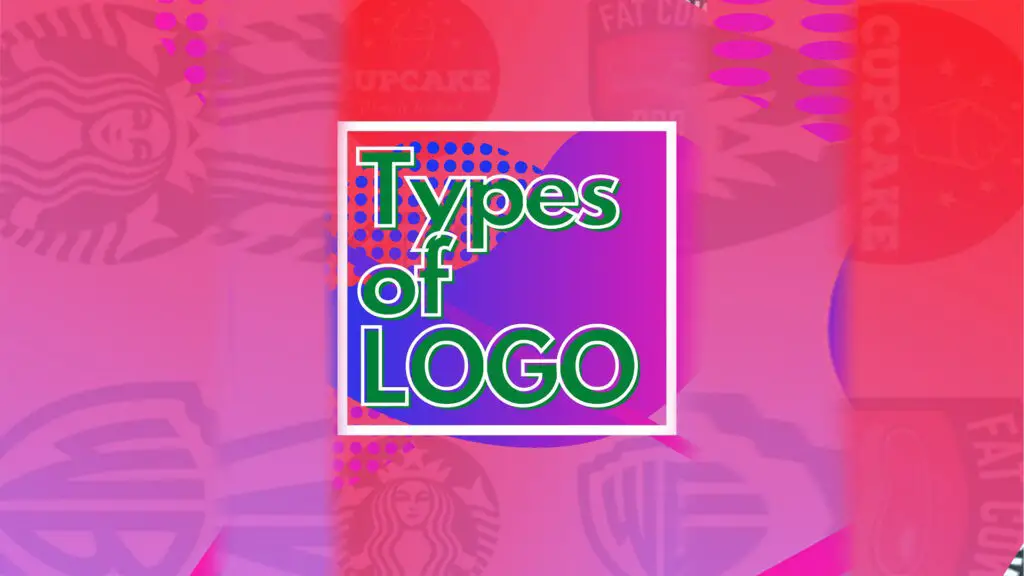THIS ARTICLE MAY CONTAIN AFFILIATE MARKETING LINKS! IN CASE YOU MAKE A PURCHASE THROUGH ONE OF THE LINKS, WE'LL GET A SMALL COMMISSION. WITH NO EXTRA CHARGES TO YOU. THANKS!!
Table of Contents
When somebody begins a project, whether it’s making a business, a podcast, or a YouTube channel, they generally need to make a brand identity, and the first thing to do is to pick a good logo. Therefore, in this article, we are going to show you the best logo creator app for mac with which you will be able to design your logo without any problem. For Designers, a good application to make and design logos is a necessary tool. Use these applications to make your logo in macOS, there are various applications that allow you to design your logo. From applications intended for professionals, to others that have a great learning curve and are entirely usable by the clients who have no prior knowledge of logo design.
We provide you with a list of the best logo creator app for mac with the goal that you can pick one that suits you. Try them yourself and install and uninstall them as many times as you like.

Best Logo Creator App for Mac
01. Adobe Illustrator
With the help of Adobe Illustrator design logos, illustrations, graphics and so much more. Design on the go from any place, even offline on your iPad – taking your creativity to new places has never been more easy and simple. Working on a project in Adobe Illustrator, your Illustrator works automatically syncs with the cloud, so you and your team can easily, and continuously stay up to date with changes made in the project. There is a lot to find. Illustrator offers more than 18,000+ fonts, 20+ color palettes, and tutorials. Adobe Illustrator is a part of the Adobe Creative Cloud.
Made especially for graphic designers, Adobe Illustrator is a comprehensive software that offers numerous customization options and detailed tools for vector editing. You can download the product on Mac or Windows PCs or use it on your iPad.
Pros:-
- Comes with a Trial
- Can import Scanned images
- Adaptable work areas
Cons:-
- Steep learning curve
- Not good for working with Raster Graphics
- Costly
02. CorelDRAW
With this software, you can transform practically any sketch into a logo by using CorelDRAW’s vector drawing tool. Launched in 1989, it is one of the most recognizable and notable rivals to the famous Adobe Illustrator, another design program. Its sensible membership plans and its capacity to change illustrations into vector images make it the best choice for individuals who are looking to convert a picture to a vector design. You can utilize any pen tool to draw your design while the software changes it for vector curves, or utilize its smart tracing tool called PowerTRACE to scan documents, images, and pictures and convert them to a vector image.
Pros:-
- One time purchase and Subscription options
- Comes with a full set of charts
- In-application tips and tutorials
Cons:-
- Steep learning curve
- No mobile device compatibility
- Supports few integrations
03. Logo Design Studio Pro
It is an easy-to-use and thorough vector graphic editing software that offers everything a designer needs for logo design. The Summitsoft organization presented this software in 2001 and has been consistently improving from that point forward. Logo Design Studio Pro offers top-of-the-line features without any steep learning curve. When you’re finished designing your logo you can download your new logo in SVG (vector), so your logo is sharp regardless of its size. Being a web-based service, they add new layouts, articles, and fonts consistently. You can easily access your work on any PC and operating system.
Pros:-
- It offers various membership plans and download choices
- Ideal for beginners and intermediate level designers
- Easily export files in different formats
Cons:-
- An online subscription requires at least 90 days
- There is no downloadable version for Mac
- Need to buy expansion packs for more templates
04. Gravit Designer
With Gravit Designer, you can make shapes, lines, and dots, and give your work an amazing shape. Gravit Designer is a feature-rich program that allows zooming up to 25,600%, permitting you to edit the finest of details. You can find all that you want for UI design. Make mockups and wireframes utilizing styles, images, symbols, and shared pages. From color and lighting adjustment to channels and blends. Designers can also find photo effects to edit images. Being a web-based product, you can utilize Gravit Designer on Mac, Windows, and Linux.
Pros:-
- Video Tutorials
- A wide array of templates and icons
- Works on every operating system
Cons:-
- Limited features in the free version
- Designing experience is required
- Few integrations are available
05. Inkscape
Inkscape is an open-source design software with powerful logo creation features, and the best part is that it’s free. The software was made in 2003 as a feature of an open-source project, which means that developers and designers can make new versions or change the code of the software to suit their requirements. If you’re an artist, designer, website designer, or just somebody who needs to make vector images, Inkscape is for you! You can find many features that will make it simpler for you to make the design you want. It is one of a handful of vector editing software that works on Linux, Mac, and Windows.
Pros:-
- Supports a wide range of file formats
- Powerful editing features
- Frequently Updated
Cons:-
- Installation of Mac is complex
- Somewhat outdated interface
- The steep learning curve for beginners
06. Designhill
Assuming you’re new to logo design, Designhill’s AI-powered programming allows you to make a logo in minutes. Designhill began in 2014 as a crowdsourcing platform for designing, however, it changed to offer services to entrepreneurs in need of designing a logo that doesn’t require design abilities. You’ll like how easily and quickly you can get a professional logo with Designhill. It’s a brilliant and easy-to-use design tool for everybody, a convenient solution for professional designers, and a great tool for beginners as well. It allows you to transform your thoughts into design quickly and easily. Designhill’s AI can easily make various logos in practically no time. You just have to simply respond to a couple of simple questions and follow a couple of steps. No particular designing knowledge is required, the process is straightforward and quite intuitive and interactive, so it will allow you to make various logos in minutes.
It has a top-notch library of ready-to-use and professionally prepared templates.
Pros:-
- You only pay when you download your logo
- Make a logo quickly
- Works on PCs, phones, and tablets
Cons:
- Limited editing capabilities
- Minimum customization options
- A few templated and fonts look less professional than others
07. Affinity Designer
Built with the help and input from some of the world’s best designers and based on the award-winning technology of the Apple Design, Affinity Designer has all the power and accuracy of professional graphic design software and transforms it into an incredible and immersive experience. It has all that you really want to make amazing designs, illustrations, branding, UI/UX design, print projects, typography, icons, concept art, and so much more. Switching through various tools and editing modes is very seamless and provides a frustration-free design experience. It has the best pen tool, node system, curve editing, and smart shape tools.
08. Looka
Looka was launched in 2016 to give entrepreneurs admittance to extraordinary plans at a reasonable cost. This software offers over 300 templates to design logos with Artificial Intelligence (AI). Use Looka’s logo generator to make a design, then get a complete branding kit for one low cost. Its Artificial Intelligence capacities help you in creating a logo in minutes and download a full set of elements for your brand. Change shapes, colors, typography, layout, or format with only a couple of clicks. Whenever you’re done, you can review your logo on different branding elements, from shirts to business cards.
Pros:-
- Different payment methods
- 300+ brand templates
- Easy and simple to use
Cons:-
- Not good as a vector editing tool
- Less popular fields may not find suitable icons or symbols
- Mixed quality on some AI created logos