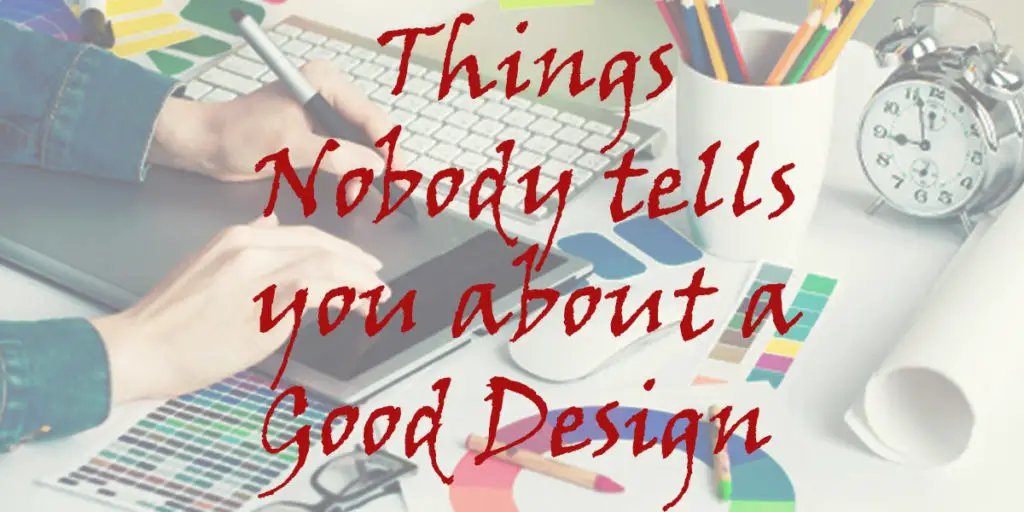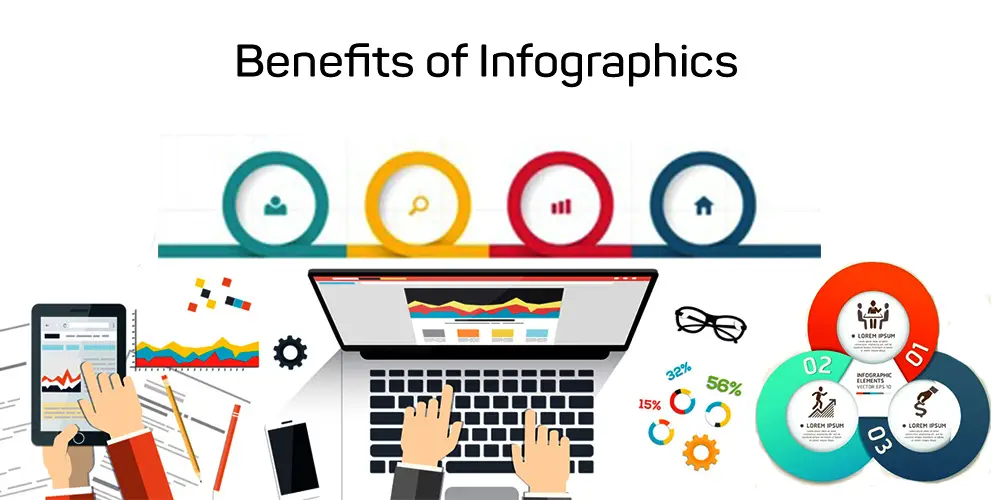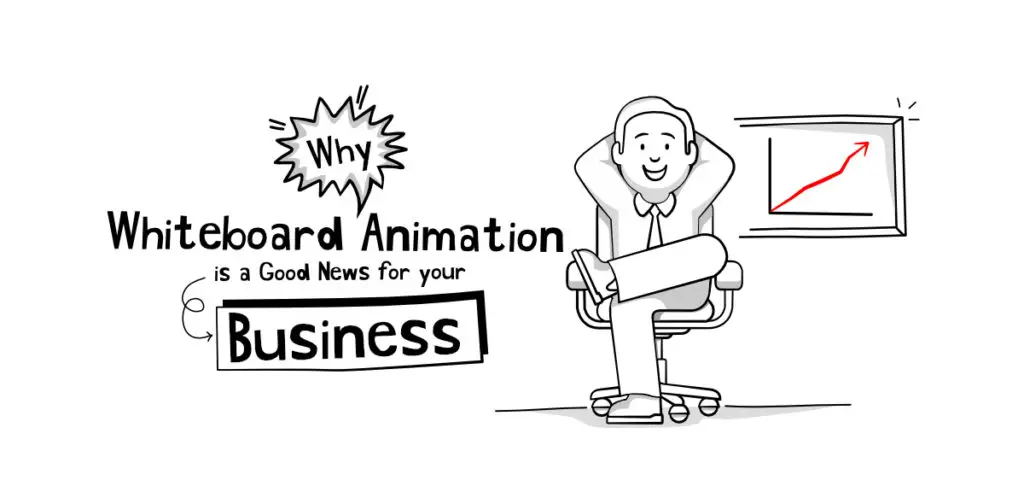THIS ARTICLE MAY CONTAIN AFFILIATE MARKETING LINKS! IN CASE YOU MAKE A PURCHASE THROUGH ONE OF THE LINKS, WE'LL GET A SMALL COMMISSION. WITH NO EXTRA CHARGES TO YOU. THANKS!!
Table of Contents
Fortunately, for graphic designers, and artists, the pages, or sites where you can get graphic design resources have grown rapidly. Something that works with and further develops our designs and projects greatly. Get to know these sites with the best free graphic design resources, where you can get illustrations, symbols, icons, fonts, or mockups, to effortlessly keep working on your design projects.
These sites will be of extraordinary assistance to you in the event that you are simply beginning, not just due to the fact that they will save you a great deal of time, yet in addition, you will actually gain some significant knowledge by checking the file and seeing what worked inside to make how those documents.
The great thing about these sites is that they have MIT licenses that permit you to utilize the materials, both for individual and business use. Even though we urge you to take a look at the permit of the assets you want to use, on the off chance that it happens that they have another type of license that requires you to attribute the material then you will have to do that.
Keep in mind! Normally these sites are not accountable for copyright issues of the articles or brands that show up in the images, so be cautious while using them for commercial purposes. However, without any delay, let’s have a look at the sites that are the best free graphic design resource destinations.
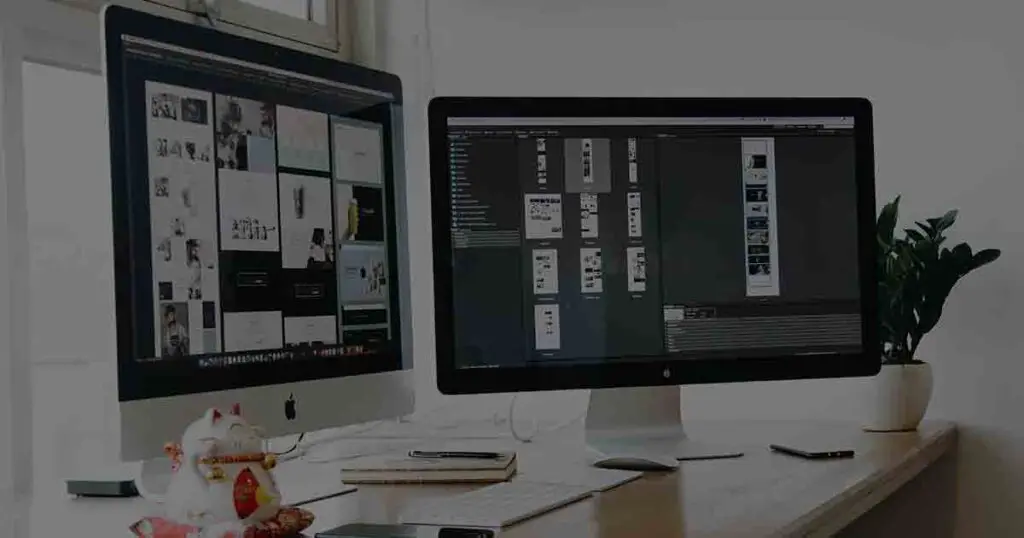
19 Best Free Graphic Design Resources
01. Draw Kit
It has an assortment of free, unique, and customizable MIT-licensed illustrations in the SVG file format. It offers illustrations on various topics and they have also begun to add icons on the site.
02. Humaaans
Humaaans offers an extremely unique experience, vectorized and modular representations of human characters that you can blend, match, pivot, change position, or make your own design. Additionally, it’s free for individual and commercial use.
03. Undraw
In self-description Undraw identities as an “open-source illustration for any design, you can create or imagine”. Undraw is a continually refreshed design project by Katerina Limpitsouni, comprising SVG file format images that you can use without any cost or payment and without attribution. It has a theme-based characterization that is truly helpful and, also, you have the ability to add your own color code to adjust the colors of the designs as per your requirements.
04. Freepik
We include Freepik for its wide array of assets of different types and styles. You can find anything and everything on freepik. Obviously, the assets on the site are free, however, if you want to use them for business purposes you will have to add attribution. All things considered, it is worth checking out due to its wide assortment of assets that can as an inspiration also.
05. NounProject
The Noun Project offers more than 2,000,000 organized icons made by a global community of designers and accessible to designers for no cost and payment. Without a doubt, there is no icon that you cannot find on NounProject.
06. Ionicons
Ionicons offers you premium icon designs to use in web, IOS, Android, and computer applications. Totally open-source, authorized under the MIT, and it is worked by the Ionic Framework group.

07. Icons
At icons, there are more than 100,000 symbols available to you, downloadable in PNG and SVG format without any charges or fees. They are very efficiently categorized by theme and are regularly updated.
08. Animaticons
Animaticons is a bunch of high-resolution GIFs that are highly customizable, you can customize them according to your needs. They take up very less space due to their small size, and are usable with every significant program, email, and smartphone.
09. Use and Modify
Use and Modify hosts a curated selection of different types of fonts for you to use. It offers Open-source licenses that give you the permission to edit and use them freely without any cost.
10. Fontfabric
Fontfabric makes custom typefaces for different brands. And they also provide a great selection of fonts free of cost for you to use which anybody can download and utilize. You can select from tons of different types of unique fonts.
11. Dafont
One of the most amazing, popular, and broad sites to get a wide range of free fonts. You can look for fonts by searching for alphabets, style, author, or popularity.
12. Crello
It is a simple tool that you can utilize online to design content for web and social media as well as banners, posters, logos, and so on. By utilizing professionally crafted templates individuals with no design skills can easily create their own professional-looking designs. It is also helpful for professionals to get work done on short notice. We love it since it has numerous assets.
13. Canva
Simple and easy to use through your web browser, with no downloads required, Canva is an incredibly strong and adaptable visual design tool. It’s not Photoshop, but rather it can do a ton of essential designing errands pretty effectively using its drag and drop feature.
14. Gravit Designer
Gravit Designer is a complete feature-rich vector graphic editor software, that works well on all platforms like Windows, Linux, and Mac. The free edition of the software provides the additional benefit of 500 MB of cloud storage.
15. ShotSnapp
Shotsnapp lets you create your very own gadget images in seconds. ShotSnapp is a free-to-use tool used for creating mockups with devices. You pick a gadget, add a picture or screen capture, make any changes you need, and after that download the picture. Quick, easy, and simple.
16. Screely
Screely allows you immediately to transform a screen capture into a mockup, without the requirement for Sketch or Photoshop layouts. You essentially upload the picture you want to use, and the application will do all the work for you.
17. ScreenPeek
Get a URL and copy and paste it into ScreenPeek, and it will create a mockup in only 10 seconds. Made by Hans Pagel and Philipp Kuhn, this application is free for iPhone mockups only for other mockups you will be charged.
18. Mock-Up Jar
Another extraordinary site where you can make realistic pictures for your project without the requirement of Photoshop or other software. Everything is curated and categorized by topics.
19. Mock-Up World
Mock Up World is one of the biggest and largest sources for free photorealistic mockups on the web. It’s loaded with free, completely layered, and effectively customizable PSDs for everybody, prepared to use in your projects, application showcases, or presentations.