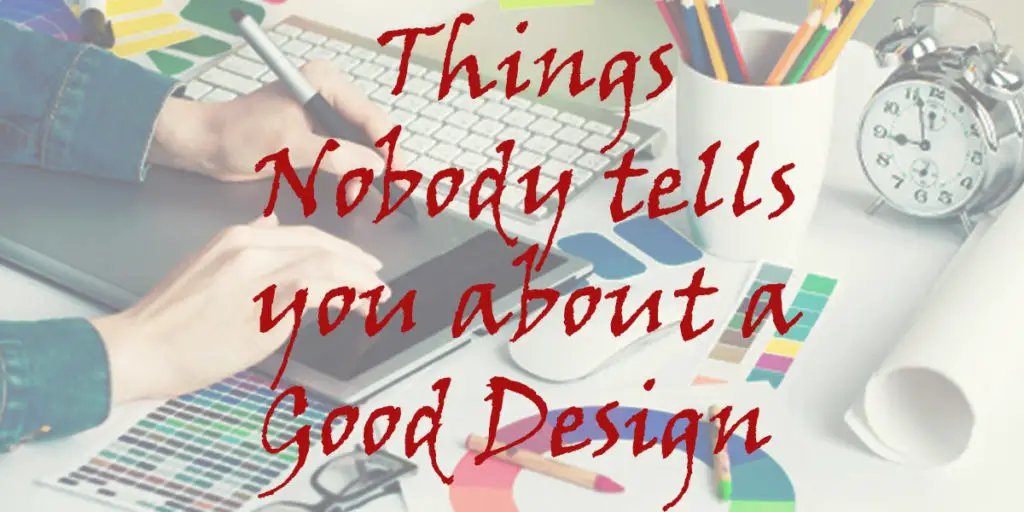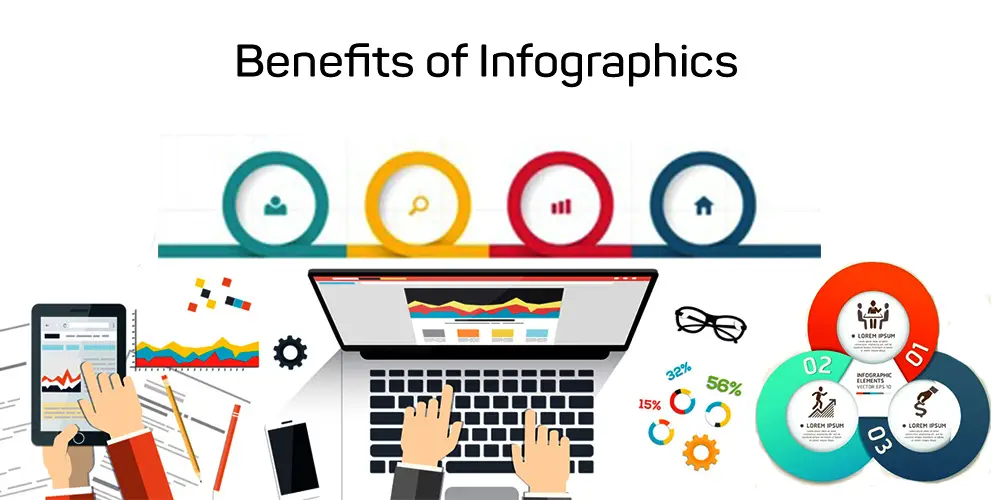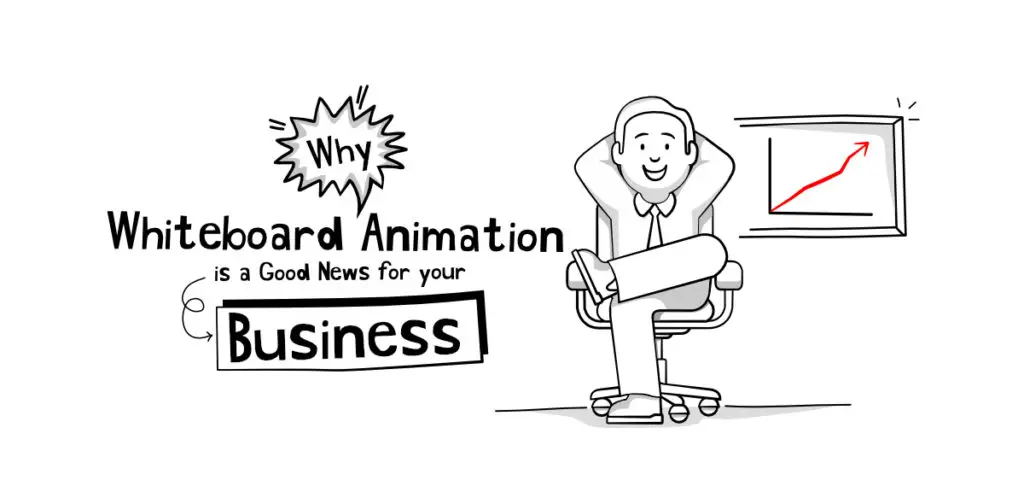THIS ARTICLE MAY CONTAIN AFFILIATE MARKETING LINKS! IN CASE YOU MAKE A PURCHASE THROUGH ONE OF THE LINKS, WE'LL GET A SMALL COMMISSION. WITH NO EXTRA CHARGES TO YOU. THANKS!!
Table of Contents
Branding is one of the most important aspects of a business. It helps the business stand apart from its competition. Branding requires logo design, distinctive design, theme, and so on. That means new business owners have to hire a graphic designer for this purpose or maybe not. Due to the constant evolution of technology, there are various DIY graphic design tools available for people to do Branding on their own.
What is Canva?
Canva is such a DIY Graphic Design tool. It is a graphic design platform with lots of templates. On Canva these templates are used for creating logos, social media posts, posters, and other visual content. Canva uses a freemium model, that is Canva is both free and paid. The free version of Canva has a ton of content but some of the templates and tools are for only premium users.
It is one of the most popular and well know graphic design platforms. All types of organizations use Canva for the purpose of creating social media posts, infographics, flyers, presentations, and so on.
On its own Canva is a great designing tool and very easy to use. So, does Canva have alternatives, you bet it does. There are various Canva alternatives available. Some of them are free, some are paid, and some follow the freemium model. We have compiled a list of the Graphic Design sites like Canva. Have a look,
GRAPHIC DESIGN SITES LIKE CANVA
ADOBE SPARK
The word Adobe is a synonym for design in the design sector. Adobe is the undisputed king in terms of providing design tools. Adobe Spark is one of the great Canva alternatives as it is their biggest competition too. It is an online and mobile app that helps in creating social media posts, and other visual content.
Adobe Spark is very easy to use. It was designed for beginners as its targeted audience.
Pricing:-
- Free starter plan comes with limited features.
- Monthly plans: Individual $14.29/month, or Team $28.59/month
- Yearly plans: Individual $149.19/year, or Team $343.07/month
ANIMAKER
If you need to make videos, animation, or ads for your business, YouTube channel, Facebook, or Instagram post. For this purpose, Animaker is on the list. This alternative is more suited for video editing and animation. Animaker allows non-designers to easily make animations and videos. One can make short videos, videos, GIFs, and edit videos on Animaker. Animaker offers a lot of professionally made templates for the user. It has one of the biggest collections of backgrounds, images, videos, animation, and other visual content.
Pricing:-
- Free plan comes with the option to Download 5 videos/month with watermark
- Basic plan: $10/month, or $120/year
- Starter plan: $19/month, or $228/year
- Pro plan: $49/month, or $588/year
- Graphic Design vs Video Editing: Things to know
- Graphic Design or UX Design: What to Learn
- Easy Guide to learn 12 Animation Principles
ARTBOARD STUDIO
Want to create product mock-ups for your brand, or business. Then Artboard Studio is the tool for just that. Capabilities wise it has a lot less to offer than canva. And it is very different from canva as the main selling point of this tool is to create professional product mock-ups. Along with creating mock-ups Artboard Studio also allows its user to produce real-time interactive presentation slides. Overall, Artboard Studios is a great choice for product presentation.
Pricing:-
- Free plan comes with limited numbers of templates.
- Monthly plan: $15/month
- Yearly plan: $99/month
BEFUNKY
It is another great online editing tool. Befunky refers to itself as an “all-in-one-creative solution”. And it comes with 3 different modes, which are Collage Maker, Designer, and Photo Editor. As the name suggests,
- Collage maker lets you create attractive and fun collages.
- Designer gives you the tools to design graphics for socail media posts, blogs and so on.
- Photo Editor helps in editing photos.
Befunky comes with drag-and-drop and advanced editing features.
Pricing:-
- Free plan comes with limited options and ads.
- Monthly plan: $9.99/month
- Yearly plan: $59.88/year
CRELLO
Crello is one of the easiest to learn online design tools. It can help you create animations, graphics, and videos for your blog, or social media post. It has an uncanny resemblance with canva, and offers a lot of professionally designed templates. One of the stand out features of crello is the ability to create animation with its animation maker.
Pricing:-
- Free plan offers 5 download per month with limited features
- Pro plan: $13/month, or $120/year
COLORCINCH
Colorcinch is a photo-editor tool. And it is packed with all sorts of features. Along with photo editing, it also offers a cartoonizer tool. Colorcinch is simple, and elegant in design and has over 50,000 vector graphics and over 1.5 million stock images in its library. Colorcinch also has special effects, overlays, and filters that you can apply to images.
Pricing:-
- Free plan comes with limited features
- Plus plan: $5.99/month, or $47.88/year
DESIGNBOLD
DesignBold is a very user-friendly design platform. It is focused on creating designs for digital media, and print. It has a user interface that is very similar to that of canva. DesignBold offers a larger selection of stock images than canva. It has a massive resource library with over 40 million stock assets, and images, which includes templates, layouts, and other content.
Pricing:-
- Free plan come with limited features
- Pro plan: $9.99/month, or $95.88/year
- What Jobs can you get with an Animation Degree?
- What to choose Graphic Design or Animation?
- List of Best Graphic Design Online Course
DESIGNS.AI
Designs.ai is also an online designing tool. It uses A.I. technology (Artificial Intelligence) to help create visual content like logos, banners, videos, mock-ups, and so on. The A.I. analyzes the data inputted by the user and automatically generates content for the user. One of the stand out features of Designs.ai is its batch processing, which allows creating thousands of content with a single click.
Pricing:-
- Free plan comes with limited features
- Basic plan: $29/month, or $228/year
- Pro plan: $69/month, or $588/year
DESYGNER
Desygner is a graphic design tool and can be used for creating marketing material, and designing social media posts, and blog images. It also has a drag-and-drop feature which makes it easy to use. Along with the features for creating visual content desygner also offers the tools for editing PDF files. Content created on desygner can be shared on different social media platforms with easy integration. It allows integration with Facebook, Twitter, and other major social media platforms.
Pricing:-
- Free plan comes with limited features
- Pro+ plan: $9.95/month, or $59.4/year
- Business plan: $19.95/month, or $119.4/year
DESIGNCAP
This tool provides great ease of use and you can create designs in Designcap in a matter of minutes. With designcap you can easily create social media posts, flyers, infographics, and so on. It has a huge library of shapes, illustrations, and fonts. Designcap also has a drag-and-drop feature and a right sidebar which makes it look like canva.
Pricing:-
- Free plan come with limited features and allow to save 5 designs.
- Basic plan: $8.99/month, or $48/year
- Plus plan: $12.99/month, or $84/year
DESIGN WIZARD
With Design Wizard creating videos and graphic designs becomes a piece of cake. It offers both designing and video editing features. In design wizard, you can make short-form videos as well as static image posts for social media, blogs, ads, and so on. Design Wizard also has a huge collection of templates of videos, graphics, and illustrations along with over 1 million stock images.
Pricing:-
- Free plan comes with limited features and resources
- Pro plan: $9.99/month, or $89.04/year
- Business plan: $49.99/month, or $449.04/year
EASIL
Easil comes with the drag-and-drop feature which makes it easy to use. It offers thousands of professionally crafted customizable templates along with over 1 million stock images. Easil is a great tool for start-ups and large companies alike. It also has a feature called Brand Kit which helps in branding and makes the process simple and fun.
Pricing:-
- Free plan comes with limited features
- Easil Plus plan: $7.50/month, or $75/year
- Easil Edge plan: $59/month, or $588/year
- What JOBS can Graphic Design get you?
- The Best Graphic Design Books for Beginners
- Why is Branding Important? – Easy Branding guide.
FOTORAM
Fotoram is an online photo editing tool, it offers different features such as photo editing, collage maker, and photo art. Being a photo editor tool its provides tools that allow the user to crop, and resize images, adjust contrast, brightness. Along with other image, editing features such as a blur, vignette effect, and so on. Fotoram’s photo art maker tool lets the user transform their photos into pictures of famous artists. Fotoram may not be considered as one of the graphic design sites like canva but its advanced photo editing feature makes up for it.
Pricing:-
- It is Free to use
FOTOR
It is another online photo editing and graphic design tool. Fotor offers various features like background removal, photo enhancer, photo effects, and so on. For creating graphic designs fotor has a lot of pre-made templates to offer. It is a great online tool for doing retouching and beautifying work on your photos. Along with its power-packed features, Fotor has an extensive library of tutorials and guides. Fotor may not be considered as one of the graphic design sites like canva but its advanced photo editing feature makes up for it.
Pricing:-
- Free plan comes with limited features, and resources
- Fotor Pro plan: $8.99/month, or $39.99/year
- Fotor Pro+ plan: $19.99/month, or $89.99/year
GRAVIT DESIGNER
It is a vector design app and is used in graphic design. Gravit Designer has both basic and advanced features to offer. And its user interface is quite similar to that of Photoshop, Gimp, and Sketch. It also has very useful tools like layers, shapes, texts, brushes, and so on. Gravit Designer can be used for creating a design from scratch along with the templates for different visual content.
Pricing:-
- It is free to use
- Gravit Designer Pro can work in offline mode to after purchasing the upgrade.
PICMAKER
It is an online graphic design software, Picmaker has a great library of more than 10,000 unique design templates. It also has a feature that generates design suggestions by using A.I. along with access to over 100 million high-quality images, and icons. With Picmaker you can easily create visual content for social media posts, blogs, ads, and so on.
Pricing:-
- Free plan comes with limited features and resources
- Starter plan: $9.95/month, or $95.88/year
- Pro plan: $25/month, or $239.4/year
PICMONKEY
It is an alternative for Canva with advanced photo editing features. PicMonkey offers great photo editing tools to the user and enables them to make cool designs with their images. Some of the tools it provides are advanced photo editing, filters, effects, collages, and so on. The templates on PicMonkey are easy to use and can create graphics as per your requirement.
Pricing:-
- It does not have a free plan
- Basic plan: $7.99/month, or $72/year
- Pro plan: $12.99/month, or $120/year
- Business: $23/month, or $228/year
- Designing Tools: Photoshop vs Canva
- Best Budget Laptop for Graphic Design
- Master Color Psychology for Marketing
PIXELIED
In terms of usability, look, and ease of use Pixelied is just like Canva with thousands of pre-made templates, and icons. It also offers access to millions of stock images and a wide array of photo-editing features. Two of the main selling points of the Pixelied are that it has its own mock-up editor and it provides different workspaces. Each workspace has its own separate designs, and assets.
Pricing:
- Free plan comes with limited features and resources
- Lifetime plan: One Time payment of $97
PIXLR
It is one of the online photo editing tools. Pixlr allows its user to create graphic designs, and edit photos in their browser. This tool has lots of templates and dedicated social media templates for different social media platforms. Pixlr has templates for Youtube thumbnails, Facebook posts, Instagram Story, and so on. Along with these templates, it also provides templates for resumes, brochures, newsletters, and so on. And it also boasts a huge library of overlays and stickers. One of the most popular features of Pixlr is background removal. Pixlr may not be considered as one of the graphic design sites like canva but its advanced photo editing feature makes up for it.
Pricing:-
- Free plan comes with limited features
- Premium plan: $7.99/month, or $58.8/year
- Creative plan: $29.99/month, or $179.88/year
PHOTOPEA
It is a web-based photo editing and graphic design tool. Photopea has very good image editing capabilities. And its interface has an uncanny resemblance to the interface of Photoshop. Photopea also offers a wide range of tools that are present in various design software, along with Photoshop’s layer system and shortcuts. Photopea can be opened in almost any web browser, some of the popular ones are Chrome, Mozilla Firefox, and others.
Pricing:-
- It is free to use
RELAYTHAT
It is a great platform for the branding needs of the business. RealyThat works fully on automation and converts the process of branding into a fun and easy one. With relaythat you can create your own branded content easily like social media, ads, and landing pages. Along with the automation of the whole process relaythat also offers thousands of royalty-free images. RelayThat also has a feature for image SEO that helps images to rank in organic search.
Pricing:-
- It does not have free plan
- Pro plan: $15/month
- Pro Plus plan: $25/month
SNAPPA
It is an online design tool, Snappa focuses on ease of use and fast creation time. It lets its user create graphic designs for social media, blogs, ads, and so on. Snappa has a very simple, and clean interface with a minimalistic editing workflow. It offers various icons, images, vectors, and shapes to be used in the designs. With snappa you can create visual content in a matter of minutes but it does not offer tools for creating animation, or GIFs. It is one of the graphic design sites like canva.
Pricing:-
- Free plan comes with 3 downloads/month and the limited features
- Pro plan: $10/month, or $120/year
- Team plan: $20/month, or $240/year
STENCIL
It is an easy-to-use graphic design tool. Stencil is primarily used by bloggers, social media marketers, and business owners. Its ease of use allows the user to create social media content, ads, blog images, and so on in a matter of minutes. Stencil offers over 5 million stock images, along with a huge library of icons, graphics, templates, fonts, and quotes. It also has a web browser extension available for Safari, Chrome, and Mozilla Firefox.
Pricing:-
- Free plan comes with limited features and allows to save 10 images/month
- Pro plan: $15/month, or $108/year
- Unlimited plan: $20/month, or $144/year
TYLE
It is one of the few online graphic design platforms which has both image and video-making capabilities. Tyle has a smart image and video editing feature which helps in creating high-quality content in a small amount of time. With tyle you can create social media posts, ads, and other visual content. It also offers access to over 3 million free stock video clips, and images.
Pricing:-
- Free plan comes with limited features and allows use of 20 slides.
- Monthly plan: $31/month
- Yearly plan: $294/year
VECTR
It is a free graphic design tool, Vectr is simple yet powerful. With vectr you can easily design, or edit graphics. It is a very user-friendly tool and can be used for making logos, watermarks, or any type of vector graphics. Vectr also offers some exclusive features that you will not find in tools or platforms.
Pricing:-
- It is Free to use
VENNGAGE
It is an online graphic-making tool that is primarily used for making infographics. Venngage helps in making data-oriented information fun and appealing. It offers more than 7,500 professionally crafted templates. With Venngage you can easily create infographics, timelines, mind maps, reports, guides, and so on in a matter of minutes. Using Venngage you will be unable to create logos and other social media content. But it excels at making infographics which is its main selling point.
Pricing:-
- Free plan comes with limited features and it allows to download 5 designs with watermark.
- Premium plan: $19/month, or $192/year
- Business plan: $49/month, or $468/year
VISME
With the large variety of tools, Visme has to offer, you can use it to create interactive infographics, graphics, presentations, and so on. Along with designing features, Visme provides the feature of importing and exporting to PowerPoint. All the features of Visme make the content creation process very easy. The templates for content creation of Visme are business-oriented in nature.
Pricing:-
- Free plan with limited features and resources
- Personal plan: $25/month, or $180/year
- Business plan: $49/month, or $348/year
That concludes the list of Graphic Design sites like Canva.