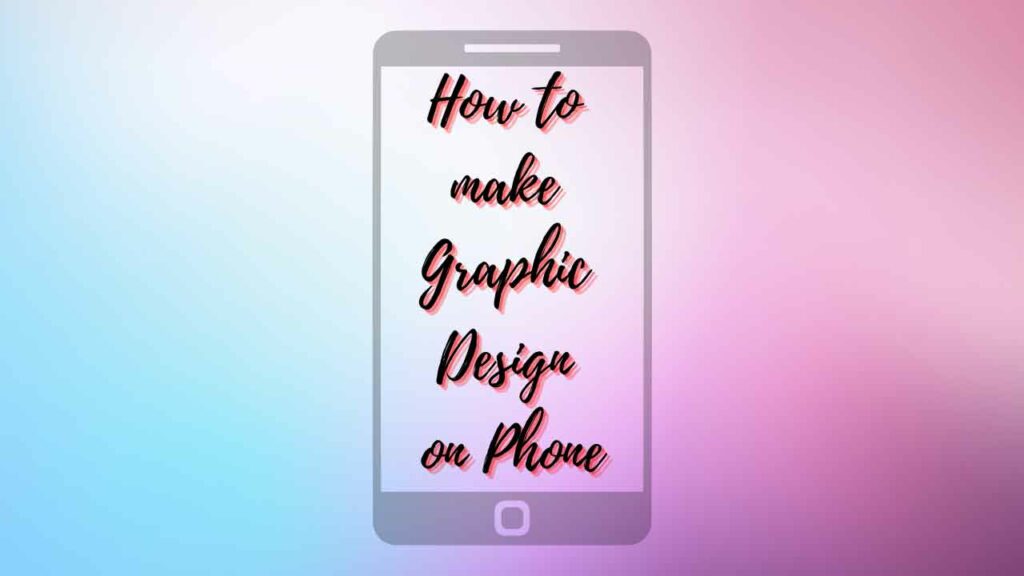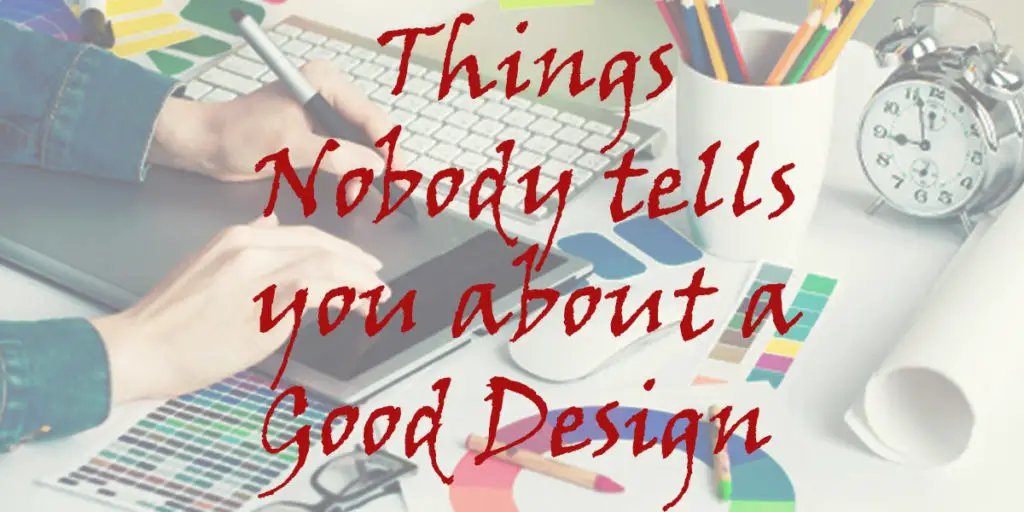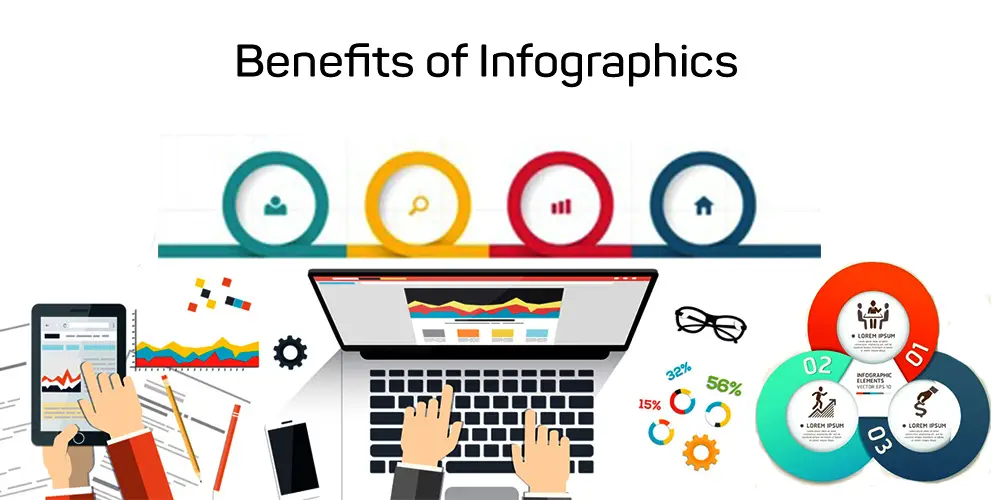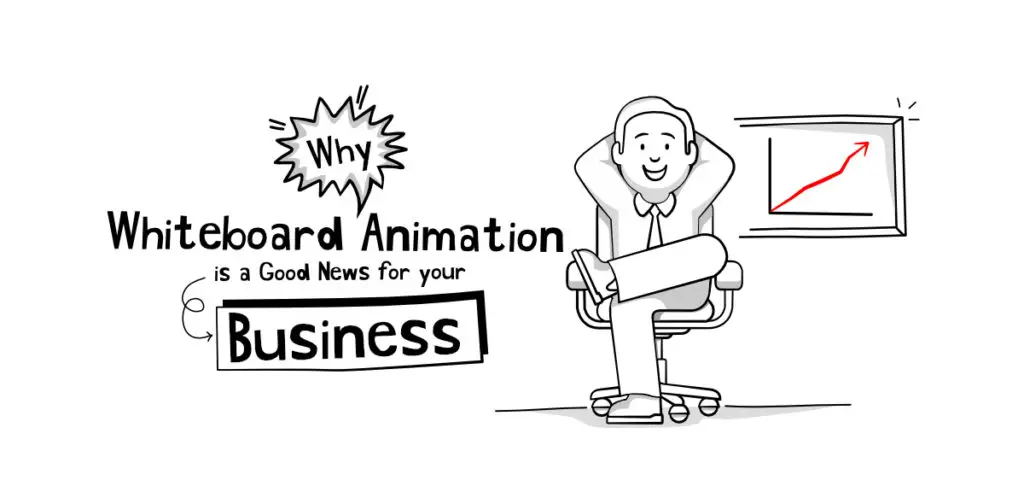THIS ARTICLE MAY CONTAIN AFFILIATE MARKETING LINKS! IN CASE YOU MAKE A PURCHASE THROUGH ONE OF THE LINKS, WE'LL GET A SMALL COMMISSION. WITH NO EXTRA CHARGES TO YOU. THANKS!!
Do you feel that forget about the design ideas that you get during the day? Mobile graphic design apps are your answer. Imagine drawing while you are having a cup of coffee, or driving to visit a friend. Sometimes inspiration strikes unexpectedly and it is best to be prepared. In this article, we talk about how to make graphic design on phone and suggest various apps that you can use to achieve this goal.
Table of Contents
How to make Graphic Design on Phone?
While most design work is done on a computer, many graphic design apps can be used on mobile phones or tablets. These applications have become a great tool for designers to use in a variety of tasks. For those times when you have an idea but don’t know how to turn it into a workable solution, this app is a great tool.
If you’ve taken the test and are confident that this is the career for you, we have compiled a list of the top paid and free mobile design programs to show off your creativity and art.
Let’s go on!
Adobe Capture
Adobe Capture is the mobile design app that cements its position as a leader. Adobe Capture allows you to vectorize an image online, turning your smartphone into a creative machine.
It can be used with any image taken with your phone, and it is easy to convert a photo into vectors in a matter of seconds. This mobile design app makes everything so simple!
Vectorizing images is easy with your smartphone. You can convert a photo to a cartoon and then export it to Illustrator or Photoshop. It’s now possible to convert any image into vectors. This design app is connected to all the Adobe Cloud apps so you can convert images into vectors.
How do you vectorize an Adobe Capture image?
This design application combines four functions: colors and shapes, brushes, looks, and looks.
- You can use color and looks to extract information from an image or photo (eg the code color) using magnifying glasses or small dots.
- Shapes capture photos and images using the cell phone camera. It allows you to convert them into vectors so that you can work with them later.
- Brushes work in the same way and can create brushes with different styles based on an image.
Capture has all of these features and is one of the best mobile graphic design apps. Capture will allow you to keep your creativity and advanced work intact while on the bus.
Adobe Comp
This graphic design app to create professional-looking images was voted the best in the App Store for 2015. It is constantly improving and updating to offer the best performance to all users. graphic designers.
You can design whatever idea you want using photos, text, and shapes. You can also share your design or sketch directly to Photoshop, Indesign, Illustrator, and Muse.
Adobe Comp Features
- Text boxes and basic forms
- It offers free fonts as well as Adobe Fonts.
- You can edit or go back as often as you like.
- Use the timeline to export any part of your design.
- Guides and grids for precise drawings
The mobile design app can be used to create any type of design. Don’t miss this opportunity!
Adobe Spark
This mobile design app can be used to create pages and apps similar to Canva.
The official Adobe Spark website states that this app can create professional graphics, animations, videos, and brochures in just a few clicks. Its intuitive and user-friendly platform is the reason.
Adobe Spark Features
- It also has design filters that can transform text and images.
- You can resize your design to suit any social media platform.
- You can easily make changes to the color palette either manually, or automatically.
- Text effects such as shadows, outlines, and cropping can be added to your text.
- It is possible to create web pages in magazine-like formats.
- This software allows you to create short videos.
- You can create business graphics and presentations with it.
- Posts and ads for Facebook, Instagram Twitter, Pinterest, or Twitter
- Banners for your blog, posters, events, and other purposes.
Adobe Spark is the perfect tool to boost your creativity and increase your knowledge.
ArtRage
One of the most popular mobile graphic design apps allows you to follow a process similar to the creation of a physical drawing. It can create mini paintings and an indicator that lets you know which tool is active.
Art Rage Characteristics
- Oil brushes, watercolors, and aerosols are just a few examples.
- Brushes can be customized with tools that add texture and color.
- You can add different types of layers using the function
- This app lets you import images and convert them into paintings.
- It can be used to record your drawing or painting process.
- Share function for applications such as Dropbox, iCloud Drive, Twitter, Facebook, etc.
This graphic design application for mobile phones is, without a doubt, one of our most popular. It allows you to transform simple images into paintings.
Arte Rage is a design application that allows you to enjoy the creative process of creation and hopefully makes you more passionate about art.
Canva
Canva is a graphic design application that can help both designers and those who don’t know much about design. Canva is everything. You will also love the mobile version if you have used it before in the desktop version.
Canva, out of all the mobile graphic design apps we have listed, is the one that most exceeds the expectations and mistrusts many designers.
These are the main reasons it is likely to be your favorite.
Canva Features
- You can either design from scratch or use their templates.
- Over 60,000 design templates.
- There are many texts you can add to your images, such as phrases or quotes.
- Upload images from your library to use in your design.
- You can easily edit images and add filters to them.
- You can adjust the brightness to achieve the desired effect.
- You can save your design to your phone and share it with your friends on social media.
- This graphic design app allows you to color stories for Instagram, create covers for Facebook and banners for Twitter, and thumbnails for YouTube.
- Logo design, blog covers, presentations, and photo collages. Flyers, banners, posters, flyers, brochures, invitations, and more.
After reading through the Canva features, you might be about to declare it your favorite design app. Don’t rush! We recommend that you test all of its functions yourself.
Clip Studio Paint
The design app allows you to draw and paint from your smartphone or tablet. It is the perfect app to create and paint any design that you may have, according to user reviews.
Clip Studio Paint Features
- More than 30,000 brushes have been posted by artists from all over the globe.
- Line stabilization functions.
- You can create custom 3D characters from any angle with these customizable figures.
- Artists who share their creations in a community.
- Share on the platform or your social media networks.
- Over 10,000 layers are available.
- You can adjust the strokes and sensitivity of the brushes to your liking.
Clip Studio Paint has a lot of useful tools and 3D functionality that can be used to create realistic characters. Clip Studio Paint is a popular paid graphic design app. However, you can also get a 6-month free trial.
- How to make it as a Freelance Graphic Designer?
- How to Make Money as a Freelance Graphic Designer?
- How to Be a Graphic Designer without Losing your Soul
Concepts
Concepts is a great app that allows designers to create amazing mobile graphics.
The interface is intuitive and easy to use. It also includes customizable tools that allow you to quickly sketch new ideas or design concepts.
This app supports vector drawing and offers many examples of creative projects.
Concept Features
- You can use it with digital pens such as the Apple Pencil or the Surface Pen.
- Great drawing experience.
- Flexible design app.
- This tool gives you the authentic feel of traditional tools.
- Many tools can be used to create professional designs.
Do you dare to use this app for graphic design?
Desygner
It can be difficult to find the right design app for you with so many options. Desygner is a great choice if you’re looking for simple design apps.
Design functions
- logo creation
- Graphics, covers, and banners for social media networks.
- Templates and posts for websites and blogs
- Ads for Google Ads and Facebook Ads
- Flyers, posters, business cards, flyers menus, resumes, photo collages magazine and newspaper covers
- Email marketing campaigns.
Did you find the right product? Do you think so?
Find My Font
Want to find out the typeface of advertising posters and social media posts? This free graphic design tool will help you discover endless fonts that can be used in your projects.
The graphic design app for Android or iOS has a database that contains over 150,000 fonts. It can detect connected letters and fragmented letters, and it claims to be able to produce accurate matching results. Text heights as low as 20 pixels are possible.
GoDaddy Studio
Are you looking to be a fast designer? GoDaddy Studio, formerly known as Over, is a graphic design app that allows you to add photos and text to your social media content plans. This graphic design app will allow you to create digital pieces using fonts, filters, and templates.
There are many graphic design programs, but this one is the most useful and productive. GoDaddy Studio offers many templates for photo and video layouts on Facebook, Instagram, Twitter, and YouTube.
Canva is a similar design tool that you may have used. It’s also available on smartphones.
Infinite Painter
Are you still having trouble finding an app that allows you to draw or design as if it were on a computer? Infinite Painter, a simple design app for smartphones and tablets that is free of any nonsense, has been created to give designers the best software available.
If you are an artist and are passionate about illustration, then you will be curious to see the strengths of this application to design on your cell phone.
Infinite Painter Features
- It boasts the most advanced tablet painting engine.
- Natural brush presets.
- You can make new brushes.
- It is easy to set up your brushes.
- Brushes can be used to realistically simulate paper textures.
- There are 4 types of symmetries.
- Use the line, pen, lazy, and protractor guide to creating perfect lines.
- Three-dimensional landscapes can be drawn from five perspectives.
- You can use it to select and clip the mask.
- You can easily paint, clone, and edit.
- Export layers in PSD
- Work can be saved in JPEG or PNG format.
This is without a doubt one of the most popular mobile graphic design apps. Don’t you agree?
Ibis Paint X
Ibis PaintX is a popular drawing app for digital artists. It’s easy to understand why.
- This app has a large selection of tools including over 700 fonts and 142 brushes.
- This app is ideal for beginners who need to draw quickly on their mobile devices. However, professionals will find enough tools and depth to be satisfied.
Although the free version of the app has many ads, it offers some additional tools. It’s worth looking into the premium version.
Logo Maker
Logo Maker Creator is the best application for creating logos. It allows you to design your brand’s identity and create logos.
You can quickly create a logo using this digital design app.
This design app can create logos as well as posters, brochures, and other content for your social media accounts. It’s intuitive and simple to use, which is a great thing.
Are you ready to create professional logos on your mobile device, anytime and anywhere?
Procreate Pocket
This is the only mobile graphic design app that isn’t available for Android. It is still a great app for drawing and illustration, despite this limitation. It also includes professional color palettes, which can be used to draw on an iPad.
Procreate Pocket Features
- Each brush has over 100 settings that can be customized.
- Use this function to import brushes from Photoshop.
- For a perfect edition, create layers and clipping masks.
- Visual guides for perspective, 2D, and symmetry.
- Drawing Assist function to help you draw perfect strokes.
- The streamline function focuses on smoothing strokes.
- Create GIFs, storyboards, and simple animations.
There are many more! Graphic designers love to Procreate because of its flexibility and many functions. It allows them to create professional-quality finished works.
Pantone Studio
This app can be used to create color inspirations for your iPad and iPhone. This graphic design app for mobile can be used as an “eyedropper”, which is a tool that allows you to determine the color palette from real and digital materials.
This graphic design program allows you to know exactly the colors in an image. You can then create color palettes with this information and share them with others.
How do you create in Pantone Studio?
It is easy to create the colors you love. This video will demonstrate how to use Pantone Studio. You can create up to five color palettes and then apply them to your designs.
- How to do Basic Graphic Design?
- How to do Freelance Graphic Design?
- How to make money as a Graphic Design StudentSigns you should be a Graphic Designer
Photoshop Express
Photoshop Express is a mobile program for graphic design that belongs to Adobe Creative Cloud. Photoshop Express can be used to design images, edit videos, or take photos using your tablet and cell phone.
It is easy to use, and some people find it even more intuitive than the desktop version. It is optimized for touch screens and has several features. This mobile design app includes color correction tools, filters, and shortcuts that make editing easier.
You can get more from it, as is the case with other design apps.
Photoshop Express Features
- The interface is user-friendly.
- You can use the app without registering on the site.
- Get Photoshop Express free.
- You can use the free tools to blend effects, color temperature, intensity, and more using an adjustable slider.
- Radial blur can be used to sharpen and blend background elements.
- Touchup includes an easy-to-use clone stamping tool.
Do you want to create beautiful designs on your smartphone with ease?.
Sketch AR
One of the most innovative mobile graphic design apps. SketchAR’s technology combines artificial vision with augmented reality to make drawing easier.
This graphic design app is perfect for professional artists who want to draw on any surface (walls or canvas). ).
What is the working principle of augmented reality?
To ensure that you are in a bright area, use a paperclip to keep the sheet from moving as you draw from your design program.
You can create different designs or sketches in the app and then see how it would look in real life. It’s great, don’t ya think?
Snapseed
Snapseed is a top photo editor. This app allows you to create images, apply filters, alter the shape of the image, change the background, merge designs, and many other actions.
You can also open files in JPEG or RAW. You can also correct perspective issues in images created from 3D models.
Snapseed also has many other features you should be aware of:
Try it free
Snapseed’s Advantages
- It is completely free.
- The settings are easy to understand.
- Control of multifunctional, simple, and fast effects.
- You can choose from a variety of filters.
Snapseed’s disadvantages
- Some tools are difficult to use.
- There are too many functions and not enough information.
- It doesn’t offer any digital noise reduction tools.
It is a graphic design program that allows you to modify your files to include your style and create stunning designs.
Tayasui Sketches
Tayasui Sketches, a mobile drawing app, continues our list of graphic design apps for mobile. It maintains the hand-drawing style and is very intuitive to use, both for professionals and beginners.
This app is great for designers because it has super-realistic brushes. This graphic design app will teach you how to create layers and change the colors. If you have any difficulties with the app, there is a tutorial section as well as a list of resources that will help you get to grips with it.
Tayasui Sketches: Features
- It’s the easiest to use, most realistic, and versatile drawing program
- Over 20 surreal tools
- Brush editor
- color dropper
- Each drawing can have up to four layers
- Export layers can be exported as distinct PNGs
This will undoubtedly be one of your best free design apps.
Vectornator
This software is compatible with designers who are focused on only using vectors. Vectornator is the best application to create vectors on an iPad or a cell phone. You will see why.
Vectornator Features
- Use tools such as the shape, node, and brush to create intricate vectors.
- You can easily align, group, mask, and scale.
- Auto Trace automatically converts bitmap images into vectors
- It is possible to work with multiple boards from one document.
- You can use the color picker to select colors, including palettes, HSB, RGB, and others.
Vectornator is a popular mobile graphic design application that allows you to achieve professional results.
Watercolor Logo Maker
Do you like watercolor-type logo design? Watercolor Logo Maker is our favorite mobile graphic design app from the list we’ve presented today.
This app is designed to help you create your brand’s visual identity using watercolor-type elements. It is very trendy for 2022. It allows you to choose from a variety of business types and then find designs that fit your needs.
This design tool has the advantage of allowing you to save your projects as high-quality PNG files that can be used later in any graphic project.
It is a paid app for design, but it does offer a free version. However, it is quite limited.