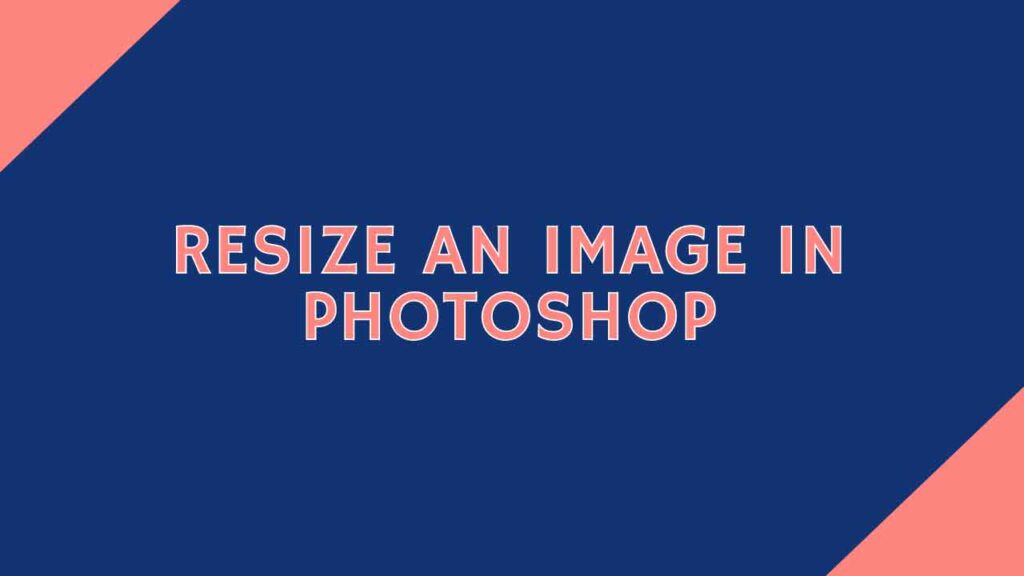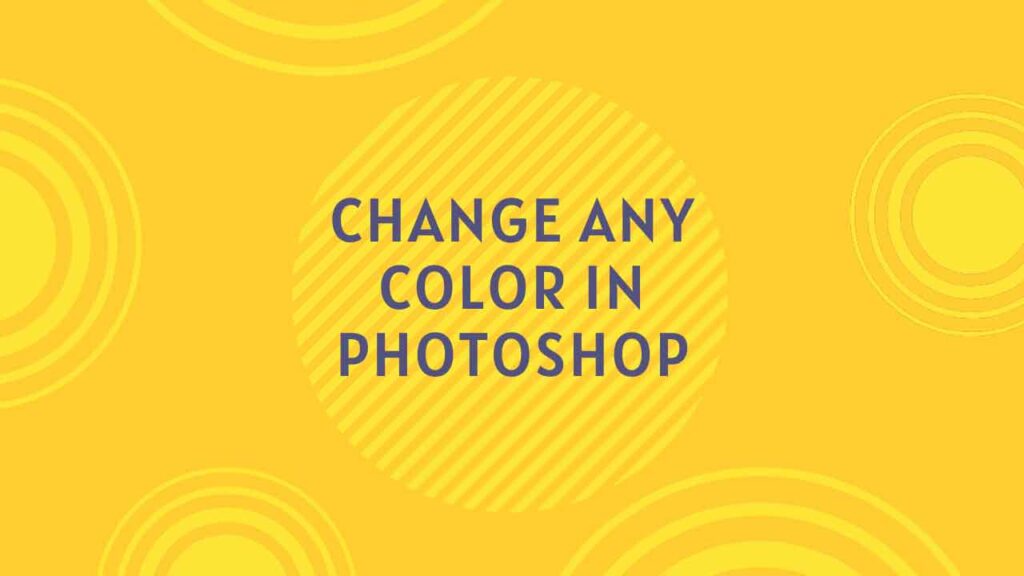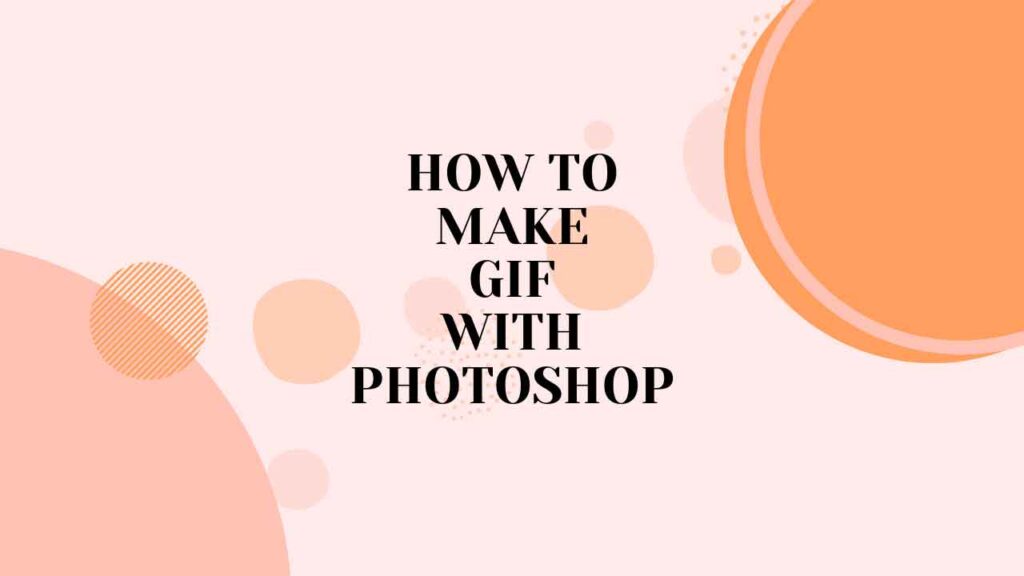THIS ARTICLE MAY CONTAIN AFFILIATE MARKETING LINKS! IN CASE YOU MAKE A PURCHASE THROUGH ONE OF THE LINKS, WE'LL GET A SMALL COMMISSION. WITH NO EXTRA CHARGES TO YOU. THANKS!!
Adobe Photoshop is a raster based software which is mainly used for editing images. Photoshop is not a dedicated animation software and is not best suited for creating animations. However, it is capable of creating simple animations and motion graphics. And exporting the animation in GIF or video format. Let’s take a look at how to make motion graphic in Photoshop.
How to make Motion Graphic in Photoshop?
The way by which one can create motion graphic in Photoshop is by utilizing the timeline panel. The method of creating motion graphic in Photoshop is listed below. But before starting lets take a quick look at what timeline animation is?
Timeline Animation- Timeline Animation basically uses the same concepts of animation as other animation software. But it differs in Photoshop because it is not a native animation software. For timeline animation the timeline panel is used for managing layers for the purpose of animation, and it helps in adjusting speed, duration, and transition in the animation.
In order to create motion graphic in Photoshop, follow the following steps,
- Start off by creating a new document. Set the dimensions as per your requirement.
- After creating the document. Click on the Window option in the Menu bar. And in the drop down menu select Timeline.
- In the timeline you can add layers, adjust their duration, and change the position by dragging their edges.
- In order to add or delete layers in the timeline you will have to use the layer panel. And by clicking on the layer in the timeline panel you can see its position, opacity, and style options along with the stopwatch icon for the key frame.
- Now just start animating and make motion graphic as you would in any other 2D animation software.
How to Motion Graphic in Photoshop?
In order to export your motion graphic work from Photoshop. Follow the steps listed below,
- First of all start by previewing the animation you are about to export by clicking on the play button in the timeline panel.
- Now go to FILE>EXPORT>SAVE FOR WEB (legacy) and select the required format and settings.